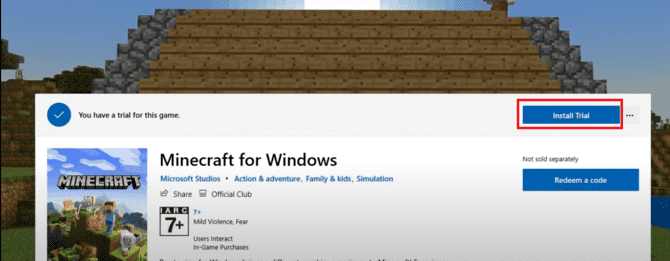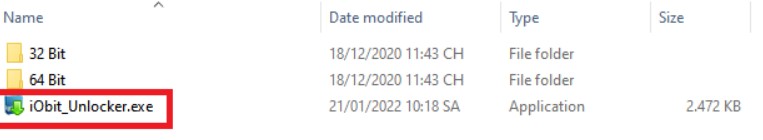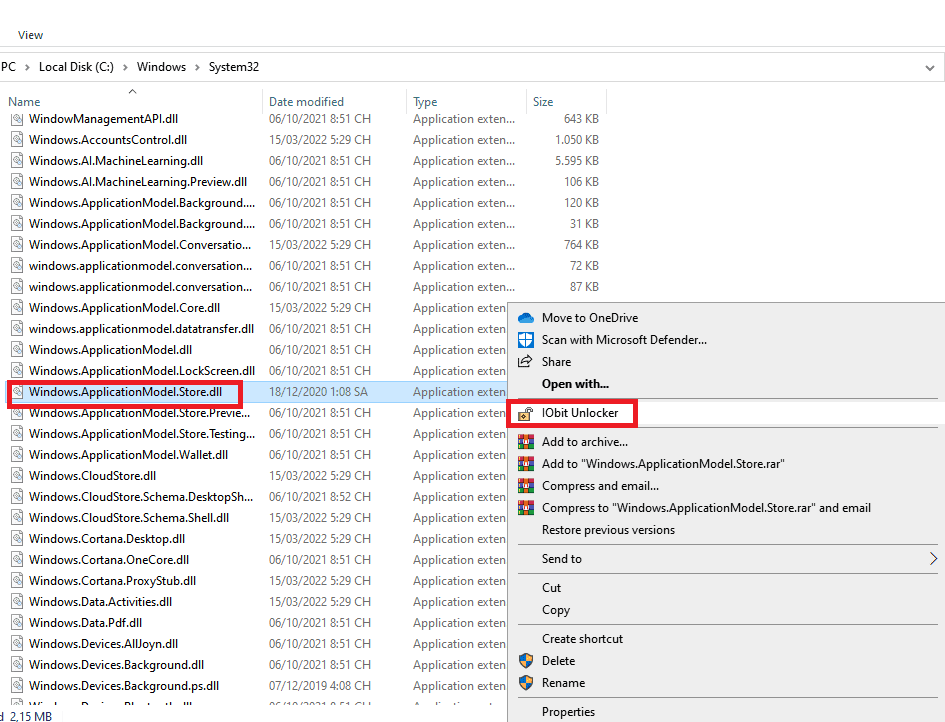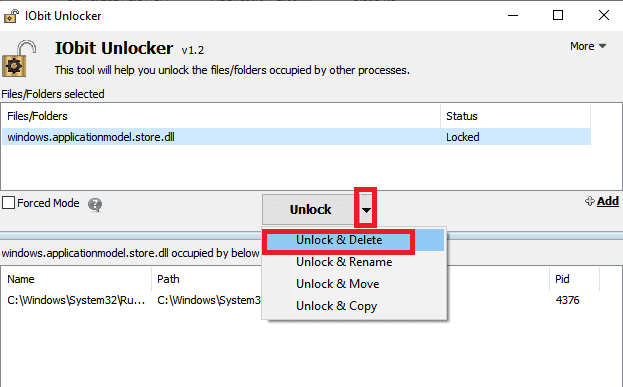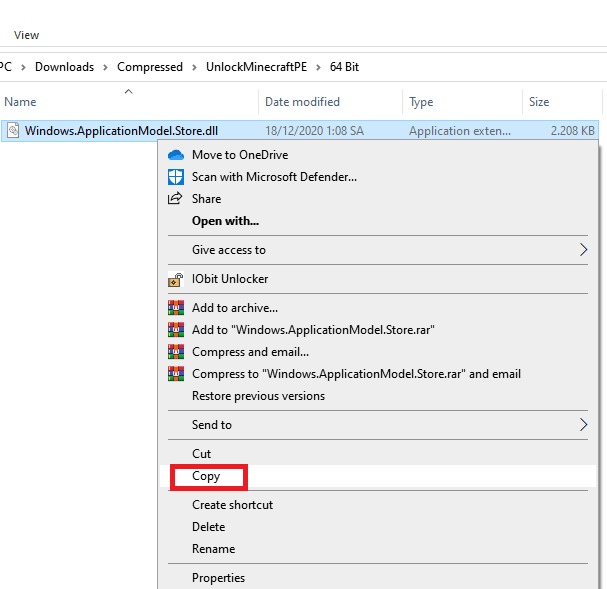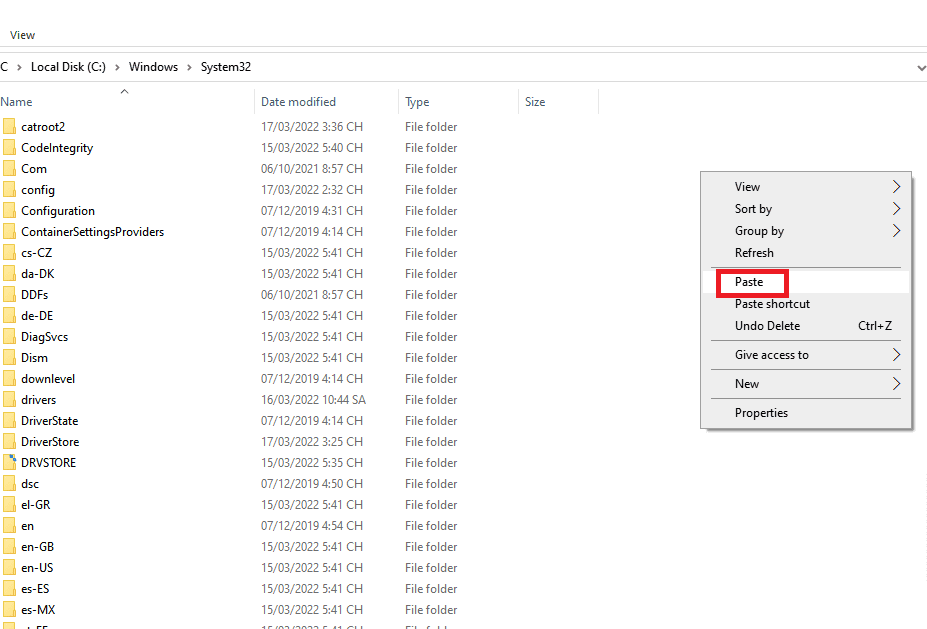Minecraft Bedrock Edition aka Minecraft. This is a game developed by Mojang Studio, Xbox Game Lab and SkyBox Lab. This Minecraft version is written in C++ language combined with many different gameplay such as: creative mode, survival, spectator, adventure, super difficult. Besides, there is also a multiplayer mode, this mode you can play with friends in the local network as well as outside the network. Not only the Bedrock Edition, Minecraft also has many other versions such as: Java, Education Edition,,…. I think young people also like this game, right? But you do not have the conditions to buy ! Therefore, I will show you how to download Minecraft Bedrock Edition from the Microsoft Store. Let’s start !
| Join the channel Telegram of the AnonyViet 👉 Link 👈 |
How to download Minecraft Bedrock on your computer
Before downloading, you need to see how much your computer supports bit okay and you need to download it yourself Visual C++ about the machine. If you already have it, you don’t need to download it
Now, open Microsoft Store and enter a search keyword then multiply by Install Trial to download to your device.
After downloading, please go to Street this link to download the Iobit Unlocker file and then extract it
Here, download the IObit software for yourself
Proceed to install iobit Unlocker like normal software, the purpose is to turn off the processes in Minecraft Bedrock, so you can play comfortably without fear of copyright.
After installing the Iobit software. At this point, you need to read the instructions carefully and follow them. If you make a mistake, it can cause a Windows machine error. So I consider you to read and follow the instructions carefully
Now go to the drive on your computer then go to the folder Windows -> System32. Here I have the drive OLD up my path is C:\Windows\System32
When you get to the path above, find yourself a file called Windows.ApplicationModel.Store.dll then right click and select the software IObit
Next, you click on the arrow next to Unlock then select Unlock & Delete
At this point, the file Windows.ApplicationModel.Store.dll will be deleted. And now please download this file (Password: anonyviet.com). Including 32bit and 64bit folders. Here, my machine supports 64bit, so I choose the folder 64bit
Please right click on the file Windows.ApplicationModel.Store.dll in the folder of your choice then please Copy or Cut then go back to the drive then select Windows -> System32 already Paste come in
After Paste is done. Now you go to the game to play ^^. Only Windows 10 or later computers can download. Under Win 10 can’t download. You can also download the Minecraft Java at Anonyviet. Wish you have a nice day. Bye Bye !