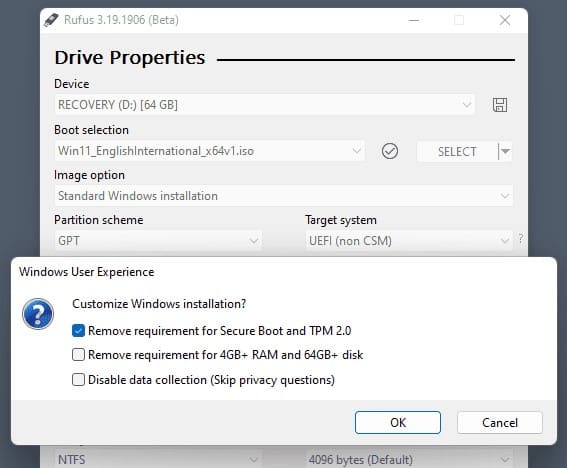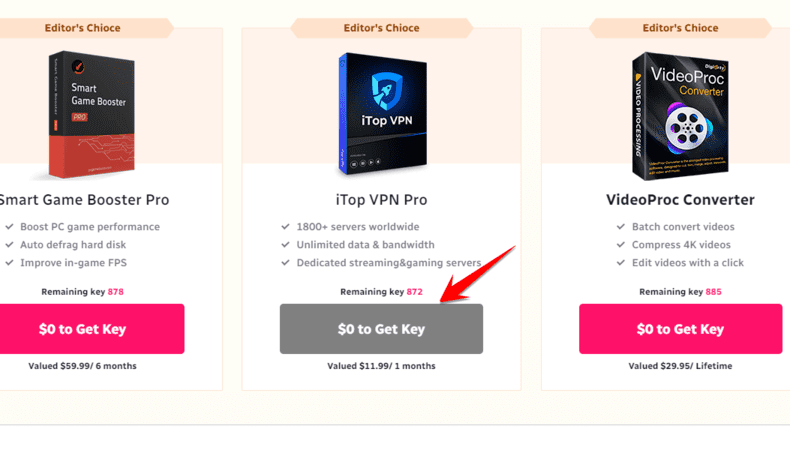Rufus is a software to help create USB Boot used to create Windows installation USB or rescue USB. This is the software that is installed when you install Windows and use it most often when installing Win for others. Currently, Windows 11 is very difficult to install because it requires a Microsoft account during the installation process. But now Rufus latest version can help you skip the Microsoft account login when installing Windows 11.
| Join the channel Telegram of the AnonyViet 👉 Link 👈 |
How to install Windows 11 without a Microsoft account with Rufus
I introduced you before Simple way to bypass Internet Connection – WiFi when installing Windows 11then you don’t need to sign in with your Microsoft account.
However, now with the latest Rufus tool, you can integrate this feature into USB when creating a Windows 11 installation USB. Every process will create for you 1 USB Boot Windows 11 bypass TPM 2.0, Secure Boot and Account Microsoft.
The latest version of Rufus, Rufus 3.19 Beta, supports a number of new features that improve the setup process of the Windows 11 operating system. In particular, it allows you to bypass the Windows 11 account requirement. on the first system boot and set the answer to “Don’t allow”/”Refuse” when Windows asks the user for privacy-related information.
Rufus 3.19 is available for free download on Github (click on Asset to get the Download link). After downloading you can run it directly without installation.
The main interface of the application has not changed significantly. You can still use it to download the latest Windows ISO image from Microsoft or choose an ISO that already exists on the system.
For Windows 11, users have several options to customize the settings.
- Removes requirement for Secure Boot and TPM 2.0
- Eliminates requirements for 4GB + RAM and 64GB of hard drive space.
- Turn off data collection (Privacy Question Skip) – Privacy questions are ignored and handled automatically using answers
These features appear when you press the . button Start. Particularly, the Microsoft Account bypass feature on Home and Pro versions of Windows 11 will automatically work if you do not have Internet when installing Windows 11.
So by default, when you install Windows 11 with Rufus, you will automatically skip the Microsoft account login process.
What is Rufus?
Rufus is a small utility that helps to format and create USB Boot. Despite its small capacity, Rufus offers everything you need! Oh, and Rufus is fast. For example, it’s twice as fast as the UNetbootin, Universal USB Installer or Windows 7 USB download tool, when creating a Windows 7/10/11 USB installation USB from an ISO. Creating a Linux bootable USB from an ISO is also a bit faster. List of ISO files supported by Rufus here.
It can be especially useful for cases where:
- You need to create a USB from the bootable ISOs (Windows, Linux, UEFI, etc.)
- You need to work on a system that does not have an operating system installed
- You need to flash BIOS or other Firmware from DOS
- You want to run a low-level utility