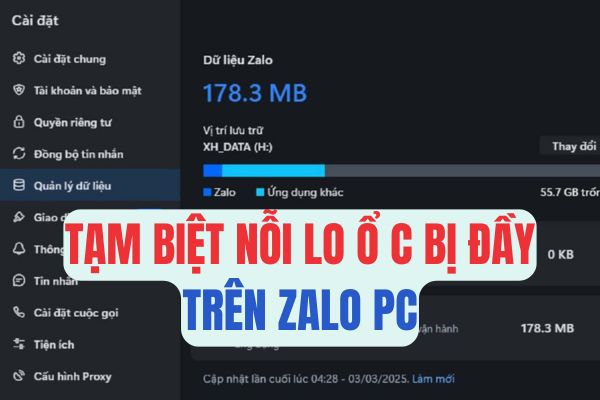You are wondering How to switch from skype to teams How to be both fast and important data? Do not worry, Anonyviet will take you through step by step to “move house” smoothly. Let's explore now!
|
Join the channel Telegram belong to Anonyviet 👉 Link 👈 |
When does Skype officially stop working?
According to the latest notice from Microsoft, Skype will officially retire from global users 5/5/2025. This is an important milestone not only for those who use Skype for free but also for customers paying.
After this day, Microsoft Teams Will become a new “home” for all online communication needs. So how to convert without missing any data? The answer is right below!

Why switch from Skype to Microsoft Teams?
Before learning how to switch from Skype to Teams, let's take a look at why Microsoft Teams is a valuable choice.
Not only inherit the outstanding features of Skype such as texting, video calling, teams also offers a series of outstanding facilities such as: organizing online meetings, working schedules, easy documents and effective community construction. In particular, the free version of Teams was strong enough to meet most personal and small business needs.
Furthermore, Microsoft Focusing on developing Teams into a “all -in -one” platform, while Skype is gradually withdrawn from the playground. Therefore, the conversion is not only a trend but also a smart step to catch the future.

Instructions on how to switch from skype to teams
Transferring from Skype to Microsoft Teams is not as complicated as you think. Microsoft has designed this process to ensure users can move data seamlessly. Here are specific steps for you to do:
Step 1: First, open the browser or download the Microsoft Teams app to your computer/phone. If you want to faster, you can visit it directly HERE.
Step 2: Use the Microsoft account that you have linked to Skype to log in.

Step 3: After logging in, you will receive notifications with the content: “Message and contact Skype are ready to switch to Teams”. Don't hesitate, click the button Start (Get Started) To boot the conversion process. This is the time when Teams started to “move” for you.
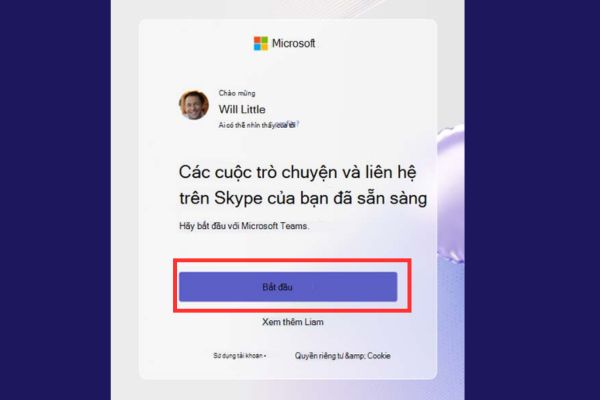
Step 4: The system will display a list of Skype accounts associated with your Microsoft Email. Select the Skype account you want to transfer data to Teams. After that, just confirm and wait a few minutes to complete.
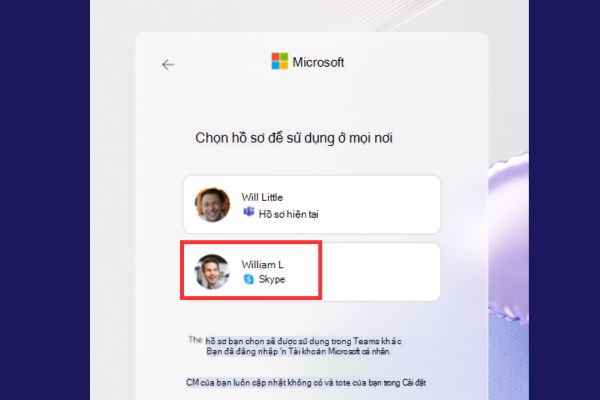
That's it! Data such as contacts, message history will be taken to teams neatly.
What happens after conversion?
When you complete the way from Skype to Teams, you will officially become part of the Teams ecosystem. Interestingly, in the period from now until May 5, 2025, Skype and Teams users can still contact each other. This makes the transition process more flexible, especially if your friends or colleagues are not ready to “move”.
However, it should be noted that after Skype stops working, the fees for Skype will no longer be supported or proposed to new users. Therefore, getting acquainted with Teams right now is the optimal choice.
Conclusion
Understanding How to switch from skype to teams Not only helps you maintain the connection but also open the door to a more modern and versatile platform. With the detailed instructions above, the conversion process will become easier and faster than ever. Do not hesitate, start today so as not to miss the great utilities that Microsoft Teams brings offline!