The iOS operating system on the iPhone is famous for its high security capabilities, however, hiding IP addresses when surfing the web is still a top concern for many users. This article will guide you how Hide IP address on iPhone effectively, helping to protect your privacy and enhance your online experience.
| Join the channel Telegram belong to AnonyViet 👉 Link 👈 |
What is an IP address and why is it necessary to hide it?
An IP (Internet Protocol) address is like a “house number” on the internet, helping to identify your device when connected to the network. Hiding your IP address when surfing the web on iPhone brings many benefits, including:
- Prevent websites and advertisers from tracking your online activities, collecting personal data and creating user profiles.
- Bypass geo-restrictions and access content blocked in your country.
- Minimize the risk of cyber attacks, especially when using public Wi-Fi networks.
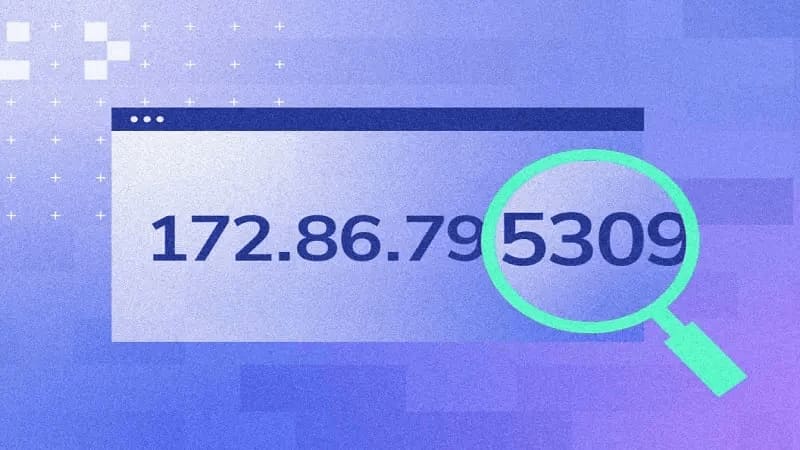
See more: How to use Circle to Search on iPhone
Instructions for hiding IP address on iPhone when browsing the web
Method 1: Through Settings
Apple has integrated the “Hide IP Address” feature in the Safari browser on iPhone, helping you easily protect your privacy when surfing the web.
Step 1: Open the Settings app on your iPhone device
Step 2: Select Safari.
Step 3: Scroll down near the bottom of the page and click Hide IP Address.
Step 4: Select 'From trackers' to prevent ad trackers. However, websites can still see your IP address.
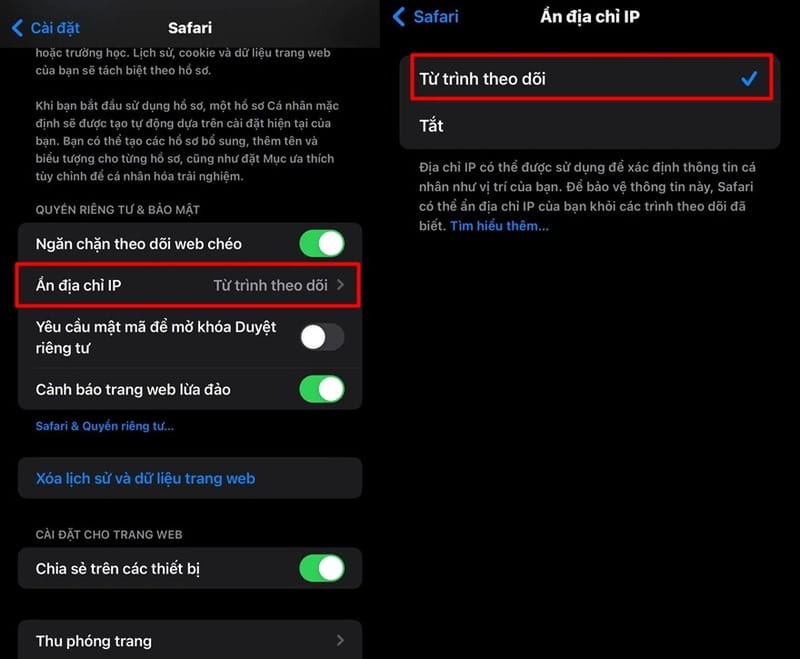
However, this method only hides your IP address from ad trackers, but does not completely hide your real IP address. Internet service providers (ISPs) can still see your IP address and online activity.
Method 2: Use virtual private network (VPN)
VPN (Virtual Private Network) is the most effective solution to hide IP address on iPhone. Internet traffic is protected by a VPN by encryption and redirection through a remote server, changing your real IP address to that of the VPN server.
How to use VPN on iPhone
Step 1: Download and install the VPN app from the App Store. There are many free and paid VPN applications, choose the one that suits your needs.
Step 2: Open the VPN app and log in to your account (if necessary).
Step 3: Next, select the desired VPN server to establish the connection. You can choose a server in another country to access blocked content.
Step 4: Click the “Connect” button to activate VPN.

See more: Tips to help iPhone automatically bypass CAPTCHA validation
Conclusion
Job Hide IP address on iPhone not only helps you protect your privacy, but also opens the door to a freer and safer online world. From using the features available in Safari, to choosing the right VPN, you can completely control your personal information and web surfing experience your own way. Wish you success!








