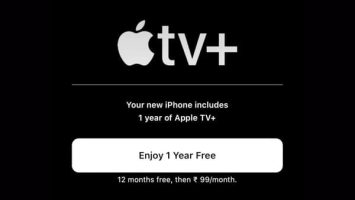In the digital age, optimizing your web surfing experience is extremely important. Useful Scripts was born as a comprehensive solution, providing users with a powerful toolkit with more than 211 useful functions, completely free and open source. This article will help you better understand Useful Scripts and how this extension can enhance your browsing experience.
| Join the channel Telegram belong to AnonyViet 👉 Link 👈 |
Introducing Useful Scripts
Useful Scripts is an extension for web browsers, integrating a series of useful functions to help you operate more easily and effectively on popular online platforms such as Google, Facebook, Youtube, Tiktok, Instagram… With a friendly and easy-to-use interface, Useful Scripts is the optimal solution for all types of users, from beginners to tech-savvy users.
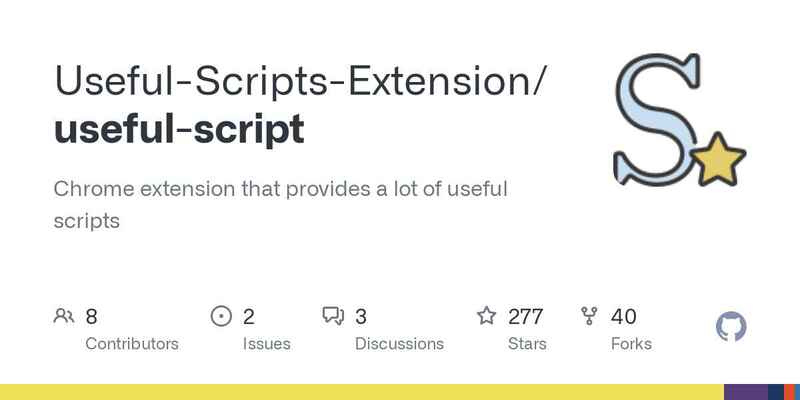
See more: Global Speed: Control video speed on any website
Highlights of Useful Scripts:
- Free and open source: You can download and use Useful Scripts completely free of charge. Open source code allows a community of developers to contribute and continuously improve the utility.
- More than 211 diverse functions: The tool provides a rich set of tools, meeting a variety of needs from downloading, social network management, task automation to interface optimization…
- Regular updates: The development team is constantly updating with new features and performance improvements, ensuring you always get the best experience.
- Easy to install and use: With just a few simple steps, you can install and use Useful Scripts right on your browser.
Explore Useful Scripts' store of useful functions
1. Google
- Downloading files (Video/PDF/Doc/Slide/Excel) does not have a download button on Google Drive
- Download the entire video in the Google Drive folder
2. Download
Supports downloading from most platforms: Youtube, Tiktok, Instagram, Soundcloud, Zing MP3, Bilibili, Pinterest, Reddit, Spotify, Vimeo, Studocu, Nhaccuatui…

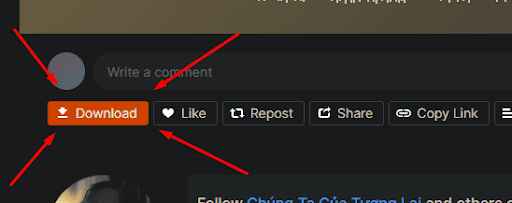
3. Facebook
- Download the video/story/reel you are watching
- View removed messages
- View stories anonymously
- Hide/Stop Facebook timeline
- Automatically like posts in bulk
- See groups/pages your friends join/like
- Search for friends' posts
- Automatically approve spam posts in Facebook groups
- Get many types of Facebook access tokens
- Get any UID/Group ID/Page ID/Album ID
- Get the UID member list of the search group/page
- A series of shortcuts for important Facebook functions
4. Instagram
- Bulk download photos/videos/reels from Instagram users
- Download anyone's follower/following list on Instagram
- View stories anonymously
5. Youtube
- Download YouTube videos/shorts
- Watch videos in small window (PIP)
- Shows video/short dislikes
- Download video subtitles
6. Tiktok / Douyin
- Bulk download videos on Tiktok/Douyin (users/search/homepage)
- Download the video you are watching on Tiktok/Douyin
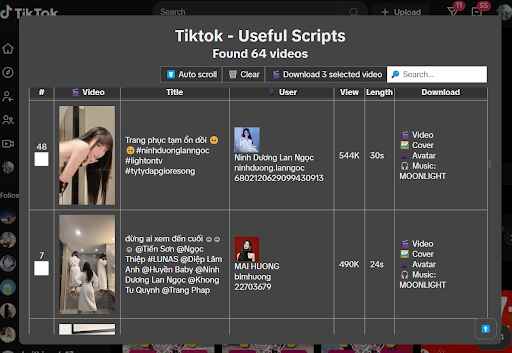
7. Automation
- Check your surfing time
- Lock any website with a password
- Enlarge every image on every website
- Remove tracking parameters from all links
- Shorten links/decode shortened links
- Create invisible messages
- Print web pages to PDF/Take photos of entire web pages
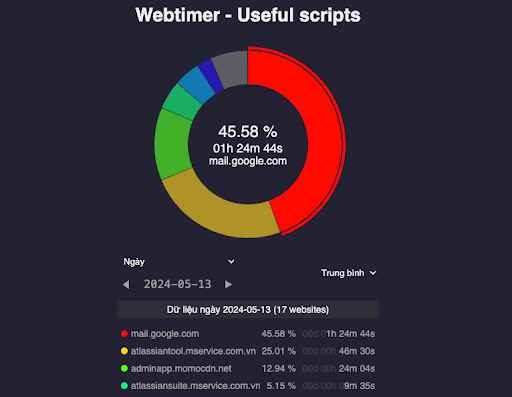
8. Unlock
- Hack game DuckRace/Wheel of names
- Read the full Medium article
- Unlock Fireship/Studocu/Scribd/Studyphim…
- Copying is allowed on any site
- View saved Wifi passwords
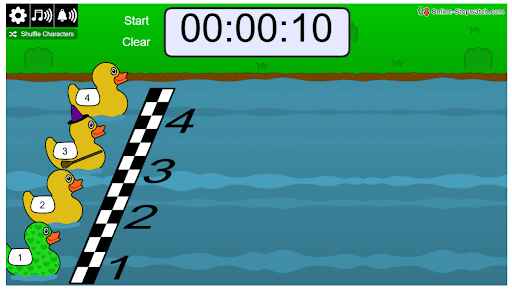
9. Interface
- Dark mode when viewing PDF files offline
- Display website FPS
- Extract all links/images/emails/scripts/css from the website
How to install and use Useful Scripts
To experience the great benefits of Useful Scripts, you can:
Method 1: Try it online:
Access via link HERE
Method 2: Download source code
Step 1: Visit Useful Scripts Github page
Step 2: At the GitHub interface, click the green Code button, then select Download ZIP to download the entire Useful Scripts source code to your computer. When the download is complete, unzip the downloaded folder.
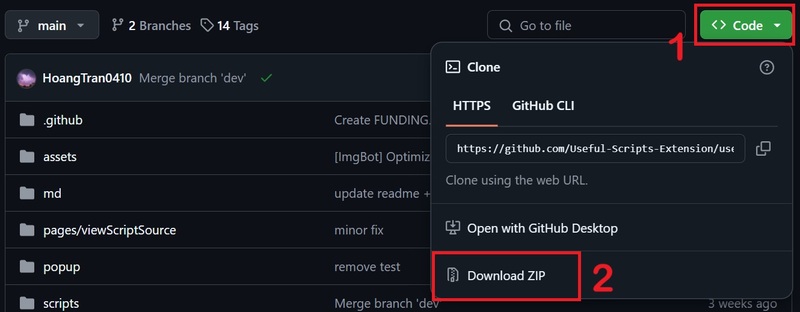
Step 3: Open your web browser (Chrome or similar), click the three-dot icon in the upper right corner of the screen. Here, select Extensions and then click Manage extensions.
Step 4: In the Extensions management window, enable Developer Mode. This mode will allow you to install utilities from external sources.
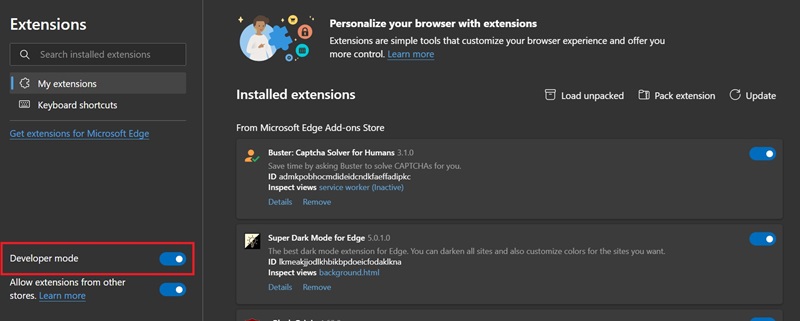
Step 5: After Developer Mode is activated, you just need to drag and drop the extracted folder into the Extensions management window. Then, Useful Scripts will appear in the list of extensions as shown.
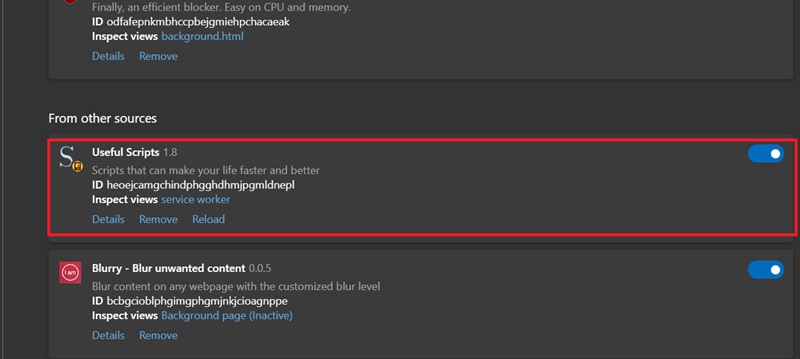
Step 6: On the browser toolbar, click the Extensions icon (puzzle piece), then click the eye icon next to User Scripts to display this extension.
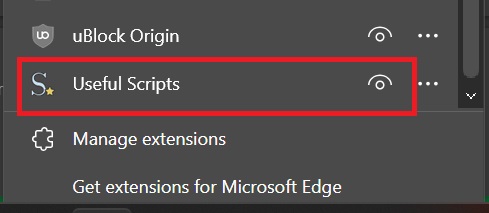
Step 7: Finally, you just need to click the User Scripts icon on the toolbar to open and use all the features this utility provides right in the browser.
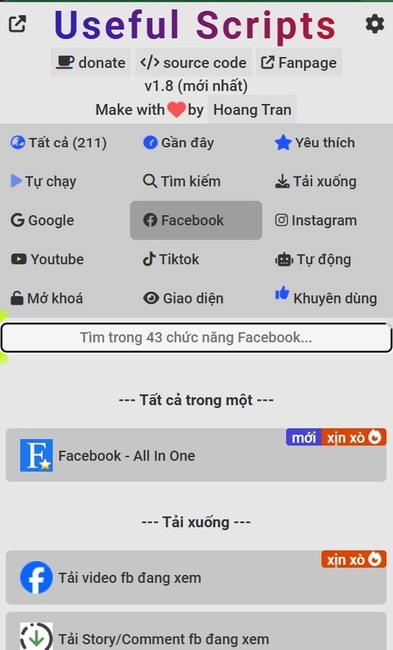
See more: How to Download VMware Workstation Pro and VMware Fusion Pro for free
Conclusion
Useful Scripts is the optimal solution to help you improve your web surfing experience and exploit the maximum potential of online platforms. With a rich function store, friendly interface and completely free, Useful Scripts is the perfect choice for all users. Please install and experience today and let us know what you think!