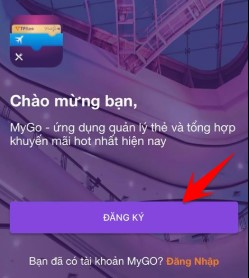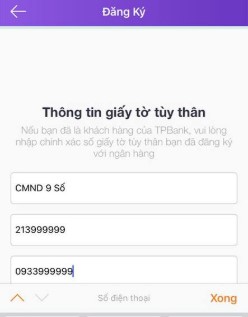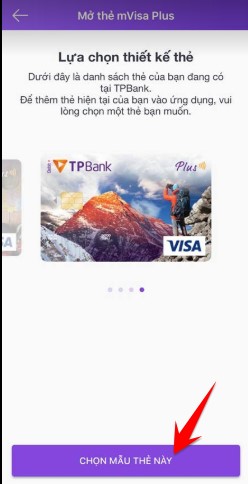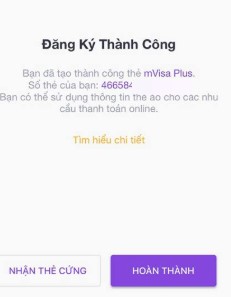MVISA PLUS is a VISA Debit card of TPBank (Tien Phong Joint Stock Commercial Bank). With just a Smart Phone in hand, you can easily create a card for yourself. Virtual VISA to pay online. Currently, almost all online transactions require an international payment card. For example: registering for a 1-year VPS Free Trial, purchasing goods abroad. MVISA PLUS is an option for you to quickly open a VISA card using the TPBank MyGo App. In particular, MVISA PLUS can pay for a 1-year free VPS registration at some companies, which cards such as yolo, Viettepay… cannot register.
| Join the channel Telegram belong to AnonyViet 👉 Link 👈 |
How to create a TPBank MyGo mVISA PLUS VISA card for online payment
First you need to download the TPBank MyGo application to your Smart Phone.
Then open the TPBank Mygo App and follow the steps below. Please do it slowly, step by step. If you do it too quickly, you will skip the card number display. Then you must call the hotline to get a new card.
Click the button Register
Next, fill in your identification information. If you use a 9-digit ID card, a 12-digit Citizen ID. Enter your phone number to receive an OTP code.
You will receive a code via text message. Enter this code in the phone number verification section of the TPBank Mygo app.
You will then be asked to create a password. This password is used to log in to the TPBank Mygo application and authenticate when making online transactions.
If your ID number is already on TPBank's system, you just need to confirm your personal information. If not, fill in your personal information to register for TPBank's Visa card. Remember Check in I agree to the terms and conditionsLater Click to complete registration.
On the next screen, you select Open mVISA PLUS card. This is the name of TPBank Mygo Visa Debit card.
Continue to select, Create new account.
The good thing about mVisa Plus is that it gives you the option to design your card. There are 4 designs to choose from. The card design will be printed out when you go to the bank to pick up the physical card.
Important Steps: Copy card number provided below. This is the VISA card number used for online payment. If you do not copy the card number in this step, then The card number will not be displayed again. for you, the only way is to go to the bank or call the hotline for help.
Hard card:
Visa Debit Plus card is a physical card that links your payment account to your mVisa Plus card. The physical card allows you to withdraw cash, open a spending limit and a number of other benefits in accordance with the product policies of Visa Debit Plus and TPBank mVisa Plus.
You can register to receive a physical card at any time, as well as track the entire card issuance process after registration right on the TPBank MyGo application. After receiving notification that the card is ready, you just need to bring your registered ID card/Passport to the selected branch/transaction counter to receive the card.
Note: To make sure you can easily pick up your card, use the search tool right on the app to make sure there is a TPBank branch/transaction counter near your residence/work area.
After successful registration, in the card management interface, you can view the card expiration date, CVV number, top up…
After getting the card number, you use the phone that registered the MyGo account. Go to SMS compose activation message account with content:
TPB PIN 6_số_cuối_của_thẻ
Send 8089
When successful, there will be a response message, you also No need to worry about PIN what in message
To pay with mVisaPlus you use the function deposit into your account. Top up your TPBank mVisa Plus card from more than 30 banks in Vietnam via the Napas payment gateway. You should top up 40,000 VND into your account to make online transactions if you register for a trial. Because usually the companies will deduct $1 to verify the card, then refund it to you.