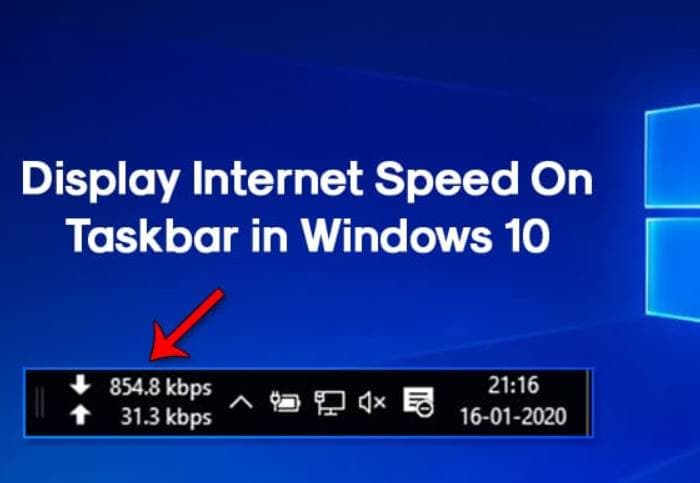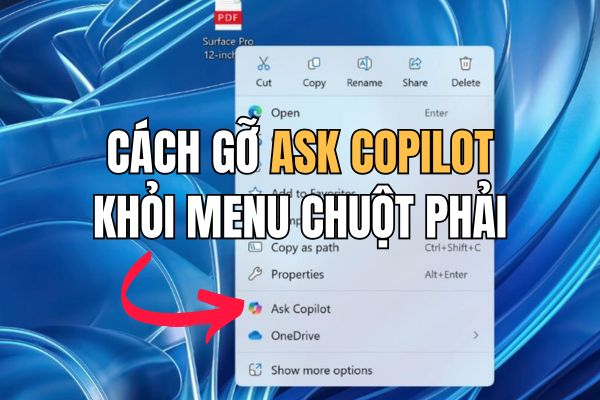Electronics manufacturers have been introducing groundbreaking products over the past few years, equipped with hardware and software specifically designed to handle AI-related tasks effectively. So, if you are considering upgrading or buying a new device, try the following test to determine whether AI-enabled computers or not.
| Join the channel Telegram belong to AnonyViet 👉 Link 👈 |
How to determine if a computer supports AI?
NPU, short for Neural Processing Unit, also known as a neural processor, is a specialized processor designed to be optimized for specific tasks. WHOincluding machine learning and artificial neural networks.
NPUs process complex AI-related calculations faster and consume less power than conventional CPUs and GPUs. Currently, there are a number of Windows computers on the market that have integrated NPUs to help process AI tasks more efficiently.
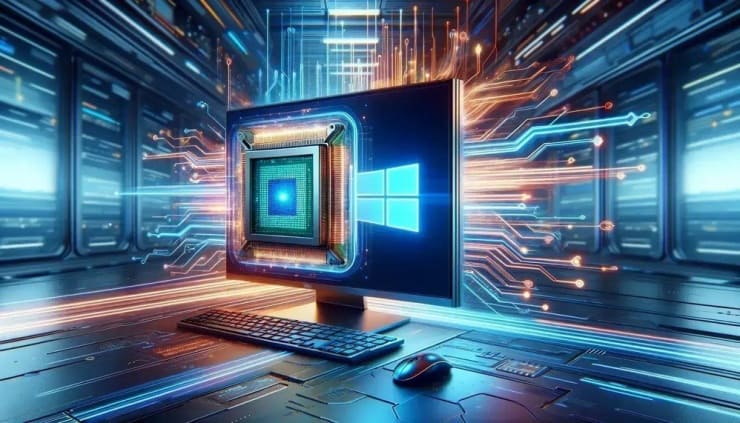
Steps to check if your computer supports AI or not
Method 1: Through Task Manager
To get started, press Ctrl + Shift + Esc to open Task Manager, then go to the Performance tab. If your computer supports AI, the NPU item will appear.
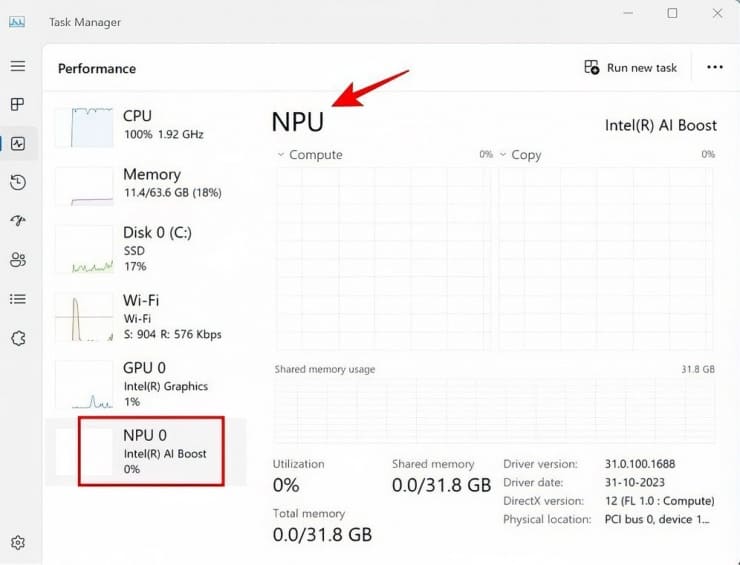
NPUs are built into Intel processors from 14th generation and above, AMD processors with Ryzen AI technology, and Qualcomm Snapdragon 8cx Gen2 and above.
Method 2: Through Device Manager
Another way to check AI-enabled computers or not is through Device Manager. Here's how:
Click the Start menu and type 'Device Manager' in the search box. For computers with Intel processors, look for Intel AI Boost. For AMD processors, look for AMD IPU Device.
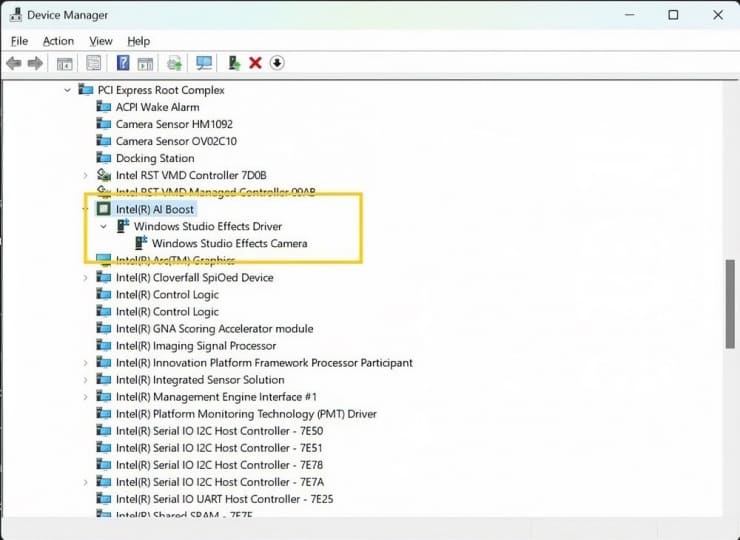
If you don't see the NPU showing up in Device Manager even though your processor supports it, download the driver from Manufacturer's website. Computers equipped with Qualcomm chips usually have built-in NPU drivers and receive periodic updates through Windows Update.
Signs that your computer is compatible with AI
Importantly, determining whether a computer is AI-enabled is not just about hardware, but also about the right software and applications. A device with high configuration but lacking AI software will not be considered AI-enabled.
In short, the trend of AI-powered computers is becoming more and more popular, making AI more accessible to users and applied in many fields.
Epilogue
Thus, checking whether AI-enabled computers or not is an important step to ensure you can fully enjoy the benefits that AI brings. Good luck!