In the digital age, it is common for websites to ask users to accept the use of cookies to improve user experience. However, users don't always want to see these notifications. The article below will introduce How to hide cookie notifications on computer browsers, especially on Google Chrome.
| Join the channel Telegram belong to AnonyViet 👉 Link 👈 |
How to hide cookie notifications on the browser
To hide cookie notifications, you can use a Chrome extension. This utility will automatically disable any notifications or pop-ups asking to accept cookies from the website.
Step 1: Visit the utility settings page HERE
Step 2: Click 'Download' then select 'Add extension' to add the extension to your browser.
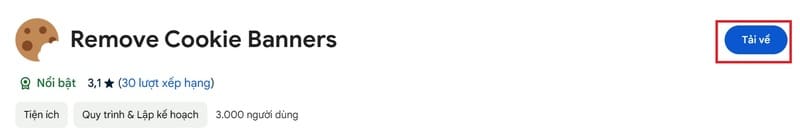
Once installed, you don't need to take any further steps. The utility will work automatically and protect you from cookie notification pop-ups.
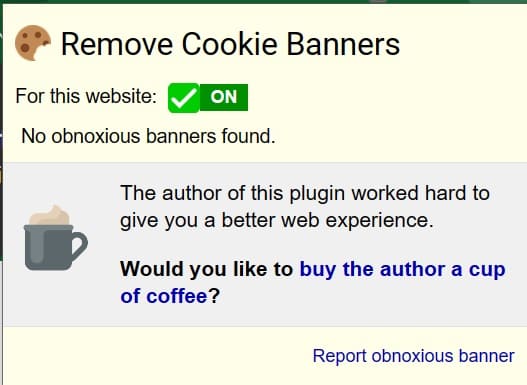
If you want to disable the extension's features for a specific site:
Step 1: Click on the 'Remove Cookie Banners' icon.
Step 2: Select the 'On' button at 'For this website' and switch it to 'Off'.
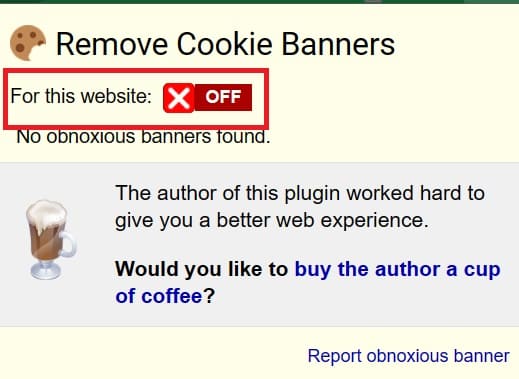
How to accept all cookies on your browser
Another utility that allows you to accept them all cookies without seeing notifications:
Step 1: Visit the 'Accept All Cookies' utility settings page HERE
Step 2: Click 'Download' then select 'Add extension' to add the extension to your browser.

You can whitelist a site to allow cookie notifications to be displayed, by:
Step 1: Click the 'Accept all cookies' icon on the toolbar.
Step 2: Select 'Add to Whitelist' or enter the address into 'List of all whitelisted websites' and click 'Save'.
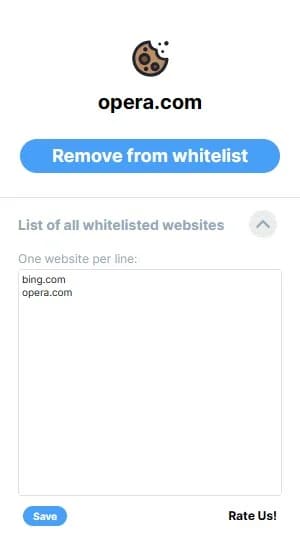
Epilogue
With the above extensions, you can easily know How to hide cookie notifications on your browser. Try and enjoy a browsing experience uninterrupted by unwanted cookie notifications. Good luck!









