How to activate Security mode when sending emails not only helps protect personal information but is also an important step to ensure network security. Let's join AnonyViet to learn the steps to do this in detail and easily.
| Join the channel Telegram belong to AnonyViet 👉 Link 👈 |
Do you know about Confidential Mode when sending emails?
When you need to send important or sensitive information via email that you want only the recipient to see, you can use Gmail's self-destruct feature to protect your content. These emails will automatically disappear after a fixed period of time, leaving no trace in the recipient's mailbox.

Gmail offers an option called 'confidential mode' that allows emails to not be forwarded, shared, printed, or copied. The sender also has the right to set a time limit for the email, and after that time, the email will be automatically destroyed and no longer viewable, even by the recipient.
For example, you can configure emails to self-destruct after a day, a week, or a month. If you want, you can also cancel emails sent before their scheduled expiration.
How to activate security mode when sending emails
Follow these steps to create and send a highly secure self-destructing email in Gmail:
Step 1: Open Gmail and press the 'Compose' button to begin the process of composing your new email.
Step 2: Select the three-dot icon in the bottom corner of the editor window and select 'Enable/disable security mode'.
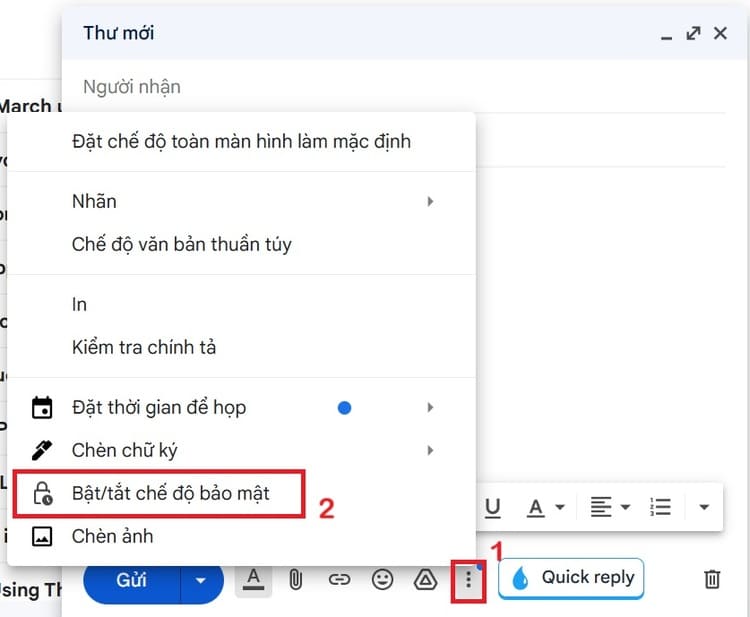
Step 3: In the new window that appears, you can set how long to automatically delete emails after sending. Once this time has passed, the email will no longer be accessible from the recipient's mailbox.
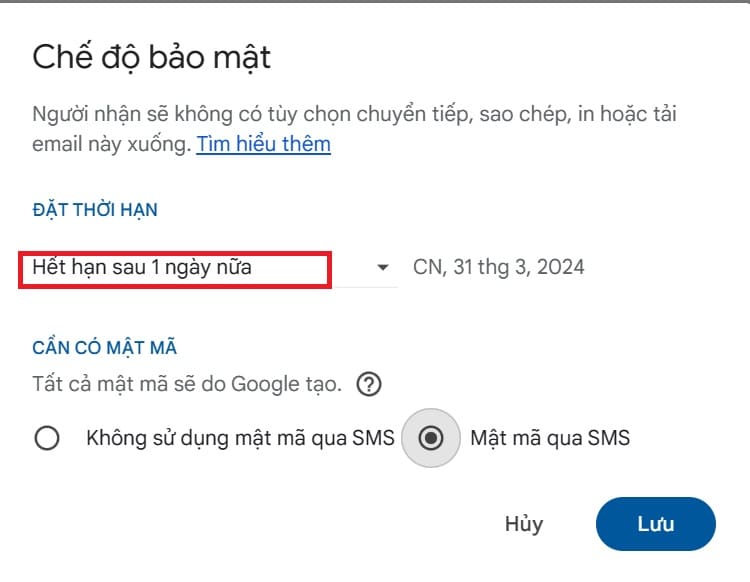
For enhanced security, you can select 'Send password via SMS'. Gmail will generate a unique passcode and send it to the recipient's phone number via SMS. The recipient needs to enter this password to open the email.
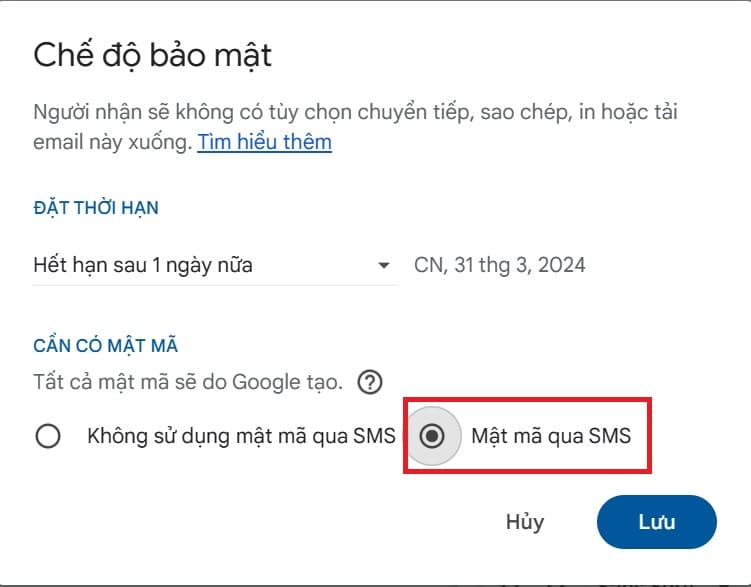
Step 4: After installation is complete, press 'Save', enter the address email of the recipient and click 'Send' to complete sending the secure email.
With the steps above, you can send an email that cannot be copied or shared, and cannot be printed on paper. This ensures that only the intended recipient can see the email content.
When your predetermined time arrives, the email will be automatically canceled and the content will no longer be viewable, even by the recipient.
Note:
In secure mode, the recipient will:
- Cannot download attachments (can only be viewed)
- The email cannot be forwarded to others (There is no 'Forward' button)
Epilogue
How to activate Security mode when sending emails is an indispensable part when you want to send important and private content. Hopefully, with the information shared above, you can be more confident in protecting your data in cyberspace. Good luck!







