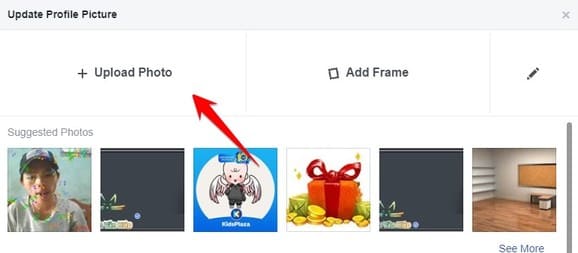Avatar is an indispensable part of your Facebook Profile. Avatar, also known as avatar, will help others identify the account owner. Looking at your Avatar, others will know who you are. However, for some reason, you don't want to set an avatar, but are bored with Facebook's default Avatar. No problem, below is the default Facebook Avatar collection with the background adjusted. Depending on your mood, you can set your Avatar to your liking.
| Join the channel Telegram belong to AnonyViet 👉 Link 👈 |
Facebook default Avatar collection with many themes
Are you a secretly respectful person? You don't like posting your Avatar on Facebook for others to see? Do you find Facebook's default avatar quite boring? You put up anime photos but are afraid that the online community will call you a wibu?
Don't worry, AnonyViet has a collection of Facebook's default Avatars for both men and women made into many different background images, suitable for all tastes. Choose now a colored default avatar to redecorate your boring personal page.
 The default avatar is modified according to many themes suitable for both men and women.
The default avatar is modified according to many themes suitable for both men and women.
You will find Avatars by category: fashion, flu, fruit, color, rich kid, instant noodles, flowers.
If you are a fashionista, you can choose an Avatar of brands dior, gucci, nike… If you are a purple lover, or cry silently, then choose an avatar of 7 colors, flowers…
Facebook Avatar changes
To change Facebook Avatarsyou access your personal page, click Avatar icon select Update
Select Upload Photo
Download Album Facebook's default avatar changes the background about computers.
Re-align the Avatar to fit the frame. If the avatar is too big or too small, you can drag the slider below to zoom the Avatar to fit the size, then click the button Save to complete.
So you have an Avatar with the default Facebook profile picture but with a unique background change. This is a collection of more than 40 Avatar models with changed backgrounds for you to choose from. Let's catch the trend with AnonyViet.