How to freeze Chrome tabs is a good tip you should know if you often open many tabs on this browser. You may have experienced a slow, stuttering, laggy browser or your computer heating up because Chrome consumes too much RAM. So how to solve this problem? The answer is to use Auto Tab Discard – a utility that allows you to freeze inactive tabs to save system resources.
| Join the channel Telegram belong to AnonyViet 👉 Link 👈 |
How to freeze Chrome tabs to save RAM
Step 1: To install Auto Tab Discard, you need to access the link THE FOLLOWING and click the Add to Chrome button.
After that, you will see a confirmation dialog box appear, click the Add extension button to complete the installation process. Once installed, you will see the Auto Tab Discard icon appear in the right corner of Chrome's address bar.
Step 2: By default, Auto Tab Discard will freeze tabs after 10 minutes of inactivity, and only freeze when the number of inactive tabs is greater than 6 tabs. You can change these settings in the 'Options' section of the widget.
How to freeze 1 tab
To freeze a tab immediately, you can tap the Auto Tab Discard icon and select Discard Tab.
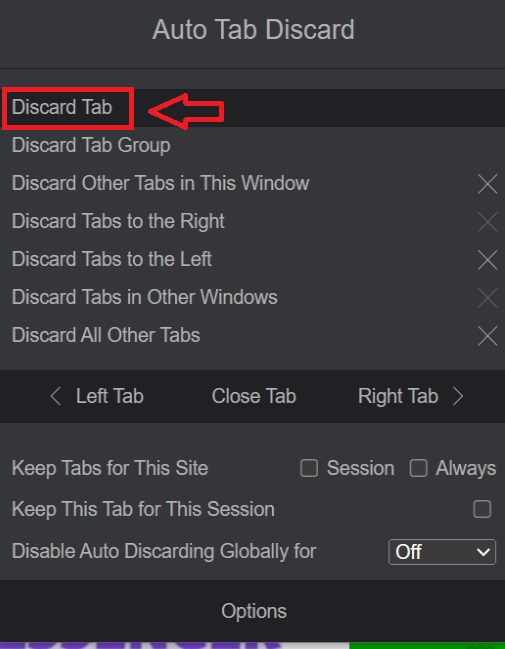
That tab will stop working and display a zzz icon in the tab name.
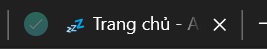
To reactivate a frozen tab, simply tap on it. The tab will reload its content and function normally.
How to freeze multiple tabs
Additionally, you can also freeze multiple tabs at once by selecting other options in the Auto Tab Discard menu, such as Discard Left Tabs, Discard Right Tabs, Discard Other Tabs in This Window, or Discard All Tabs in All Windows.
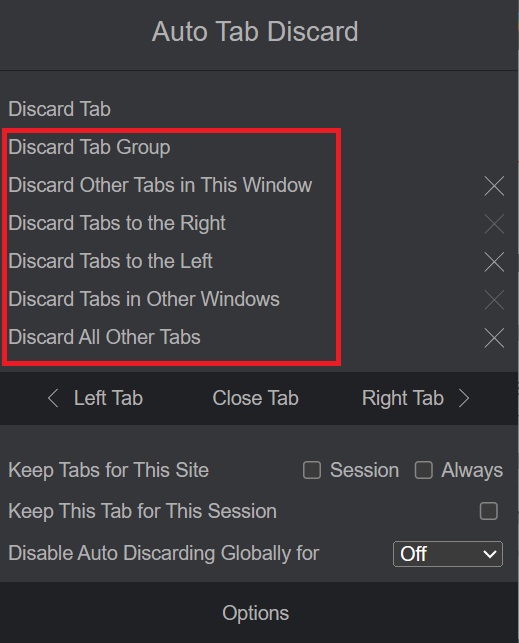
How to customize Auto Tab Discard as desired
To be able to adjust Auto Tab Discard to your liking, click the Options button in the utility's menu.
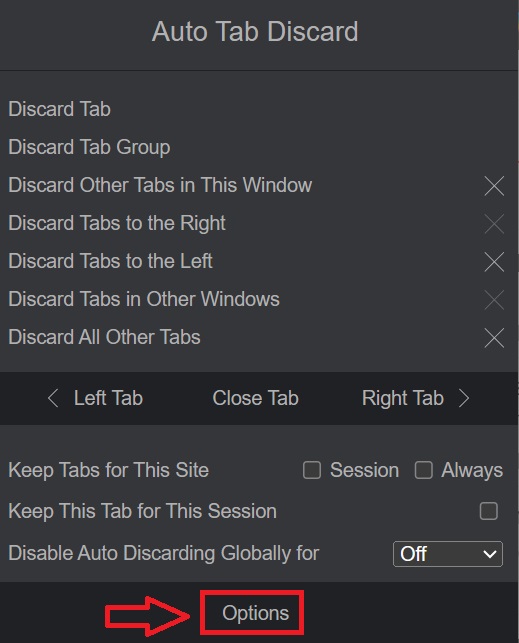
You can choose the time for browser tabs to freeze, or just freeze when there are more than 2 unused tabs (over 1 minute), as set in the image below:
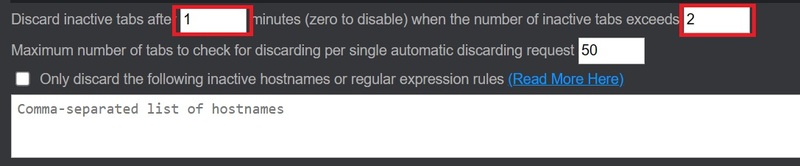
After making changes, scroll down and click Save Options to save the changes for the utility.
Epilogue
How to freeze Chrome tabs using Auto Tab Discard is a simple and effective way to improve your web browsing experience. This helps you reduce Chrome's RAM and CPU usage, speeding up your browser and extending your computer's battery life. Auto Tab Discard also allows you to restore the status of frozen tabs quickly and easily. Good luck!








