Gmail is a free email service by the “big guy” Google develop. It provides each user with 15GB for free to store mail in his or her email box. After a long time of use, the 15GB number keeps getting smaller. Because the number of emails sent is increasing day by day, especially emails containing large files. Delete all read/unread mail to save space for Gmail, many of you probably don't know.
| Join the channel Telegram belong to AnonyViet 👉 Link 👈 |

Many people who use gmail get so much spam that they don't even bother to delete it, so there's too much spam in their inbox. To solve this problem, you can delete unread emails with one click. This helps free up storage space for Gmail, and makes your inbox tidier.
Cleaning up unread or unread emails is extremely important. To help save storage space. As well as solving the large volume of incoming junk mail (spam). Today, AnonyViet will guide you through the steps to delete all unread/unread emails in the simplest and fastest way.
How to delete all unread/unread emails in Gmail
First, log in to your account Gmail mine.
Step 2: In the search box, if you want:
- Select all mail Unreadenter: in:inbox is:unread
- Select all mail readenter: in:inbox is:read
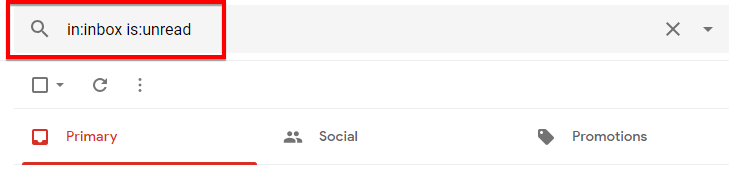
And press Enter to display the appropriate results.
Step 3: You will see the emails listed below. Now, click the button select (square) to select all of these emails.
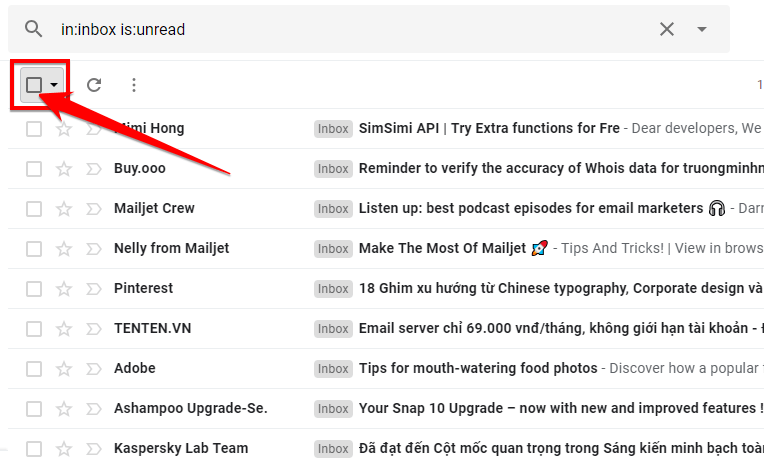
Step 4: Continue, choose Select all connections that match this search.
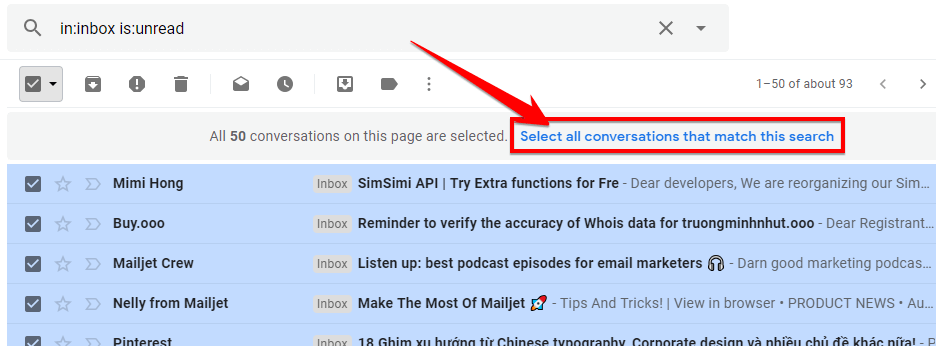
Step 5: Click on the icon trash can on the toolbar to proceed with deleting all selected mail.
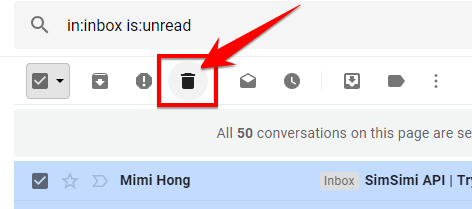
Finally, confirm by pressing OK to the notice board.
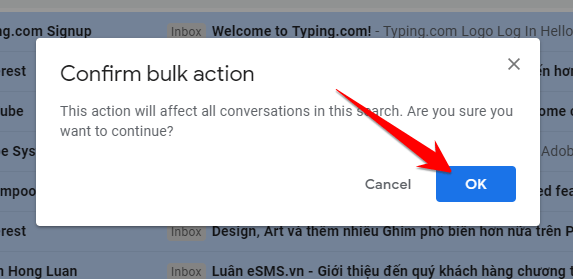
Thus, all selected emails in your Gmail will be deleted in an instant.
Epilogue
So, through simple steps we can delete all unread/unread emails in Gmail. In order to free up some space for the account. In addition to 2 keywords read and unreadyou can replace some other keywords such as: all, starred, unstarred in the format: in:inbox is:
N1412.








