Extension on Chrome browser allows users to install supporting utilities. With different functions, these applications help users have better experiences. And also stimulates the creativity of developers.
| Join the channel Telegram belong to AnonyViet 👉 Link 👈 |
However, the opposite is true of the benefits it brings. There are also many extensions that make your browser sluggish because it has to process a lot of data. Tricks will help you activity is limited of extensions. By pointing for Extension to work on some websites pre-installed.
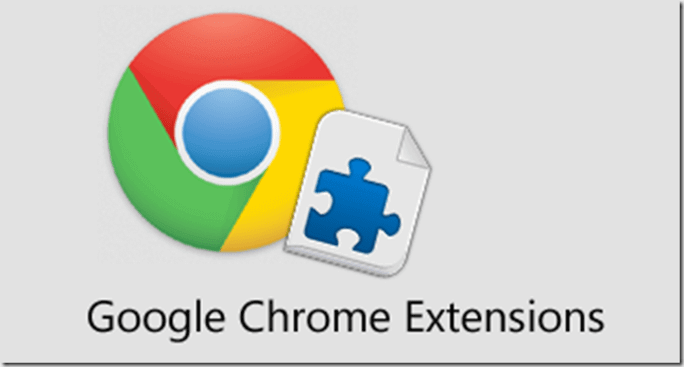
How to install Extension that only works on some websites
Firstlyyou open the extension manager by clicking on the 3 dots in the upper right of Chrome => Công cụ khác => Tiện ích mở rộng. Or you can access it directly here.
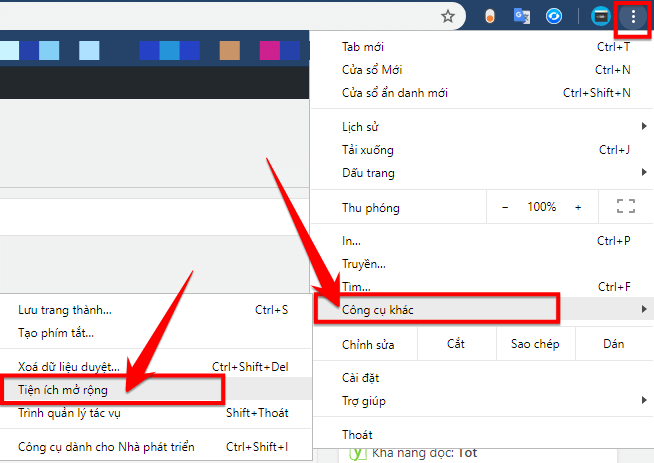
Step 2: Here, you select the utility you need to install and click on it detail.
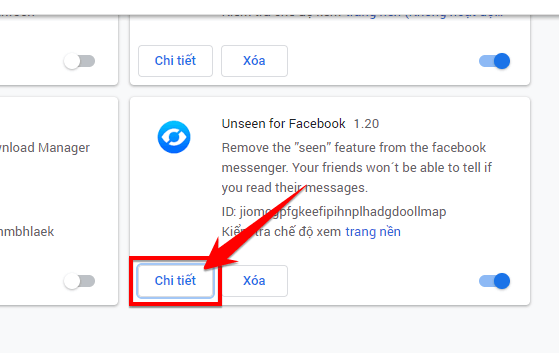
Step 3: In section Permissionyou choose to access On specific websites.
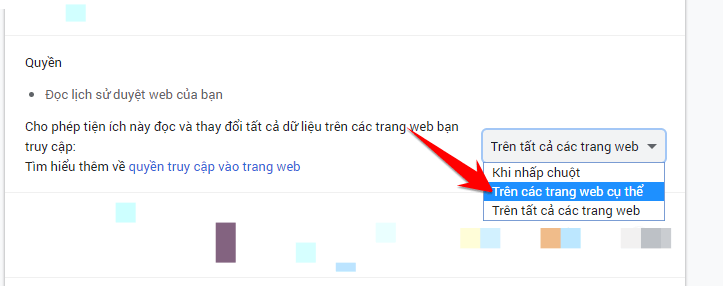
Step 4: Enter the website address and tap More.
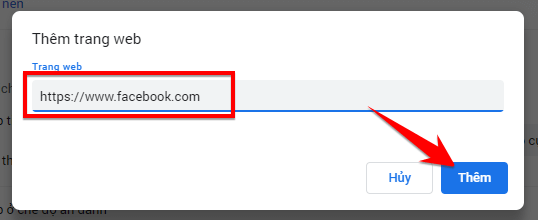
In addition, you also have the choice of On Click. With this mode, extensions will not work until you click on their icon. This is a pretty good option that will help you use rarely used utilities but don’t want to delete them.
Summary of the article
Thus, AnonyViet has guided you how to set permissions to access Extension activities on Chrome browser. Thanks to that, you can use the browser more effectively. However, in order for your computer to operate smoothly without lag when using the browser, delete all unused extensions to free up space and resources they take up. keep active.








