Hi guys, today I’m going to share a copy Microsoft 365 also known as Office 365 Free. This is a software that combines a lot of different applications, such as: Word, Excel, PowerPoint, Microsoft Teams,… and server software such as Lync Server, SharePoint Server, it seems there is another server software, I forgot the name.
| Join the channel Telegram of the AnonyViet 👉 Link 👈 |
The software and applications above will help you stay connected and get things done, wherever you are. Not only that, Microsoft 365 is widely applied to learning, education, maintaining creativity at work as well as serving daily life. Thus, you can see that this is a software that combines with many useful applications, but with a purchase price of $ 2 – $ 20.
Therefore, many people have been looking for a free version with crack, sometimes those crack versions will insert Virus and other malicious software. If you have a friend, go find a Key version, but there will be limits to its use. So I’ll show you how to download Microsoft 365 (Office 365) was Free Active And don’t worry about getting infected with malware.
If you want to buy a copy of Microsoft 365, stop by here
Okay, no more rambling, let’s get to the point!!!
How to download Microsoft 365 simply and quickly
Step 1:
You Download the Microsoft 365 installation file (Backup)
Note: This file is very large in size. In order not to waste time in the download process, you can see how to download software to download files quickly Here .
Step 2:
After downloading the file above, you proceed to open the file and click on it Setup.exe as in the picture
Step 3:
After you accept the terms of Office 365, it will proceed with the installation. Your job now is to enjoy a song you love until it finishes downloading ^^
Step 4:
When Office 365 has successfully installed, there will be a message on the screen as above. Here you choose Close to complete.
Now, you can open any Office 365 application but there will be a message saying Not Active or a new window will appear asking you to enter a Key code to enter the application (Word, Excel, ..).
How to Active Microsoft 365
Step 1:
You download the file Active Office 365 HERE
PASS COMPRESSION: anonydeptrai
Step 2:
When the decompression is complete, open the file active.cmd with rights Run as Administrator. The installation process will take 5-7 minutes, so try to be patient. I recommend that you have a stable Internet connection to make the installation process faster.
Step 3:
When Active successfully An interface like the one shown in the picture will appear. And if you have an unsuccessful installation or have difficulty in the installation process, please Inbox for support here. And in the last line, you press the key WOMEN Or just turn off CMD
Active Office 365 with PowerShell
Update January 17, 2023
Open Powershell with Administrator rights, then enter the command below:
irm https://massgrave.dev/get | iex
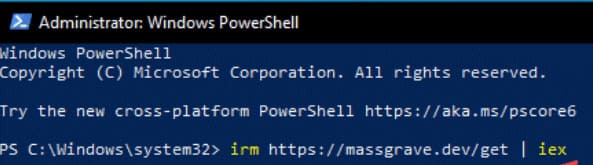
In the Microsoft Activation Script window, press the number 3 => press Enter to activate Office 365 license
Or press number first or number 2 to activate Windows license.
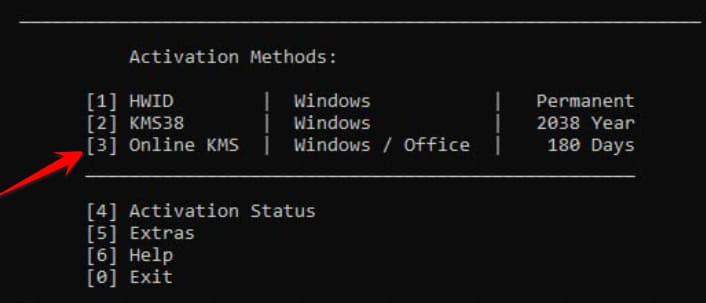
So, I have instructed how to download and activate Microsoft 365, wish you all a happy day, study and work effectively. Bye Bye !



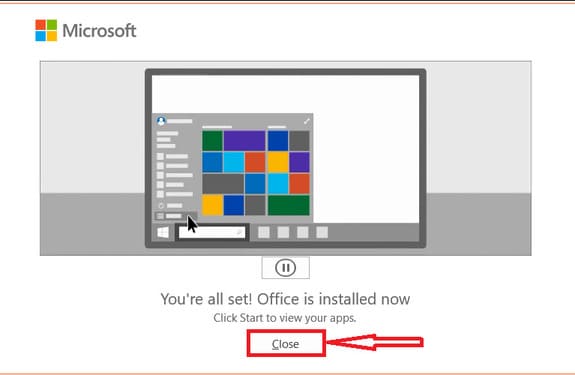
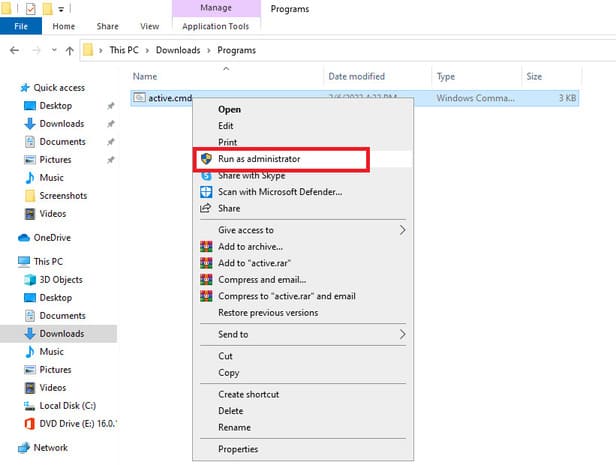
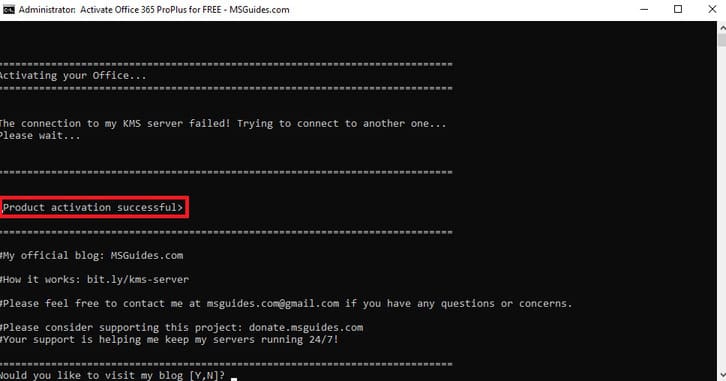








![[CẬP NHẬT] 150+ Latest HOT TREND special character names 2026 [CẬP NHẬT] 150+ Latest HOT TREND special character names 2026](https://anonyviet.com/wp-content/uploads/2025/10/word-image-95531-3.png)