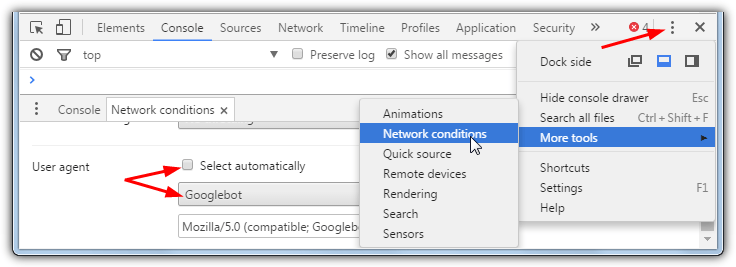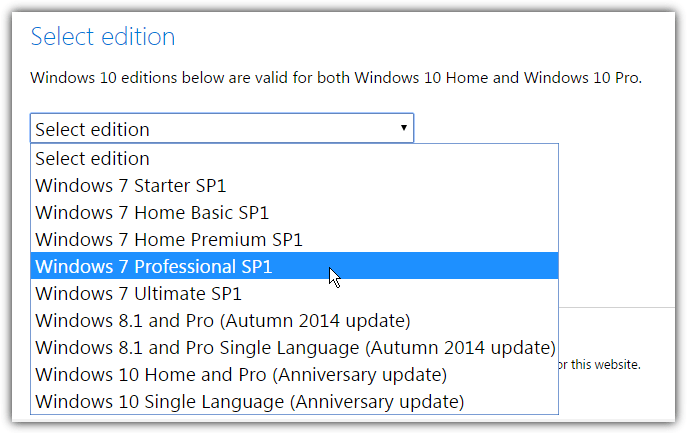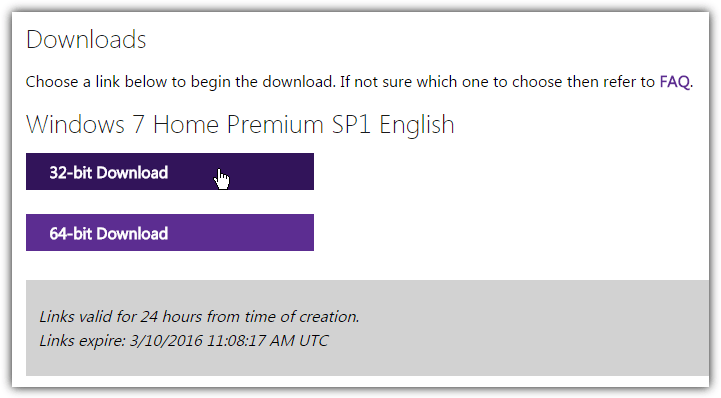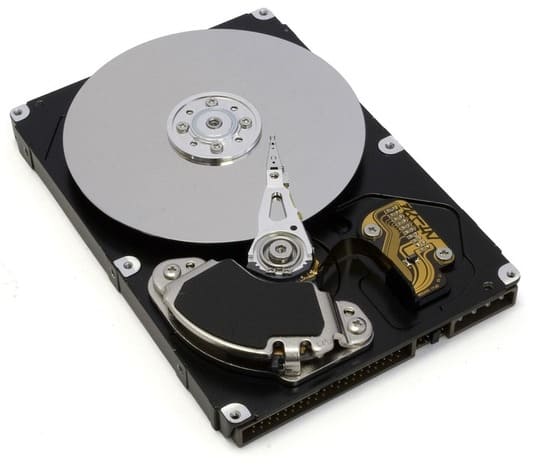Currently, to download Windows 7/8/10 ISO files, you have to buy copyrighted discs or download from unofficial sources. No one can guarantee that installation files will be tampered with and have unwanted software pre-installed. The best way to get a clean Windows ISO file is to download it directly from Microsoft. It was easy to download Windows 7 ISOs until they were all removed from Digital River after Windows 7 sales were discontinued in 2014. Microsoft doesn’t even want normal consumers to download Windows 10 ISOs directly anymore. and instead pushes you to use the Media Creation Tool.
| Join the channel Telegram belong to AnonyViet 👉 Link 👈 |
Thankfully, you can download ISO images of Windows 7, Windows 8.1, and Windows 10 directly from Microsoft’s own servers. You just need a little trick to download no need for any additional software.
Things to Know About Windows ISO Files and Reinstallation
- You can extract the ISO to drives D, E and install directly on Windows.
- You can switch licenses between 32 bit and 64 bit as long as the Windows version is the same. For example, you can replace 32-bit Windows 10 Home with 64-bit Home.
- From Windows 10 onwards, copyright will be saved according to BIOS parameters. If you reinstall Windows, just connect to the Internet and Windows will be activated again.
How to Download Windows 7/8/10 ISO file from Microsoft Website
To download the Windows ISO File directly from the Microsoft Website, visit the page Download Windows. Press F12 to open Developer Tools. Click the 3 dots To open Devtools options select More tools > Network conditions.
Scroll down to the section User agentuncheck the box Select automatically. In the box below, select it iPad, googlebot… (avoid Microsoft products such as Windows, XBox, Edge or Internet Explorer 8 – 11…)
Then press F5 to reload the browser. Now you will see a dialog box appear on the Website to select the Windows version to Download.
When you click, there will be many versions of Windows that allow you to Download Direct link from Microsoft. If you are wondering which version to choose, you can use the script below and paste it Console tab in F12:
var _0x5c09=["product-edition","getElementById","innerHTML","<option value="" selected='selected'>Select edition</option><option value="28">Windows 7 Starter SP1 </option><option value="2">Windows 7 Home Basic SP1 </option><option value="6">Windows 7 Home Premium SP1 </option><option value="4">Windows 7 Professional SP1 </option><option value="8">Windows 7 Ultimate SP1 </option><option value="52">Windows 8.1 and Pro (Autumn 2014 update)</option><option value="48">Windows 8.1 and Pro Single Language (Autumn 2014 update)</option><option value="244">Windows 10 Home and Pro (Anniversary update) </option><option value="246">Windows 10 Single Language (Anniversary update) </option>","submit-product-edition","Confirm","log"],_0x1d62=[_0x5c09[0] ,_0x5c09[1] ,_0x5c09[2] ,_0x5c09[3] ,_0x5c09[4] ,_0x5c09[5] ,_0x5c09[6]] ,edititonbox=document[_0x1d62[1]](_0x1d62[0]);edititonbox[_0x1d62[2]]=_0x1d62[3] ,document[_0x1d62[1]](_0x1d62[4])[_0x1d62[2]]=_0x1d62[5] ,console[_0x5c09[6]];
Then the interface will filter out Windows 7, Windows 8.1 and Windows 10 for you to easily download. You select the Windows you want to download and click Confirm.
Let the website load for about 1.2 seconds. You choose the language of the Windows version, you should choose English, click Confirm. Go to 32bit or 64bit version and click on it Confirm
Now you can download the original Windows ISO from Microsoft. Should be pasted IDM To increase download speed quickly.