In this article, I will introduce you to the Pitch website, which helps you make powerpoint online at the same time with extremely cool friends. If you’ve ever used Google Docs, you’re probably familiar with the editing feature with others. This website is similar, but with much more interesting stuff than that.
| Join the channel Telegram of the AnonyViet 👉 Link 👈 |
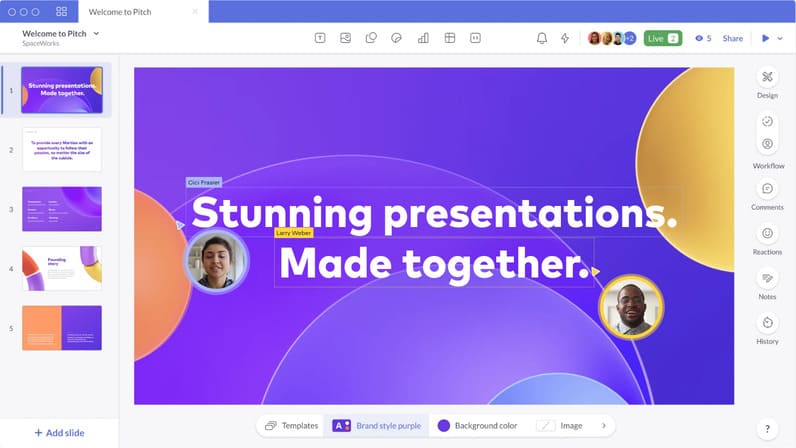
What is pitch?
Pitch is an online collaborative presentation software/website for modern teams. With a focus on real-time collaboration, smart workflows, and intuitive design features, Pitch helps teams create and deliver beautiful presentations quickly and with pleasure, and at the same time. Anyone can easily find inspiration from the designs created by the experts on Pitch. Tens of thousands of teams have turned to Pitch, including top brands like Intercom, Superhuman and Notion.
How to make PowerPoint online at the same time with friends using Pitch
First, you visit the homepage of pitch here and sign in with your Google, Apple or email account.
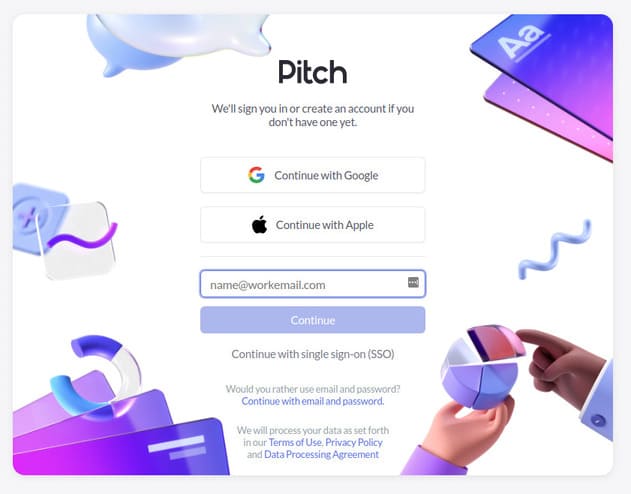
Next, give your workspace a name.
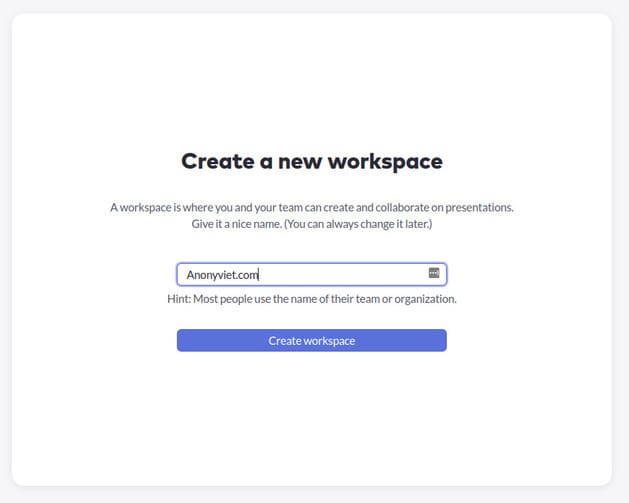
Enter your team’s email to work with them.
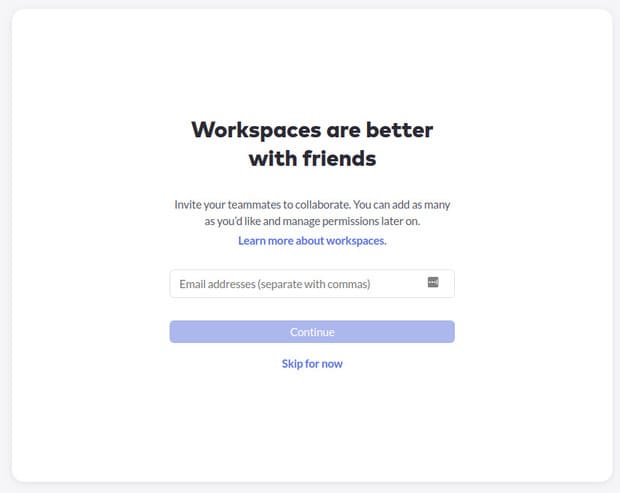
On the homepage, you can choose any powerpoint template you like.
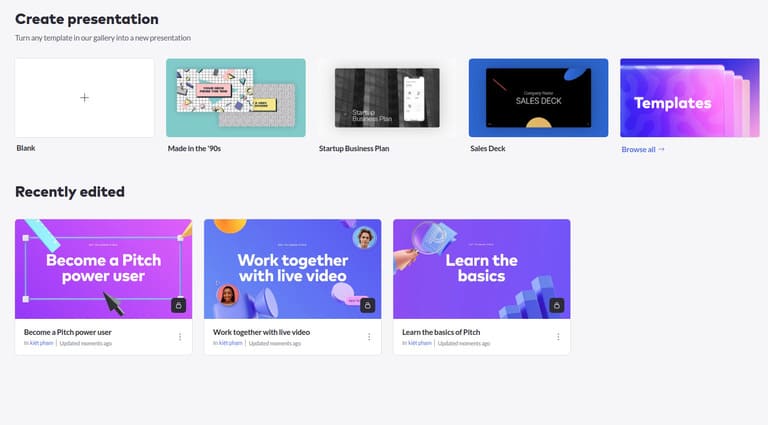
This is the main work page that you will use.
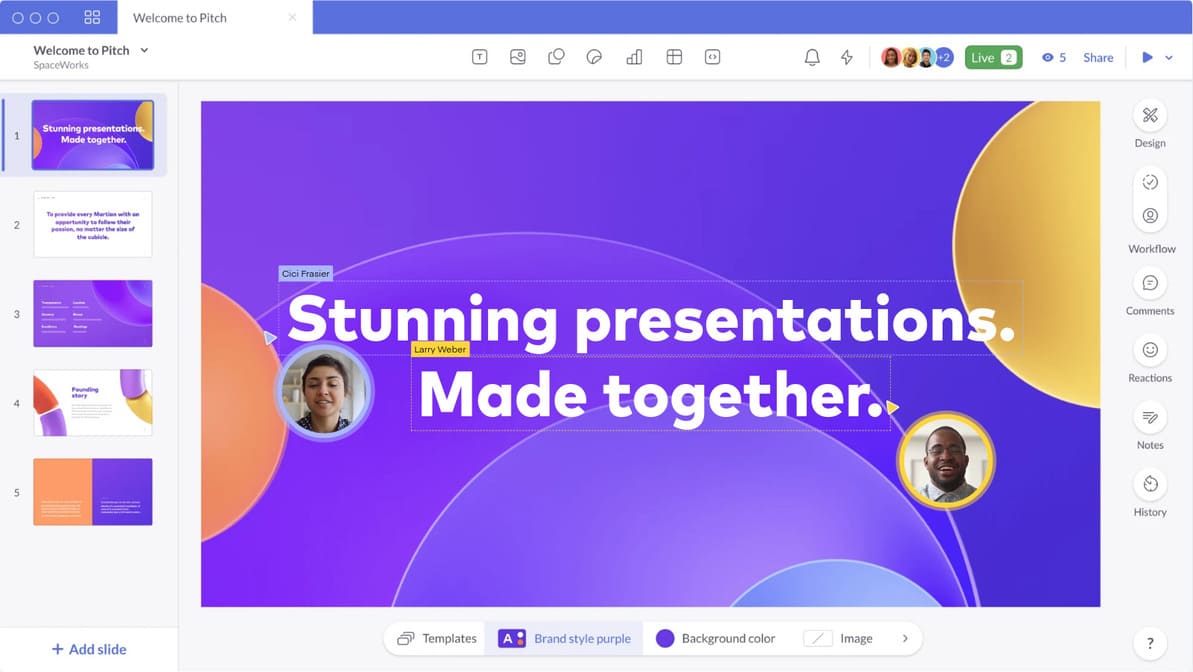
In the middle of the screen fee are the main tools that Pitch offers you.

The first tool with a T-shaped icon is used to insert text into your presentation. This feature can also quickly align text for you.
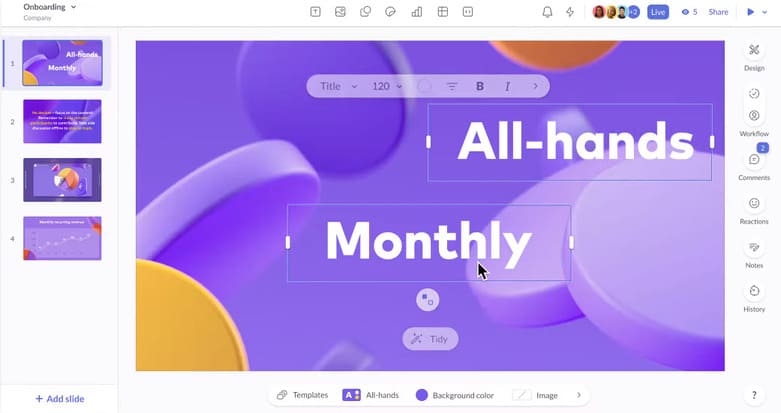
Find the perfect image for every slide. Pitch has integrations with popular sites like Unsplash, Giphy, Icons8 and Brandfetch.
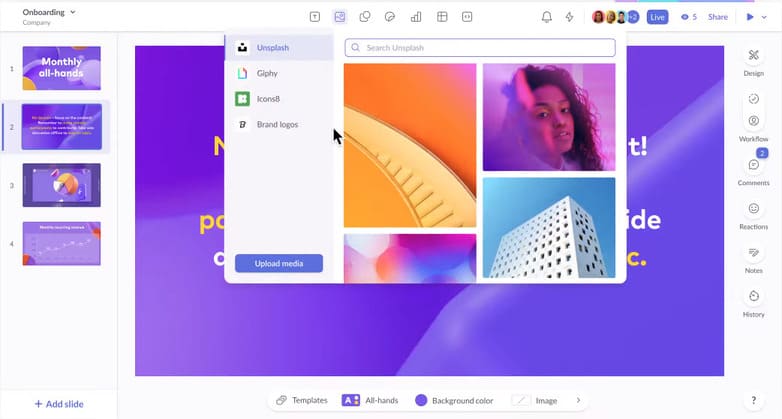
Pitch also brings your slides to life with embedded videos from YouTube, Vimeo and Loom, or videos you upload.
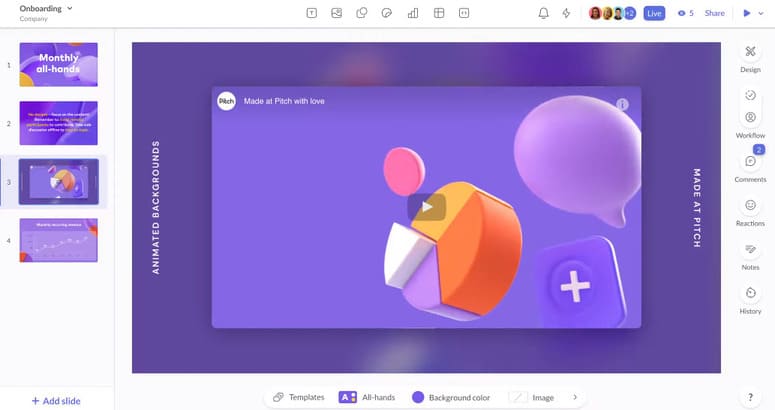
Moreover, you can also import data files from Google Analytics, Google Sheets, etc. to create intuitive analytical tables and charts.
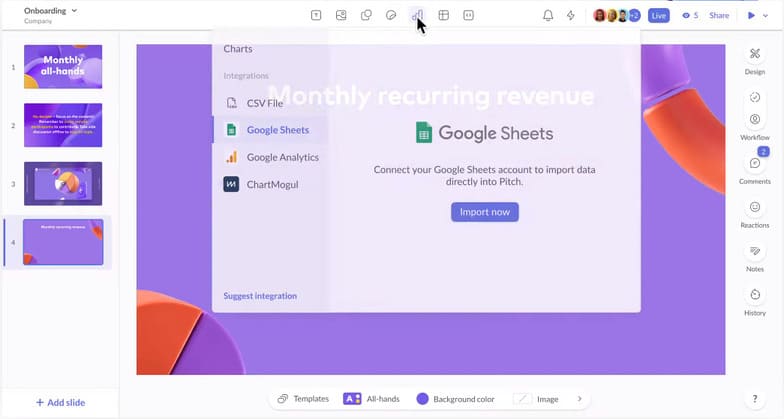

In addition, Pitch also has its own teamwork features that make it special with other software such as being able to edit online at the same time with friends.
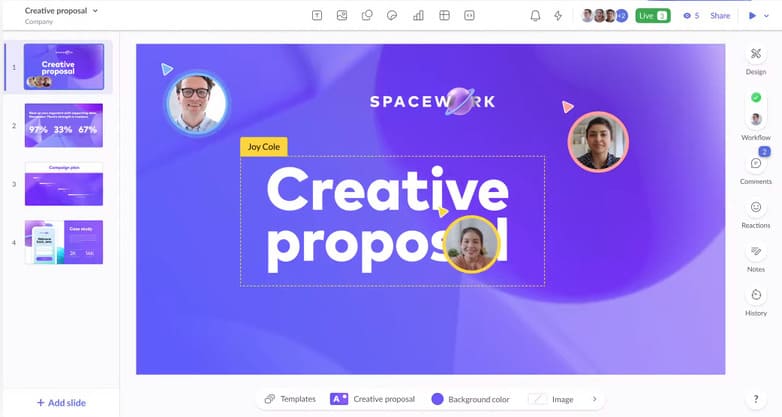
Pitch also supports managers and leaders very well, helping them to divide work and status of team members.
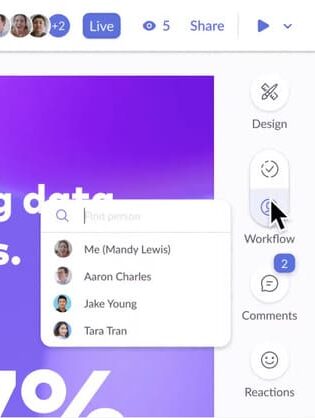
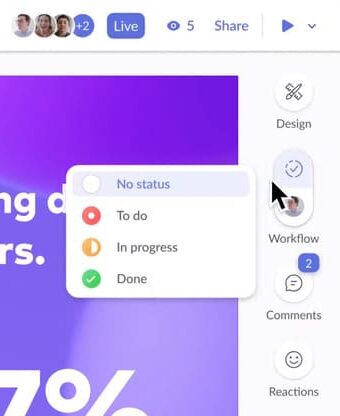
Pitch also has another interesting feature that is dropping icons. If you see a member of the group with actions or edits to your liking, you can clap, like, drop hearts, etc.
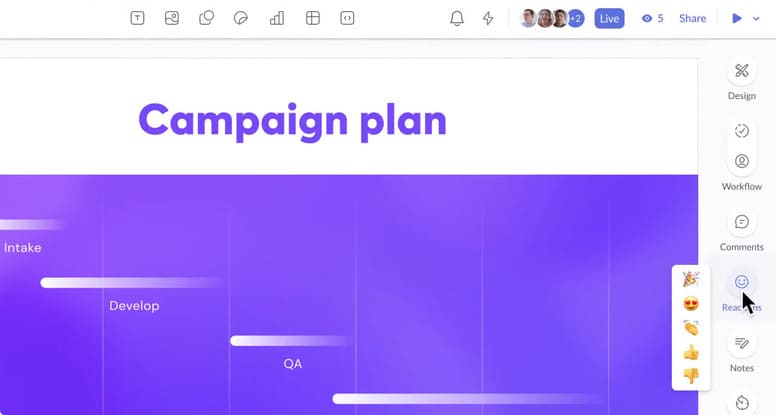
The Version historu feature helps you review previously saved versions, I find this a very nice feature. But unfortunately this feature is only for the pro version.
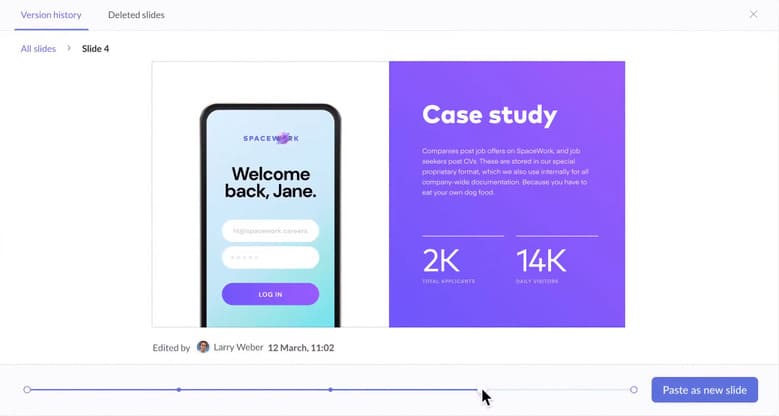
Tap the camera icon to enable the “Go live” feature. This feature will turn on your microphone and webcam, so you can interact directly with group members without using other software like google meet or zoom, etc.
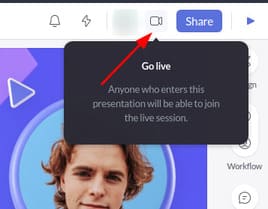
You can also share this presentation via email, embed, or export as PDF if you like.
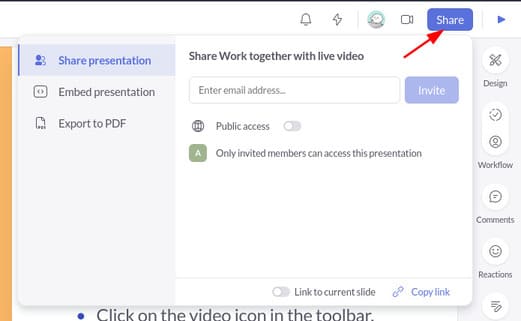
And here is my final result. I just tried a few basic features and found Pitch extremely good for those of you who often make presentations, it can even replace powerpoint.

Alternatively, you can also try editing videos online on the web here.











