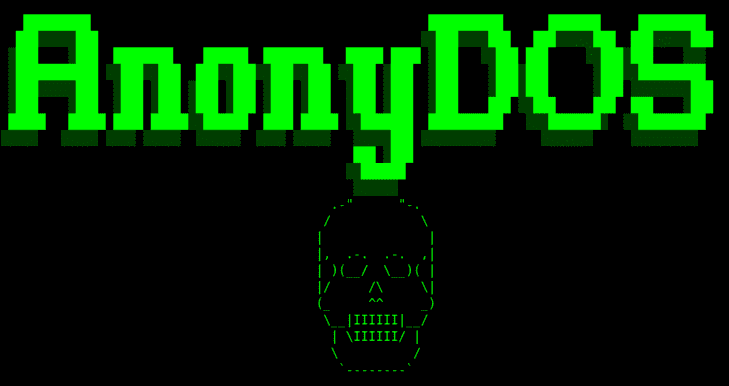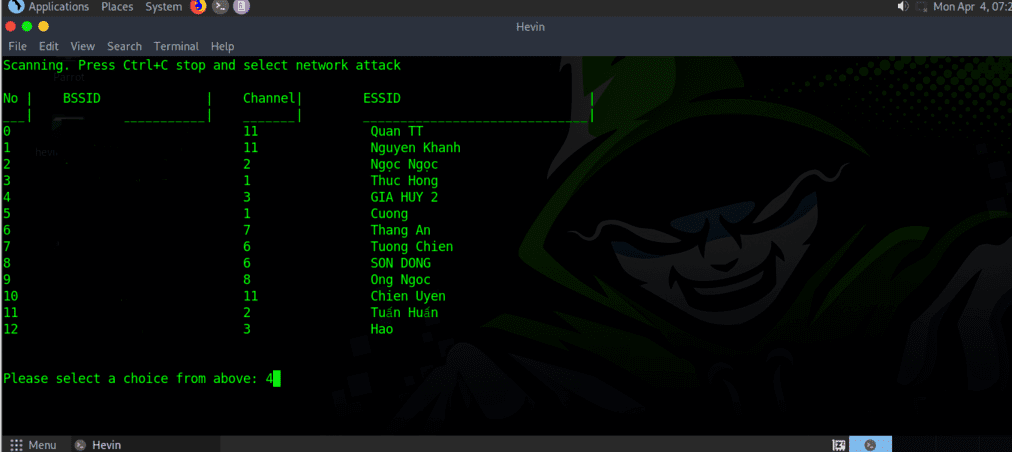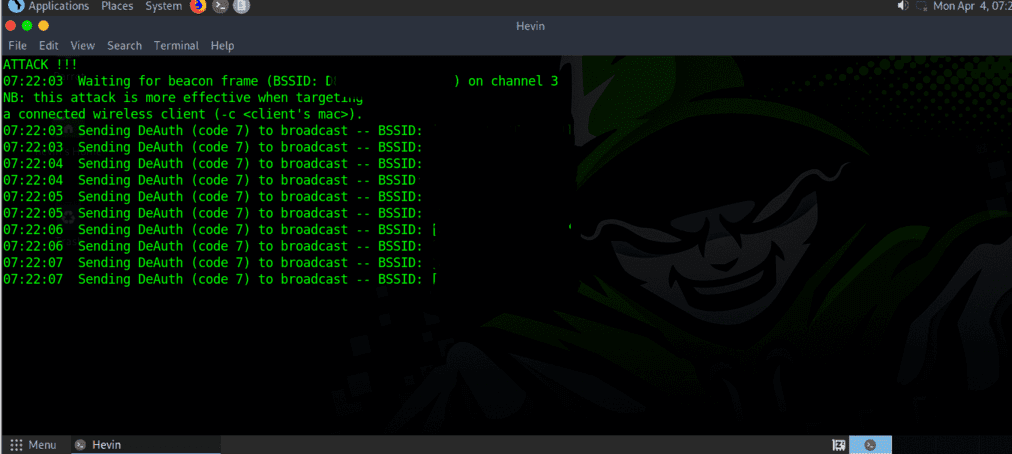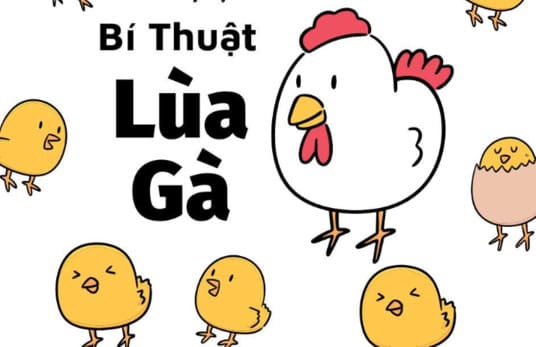AnonyDOS is a tool created by the author sonvan1811 and posted on GitHub. This tool allows you to create a WiFi congestion attack that causes the network to lose connection and unauthenticate all devices when connected. In addition, AnonyDOS is written in Python language and the tool is attacked with the WiFi Deauth.
| Join the channel Telegram of the AnonyViet 👉 Link 👈 |
This is an attack method between the router and the connecting device. Not only that, this attack is extremely cruel, forcing the victim’s devices to connect to an access point to the hacker’s network, then the hacker can capture the network packets transmitted between the victim’s machine and the other points. other access, it is also known as the Evil Twin Attack type of attack. But this tool is just a tool that only supports DOS WiFi, not creating a fake access point. So what are you waiting for, let’s explore this interesting tool
Note: This tool is for testing and research purposes only. Please do not use this tool for any bad behavior. Any illegal acts of you, Anonyviet will not be responsible
Install and use the AnonyDOS tool
To install the tool, open a terminal and enter the following command:
git clone https://github.com/sonvan1811/AnonyDOS.git
cd AnonyDOS
sudo python3 AnonyDOS.py
After the installation is complete, we run the tool with sudo privileges:sudo python3 AnonyDOS.py
When you open the tool, you will be asked to plug in your wifi adapter to use the tool. Those who do not have an adapter can buy a TP LINK W722N and install the driver for it here. And here, I have already plugged in the network adapter so I will choose that adapter as the number 0.
After you have selected the network adapter, the tool will proceed to scan the surrounding wifi. To stop scanning, press Ctrl + C to stop and then select the network you want to attack
After selecting the attack network, this tool will run a basic command of aircrack-ng that is aireplay-ng it will start sending packets continuously to the attacked WiFi network leading to the state of being unable to connect to the network. and connected devices will be ejected from that network aka DOS WiFi
What an interesting tool. I would also like to reiterate that this tool should not be used for bad purposes, instead, it’s much better to study the code and get acquainted with the Python modules.
You can read more articles How to install wifi usb driver tp-link wn722n for kali linux using rtl8188eus script on Anonyviet