Code to create Pages automatically on Facebook helps you quickly create a series of Fanpage without having to create every single click. Just paste the code below and replace it with the content of the name Fanpage, the Code will automatically output the Facebook Page for you in a simple way.
| Join the channel Telegram belong to AnonyViet ???? Link ???? |
Code to create Page automatically on Facebook
Step 1: Sign in to your personal Facebook on your computer.
Step 2: Press the button F12 to display the Developer Tool.
Step 3: Switch to Tab Console.
Step 4: Tap the circle icon with a cross.
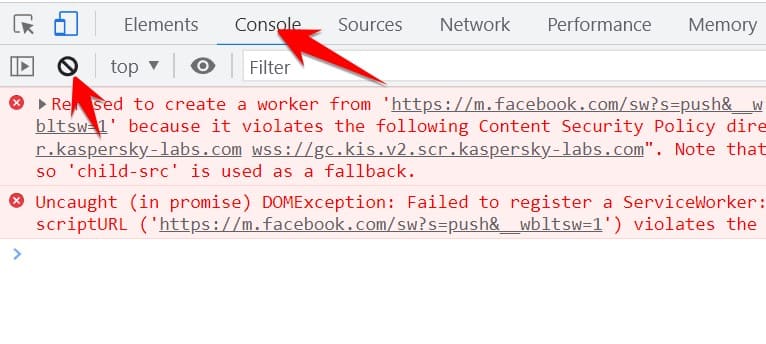
In the empty box below Console, enter the code below:
You take your place var namepage = "Tên Fanpage sẽ được tạo ra"
var spinr = require(["SiteData"]).__spin_r;
var spinB = require(["SiteData"]).__spin_b;
var spinT = require(["SiteData"]).__spin_t;
var jazoest = require(["SprinkleConfig"]).jazoest;
var fb_dtsg = require(["DTSGInitialData"]).token;
var uid = require(["CurrentUserInitialData"]).ACCOUNT_ID;
var lsd = require(["LSD"]).token;
var hsi = require(["SiteData"]).hsi;
var namepage = "AnonyViet - Page truyền thống";
var url = "https://www.facebook.com/api/graphql/";
var data = "av=" + uid + "&__user=" + uid + "&__a=1&__req=2s&__hs=19473.HYP%3Acomet_pkg.2.1..2.1&dpr=1&__ccg=GOOD&__rev=" + spinr + "+&__s=q1oivb%3Ajceyva%3Aetcul5&__hsi=" + hsi + "+&__dyn=&__csr=&__comet_req=15&fb_dtsg=" + fb_dtsg + "&jazoest=" + jazoest + "&lsd=" + lsd + "&__aaid=&__spin_r=" + spinr + "&__spin_b=trunk&__spin_t=1682474861&fb_api_caller_class=RelayModern&fb_api_req_friendly_name=CometPageCreateMutation&variables=%7B%22input%22%3A%7B%22categories%22%3A%5B%22164886566892249%22%5D%2C%22creation_source%22%3A%22comet%22%2C%22description%22%3A%22Code Reg Page%22%2C%22name%22%3A%22" + namepage + "%22%2C%22publish%22%3Atrue%2C%22ref%22%3A%22launch_point%22%2C%22actor_id%22%3A%22" + uid + "%22%2C%22client_mutation_id%22%3A%222%22%7D%7D&server_timestamps=true&doc_id=5094699180629920";
fetch(url, {
method: 'POST',
body: data,
headers: {
'Content-Type': 'application/x-www-form-urlencoded'
}
}).then(response => response.json())
.then(data => {
const page = data.data.page_create.page;
const pageUrl = page.url;
const successMsg = `Tạo Page: ${namepage } Thành Công!`;
alert(successMsg);
})
.catch(error => {
console.error('erol', error);
});
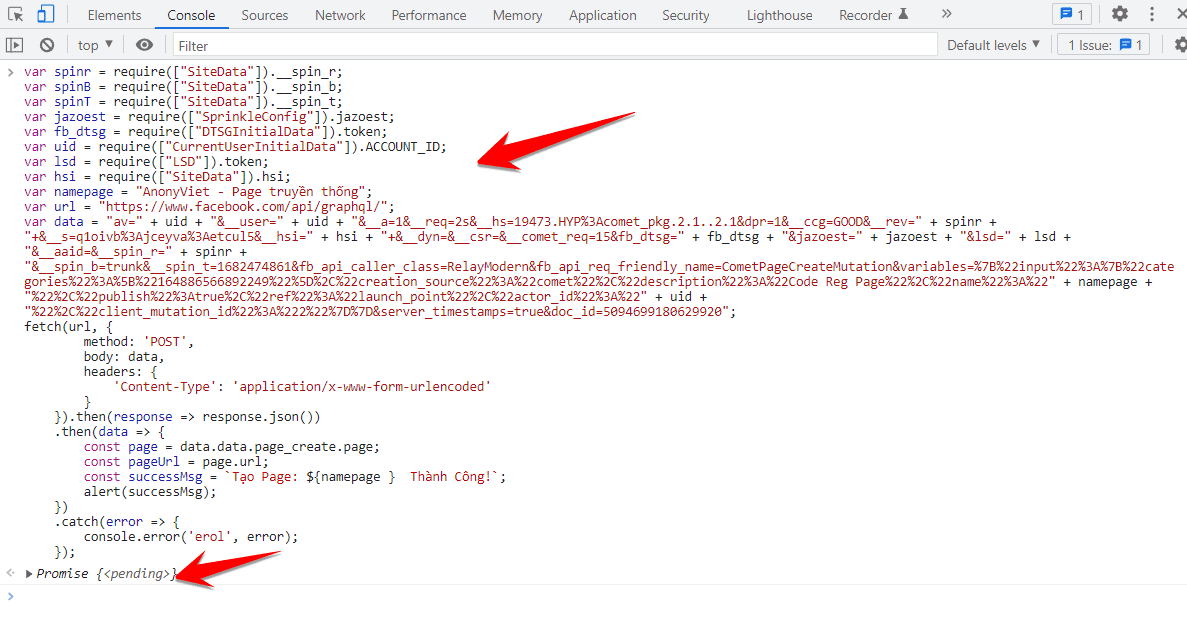
If the word Promise {
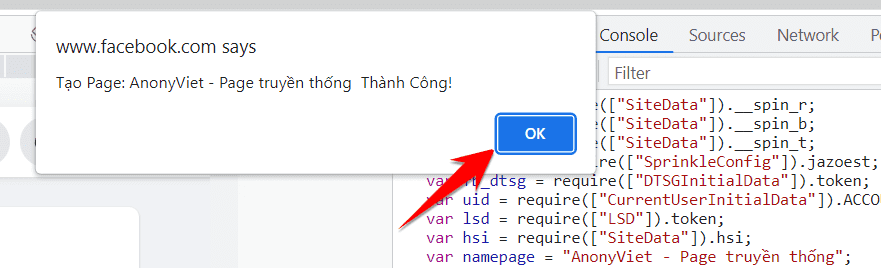
In case if you get a red error VM…. below, do the following:
Press the F12 key again to turn off the Developer Tool
Tap the Facebook icon in the left corner to reload your Facebook page
Press the F12 key again to open the Developer Tool
Go back to the Console Tab, click the circle button with a slash
Drill…
You should now see in the address bar m.facebook.com please delete the word m. go to go back is the page facebook.com
Press again F12 to turn off the Developer Tool.
Continue Always turn off the Facebook Tab open in browser (Press Ctrl + W)
Now you go back to the page https://www.facebook.com/
Press the F12 key again to open the Developer Tool
Now continue to click on the slashed circle button at the Console and paste the Code to create Facebook Pages automatically in the box below the Console. Wait a moment if the message is successful.
To check the newly created Page with Code, go to Page management page. Scroll down to the bottom to see the Page is automatically generated from Code.
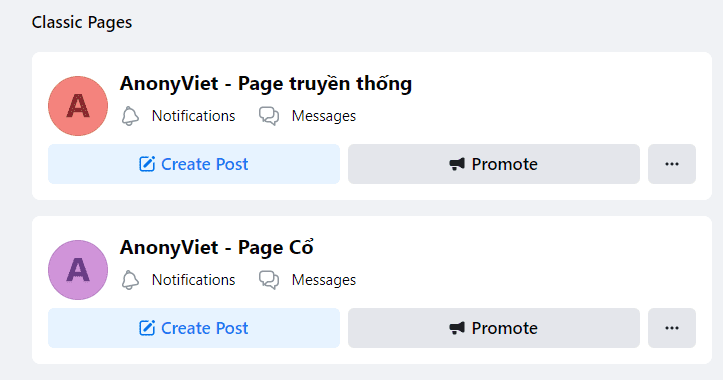
So with the code to create a mass fanpage, you will save a lot of time when there is a need to create many Facebook Fanpages without clicking a mouse. This automatic Facebook Page creation code is completely safe because it does not send data to the outside. You can safely use it.






![[Facebook] Code Add Members For Group ! [Facebook] Code Add Members For Group !](https://anonyviet.com/wp-content/uploads/2015/12/group.jpg)

