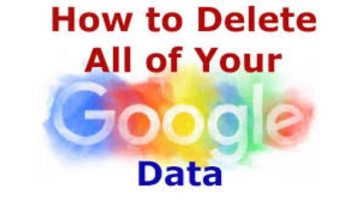Normally, every time you create a new shortcut on your Windows computer, Windows will automatically add the word “Shortcut” after that shortcut file. Sometimes this makes users feel uncomfortable, and detracts from the aesthetics of the shortcut. In the article below AnonyViet will guide you
| Join the channel Telegram belong to AnonyViet 👉 Link 👈 |
How to make Windows stop adding “”Shortcut” after the file Shortcut.
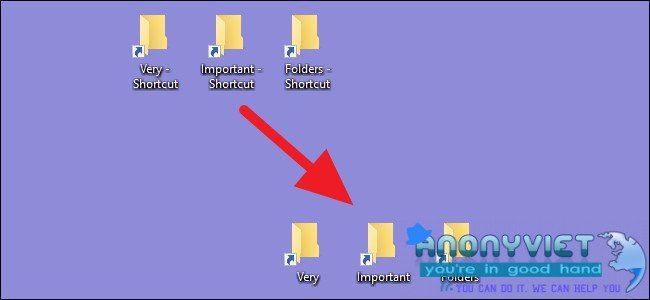
1. Manually Edit Registry
To remove the word “Shortcut” on Windows computers from Windows Vista to Windows 10, you can edit the settings on the Windows Registry manually.
Note:
Registry Editor It is quite a powerful tool and has an effect on the system. Therefore you should Backup Registry Editor to prevent bad things from happening during editing Registry Editor.
First open the Registry Editor by entering regedit in the Search box on the Start Menu and then pressing Enter. If the UAC window appears on the screen, click Yes to allow changes to your computer.
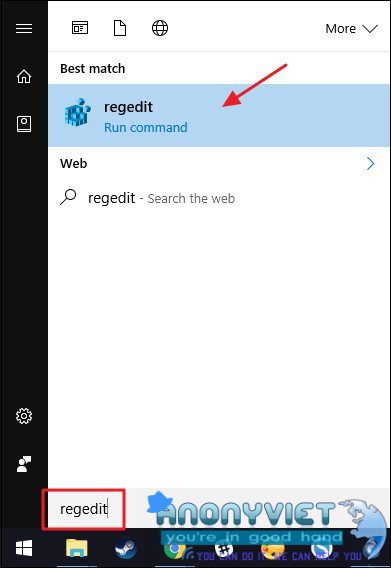
On the Registry Editor window, navigate to the Key:
HKEY_CURRENT_USERSOFTWAREMicrosoftWindowsCurrentVersionExplorer
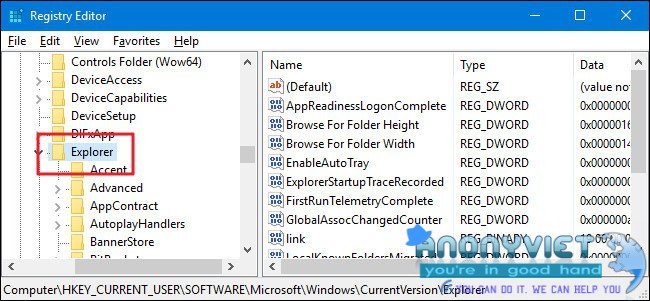
In the right pane, scroll down and find the value named “link”. If you don’t see the value, you must create a new value by right-clicking the key in order Explorer => New => Binary Value and name this new value “link”.
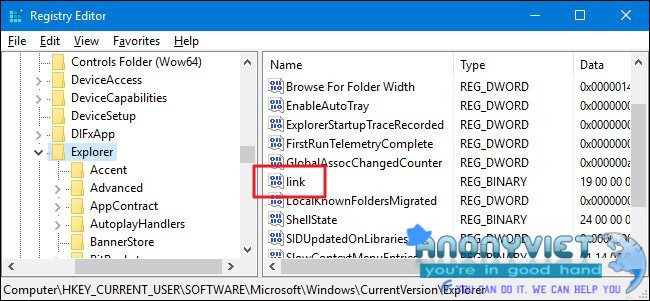
When you have found the value or have created the value, double-click it to open the Properties window. On the Value Data pane, replace the current value with “00 00 00 00“.
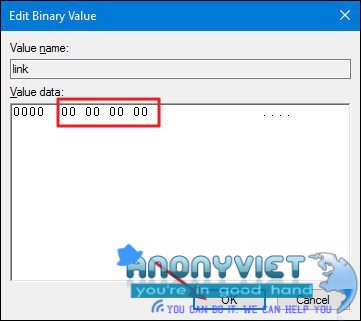
Finally restart your computer or log out and back in to complete the change process. You can check that by creating a new shortcut, Windows no longer displays the word “Shortcut” after the shortcut file.
In case if you want to change back to the original settings, follow the same steps and delete the value link and you’re done.
2. Use the pre-edited Registry
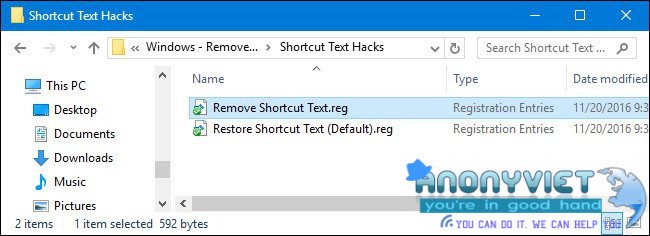
If you don’t want to edit the Registry manually, you can use the pre-edited Registry program to remove the “Shortcut” Go.
Download Shortcut Text to your device and install Here.
After the download is finished, proceed to extract the Zip Shortcut Text Hacks file. Now you will see 2 files named Remove Shortcut Text and Restore Shortcut Text (Default).
Double click on the file Remove Shortcut Text to remove the word “Shortcut” after the shortcut file. And double click on the file Restore Shortcut Text (Default) to restore the word “Shortcut“.