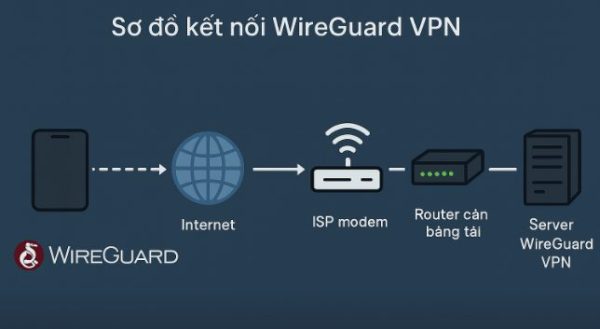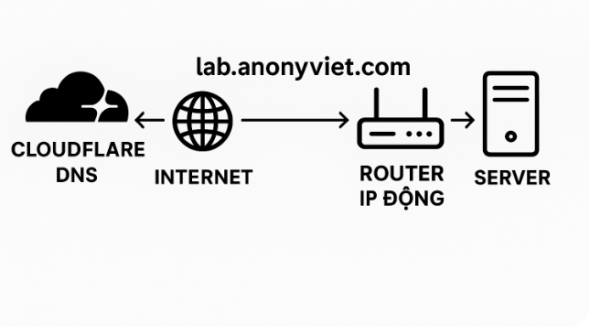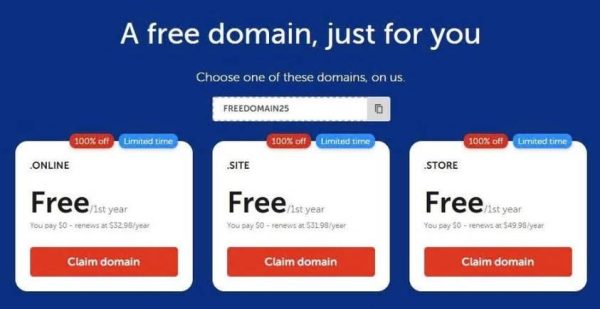Switching from Windows to Linux isn’t always easy for longtime Windows users. That’s not to say Linux isn’t good. It’s just that there are some things you need to accept when moving to Linux.
| Join the channel Telegram of the AnonyViet 👉 Link 👈 |

1. Using the command line
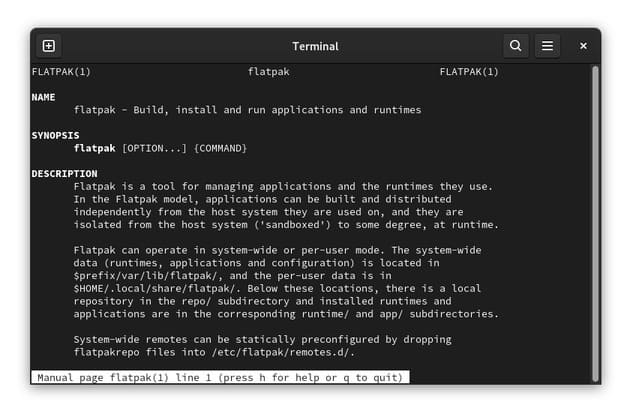
Most Windows users can do almost anything without using the Command Prompt. Installing software, adding new devices and even configuring the operating system can all be done with the click of a button.
In many cases, such as adding a new device, just plug-and-play and the user doesn’t even have to do anything.
Meanwhile, in most Linux distributions, users may need to learn command line interface (CLI)but doing so is much easier than you might think.
Linux distributions also provide a useful package manager that allows you to install a wide range of powerful applications. The experience is largely the same as the Windows experience, where you simply click on the app you want and it will be automatically installed for you.
In Linux, you just need to find the installation name of the application and run the simple command “sudo apt install” (on Debian-based distributions) to install the software (for free).
Other typical uses for CLI in Linux include:
- Quickly check system information and statistics
- Reconfigure the system (change things like screen refresh rate)
- Schedule system commands or tasks
- Create, search, or manipulate files and folders
- Network Management
- Install software and drivers for peripheral devices
2. Configuring Peripheral Devices
Another problem that longtime Windows users often encounter is when installing new hardware or connecting printers.
This is because Linux’s approach is sometimes very “manual”, you need to run CLI commands to troubleshoot and set things up.
In Windows, setting up a printer is extremely simple. It can take you only 5 minutes to find a video tutorial on Youtube.
The problem in Windows is that when the printer drivers fail, it takes a long time to find the Control Panel page that shows the error or to solve the problem.
Solution: In Linux, although the printer drivers available in the distribution may not work with your printer, it is much easier to troubleshoot. Several Linux commands allow you to easily connect to the printer and configure the communications manually.
3. Configuration of internal components
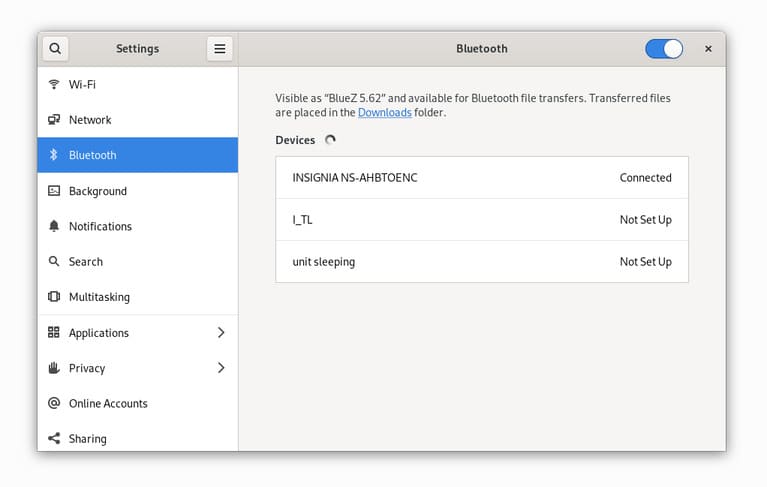
In addition to configuring new peripherals, installing new hardware inside a Linux computer takes the same approach as with a printer.
In Windows, when a new graphics card or network card doesn’t work, troubleshooting can become a nightmare. Finding the error and then figuring out how to fix it is almost impossible for the average user.
Solution: In Linux, things are getting easier, as new Linux distributions (or updates) support more internal components.
And when something goes wrong, Linux gives you more options for troubleshooting.
For example, to configure a new network card in Linux, you have permission (with simple CLI commands) to:
- Add items to /etc/network/interfaces to configure the card address and netmask.
- Configure DNS in etc/resolv.conf.
- Check the interfaces with the ip or ifconfig command.
- Set up firewall rules to allow traffic.
It sounds complicated, but these commands are simple to learn and allow you to troubleshoot a lot faster than searching and clicking through countless settings in Windows.
4. Does not support Windows software
Although Linux desktop distributions are becoming ever more popular, it is still a small world compared to Windows. That means most software is written to work on Windows, and there isn’t always a Linux version available.
A most common example of this is Microsoft Office products like Word or Excel.
Solution: Windows software is very expensive. With Linux, there are almost always better free alternatives. You can see Linux software with similar features on Windows here.
An example of this is LibreOffice as an alternative to Microsoft Office. Meanwhile, anyone who has used GIMP knows that Linux alternatives are definitely more economical than Photoshop.
If you’re a longtime Windows user switching to Linux, it’s important that you research your software in advance. Windows software isn’t always the best just because it’s expensive. In the Linux world, you’ll quickly discover that the open source alternatives are pretty impressive, too.
But if you don’t want to use those applications, a powerful Linux tool called Wine is available to make many Windows applications work well on Linux distributions. That means Linux gives you everything you need from your Windows experience.
5. Gameplay is limited
There are more popular games available for Windows than Linux. This is a problem that Windows gamers must consider when they want to switch to Linux.
But now, that problem has been somewhat solved.
Solution: You can now run Steam on Linux, so just about any game you can buy to play on Windows, you can play on Linux. If you install PlayOnLinux, you can even install and run games designed to run only on Windows.
This alone has caused many gamers to switch to Linux.
Because Linux distributions consume much less resources than Windows. This gives you more resources for an exciting, fast-paced gaming experience. But the problem is that Linux is less resource efficient than Windows. You can read more about this topic here.
6. Customize the desktop theme
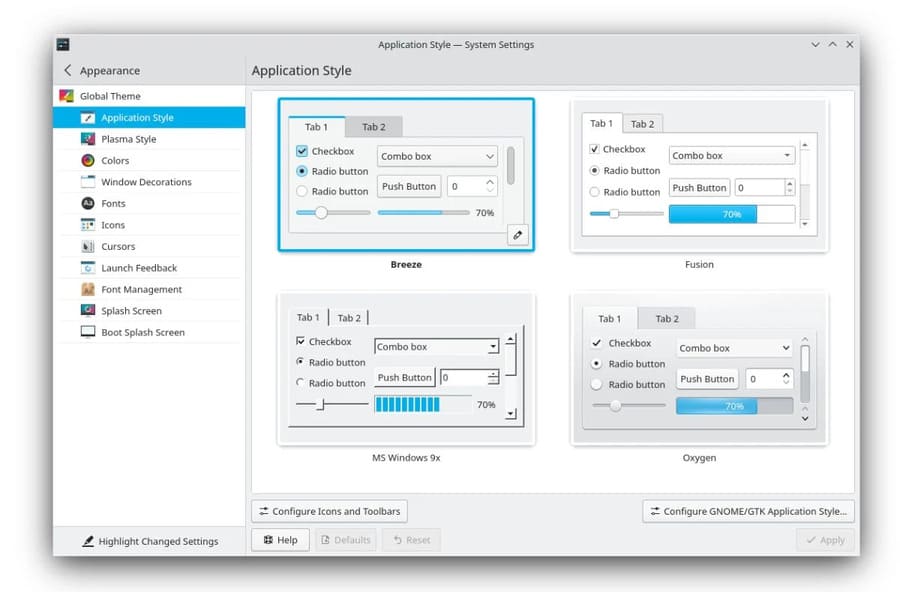
Customizing your desktop theme in Windows is as simple as opening Themes in System Settings and adjust things like desktop wallpaper, color settings, mouse pointer, or apply themes purchased from the Microsoft Store.
Many Windows users think that customizing Linux distribution themes is more complicated or impossible.
Solution: It is becoming much easier to customize themes on Linux distributions. Most distributions these days include an easy GUI to customize everything you can edit in Windows.
Better yet, you can go beyond those basic settings by learning some simple CLI commands. These allow you to change the look and feel of each item like icons, fonts, window settings, etc. manually.
There are actually a lot of things you can customize on Linux that you can’t customize in Windows.
And in most cases, Linux distributions have nicer themes than Windows.