Android phones and tablets can fill up quickly when you download apps, add media files like music and movies, and cache data for offline use. Many lower-end devices may have only a few GB of storage, making this even more difficult to store. The following article are some tips to increase Android memory space you can do yourself.
| Join the channel Telegram of the AnonyViet 👉 Link 👈 |
The less space, the more time you have to spend optimizing the internal memory. If you find yourself frequently running out of space and need to manage it, consider buying a phone or tablet with more space next time!
Use the memory management tool available on your Android phone
The latest Android versions have a Memory stack that tells you exactly what’s taking up memory on your device. To find this section, open the screen Setting and select Memory. You can see how much space your data has used up, by photos and videos, audio files, downloads, cached data, and other files. The thing is, it behaves a little differently depending on the Android version you’re using.
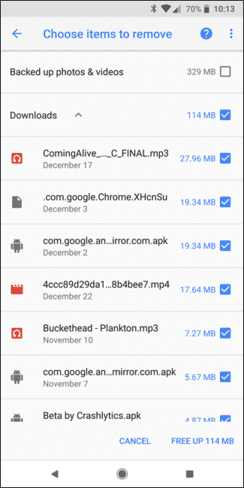
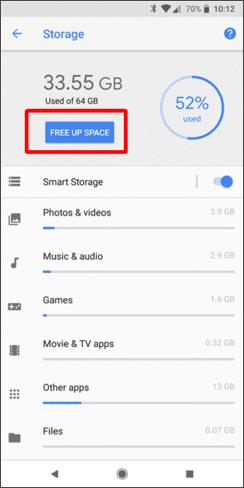
Then you can find junk files to easily delete them to increase memory space.
Or you can delete the user data generated for the installed app.
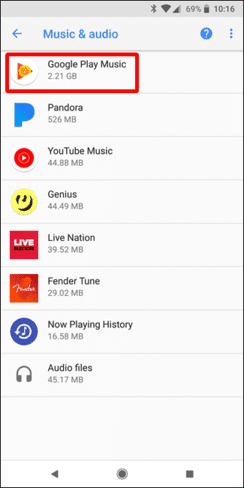
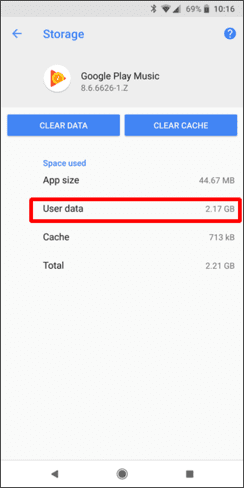
See which folders and files are taking up the most space
There are quite a few useful file management apps out there, although the company will have its own built-in app on your Android. If you can’t find it on your computer, go to CH Play for free download. You can find apps with names like: Big File Locator, DiskUsage… These applications have the same function of finding large files and folders for you to check and decide whether to delete to increase memory space.
Before deleting you also need to check if the file or folder is important, otherwise it will not be restored.

Add SD card and move data there

Today, SD cards are priced quite cheaply from a few tens to several hundred thousand. I think this is the most effective way to increase Android phone memory space. Many Android devices still have a memory card slot and the capacity support is also quite high. If your device capacity is low, please equip your phone with an SD card. Much more convenient than Iphone.
Move apps to SD card
From Android 6.0 version, you can use SD card as internal storage and move app’s space to SD without rooting!
You can choose the default mode when installing the App or taking a photo, the data will default to the memory card instead of the phone’s internal memory. Thus you will keep the internal memory always free, which means the processing speed will increase a bit.
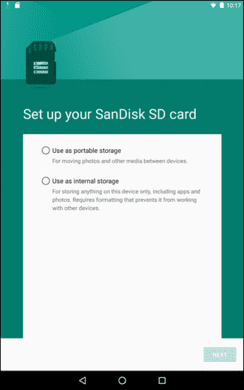
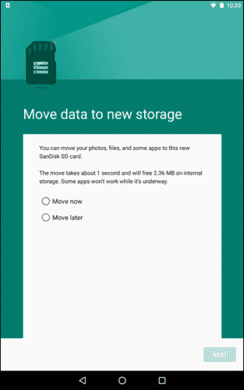
Move photos to the cloud
The current, Google Photos Used very commonly, as long as you have an email account, you can sync your photos to Photos to save space. Google Photos shows you how to backup unlimited photos with pretty high quality photos! And especially, you don’t need to worry about losing photos due to memory risks anymore! A double job already!
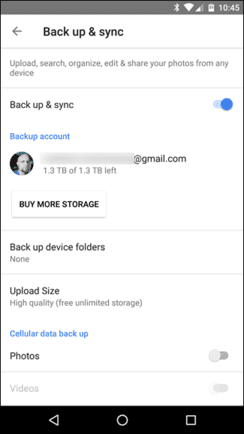
Currently, some brands such as samsung and xiaomi also have their own cloud services for customers to store for free. However, if you want to increase the storage capacity, you need to pay a monthly fee.








