5 best Safari extensions for macOS are extensions designed to enhance the capabilities of the Safari browser on your device Mac your. They can help you browse the web faster, safer, and more conveniently. AnonyViet will introduce to you the 5 most worth-using Safari extensions today, along with their features and usage.
| Join the channel Telegram belong to AnonyViet 👉 Link 👈 |
5 best Safari extensions for macOS
Wipr – Effective ad blocking
Wipr is the most effective ad blocking extension. It applies modern ad blocking technology, removing most annoying ads, making your web surfing experience cleaner and more comfortable. Wipr also has the advantage of being lightweight, having little impact on speed and operating very effectively.
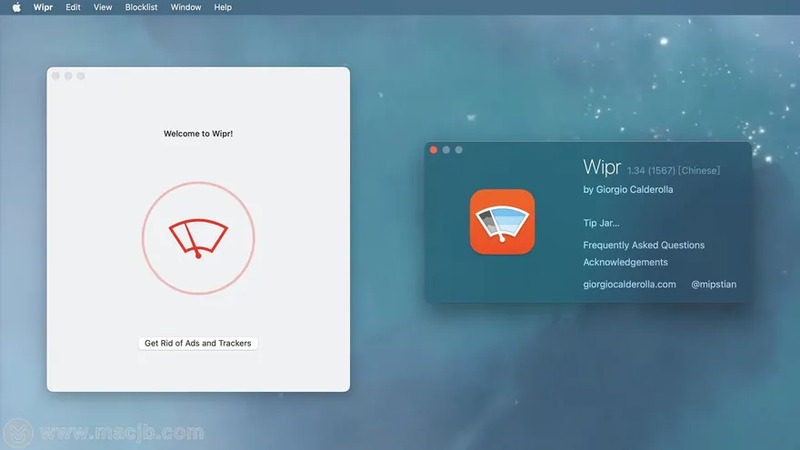
Grammarly – Check English spelling
Grammarly is an indispensable tool for those who often write in English on the web. It will automatically suggest and correct spelling and grammar errors while writing, making English writing more accurate and professional. Grammarly is very convenient and easy to use, you just need to install the extension and activate it when needed.
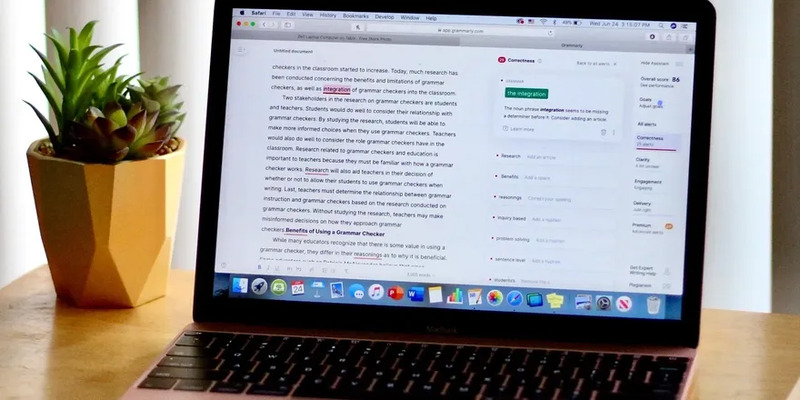
Momentum – Change the page with beautiful images
Momentum is an extension that changes new pages with beautiful images and inspirational quotes every day. When you open Safari, you can admire beautiful photos from Momentum, helping to make your mood more pleasant and positive. Momentum also has additional features such as weather display, notes, to-do list, etc.
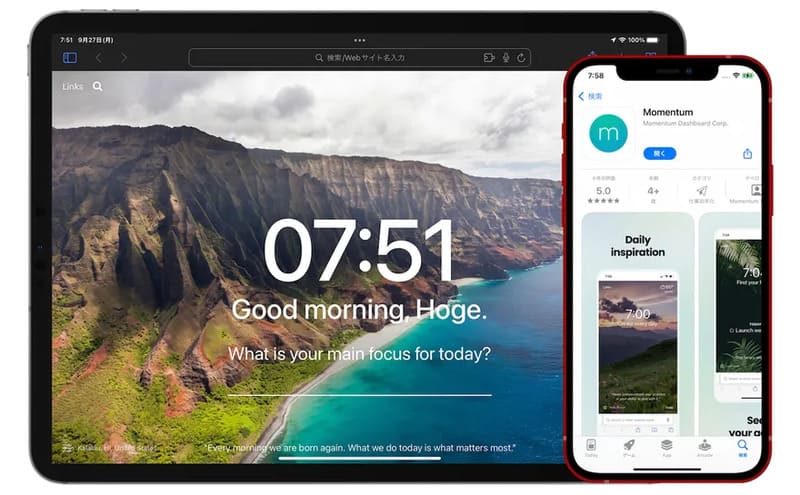
LastPass – Stores and autofills passwords
LastPass is a very useful automatic password management and filling tool. With it, you don't need to remember many passwords for websites, they are all managed by LastPass and filled in automatically when logging in. You only need to remember a single LastPass password and you're done. LastPass can also create secure and hard-to-guess passwords.
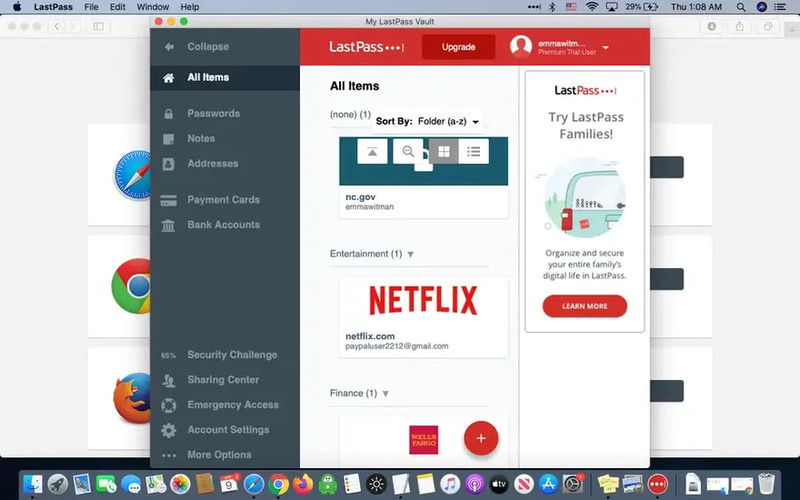
Honey – Search and apply discount codes when shopping online
Honey is an extension that helps you save a lot of money when shopping online. Honey will automatically find and suggest the most appropriate discount codes for your order. Just click the Honey button when paying and select the discount code to use. Honey works with thousands of online shopping websites.
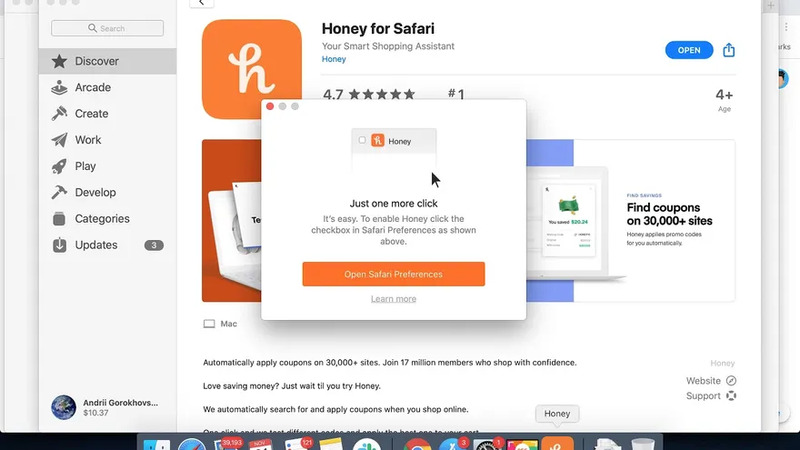
Epilogue
5 best Safari extensions for macOS that I have introduced in this article are utilities that you should not miss when using the Safari browser on your Mac. They will make your web experience better, more efficient, and more enjoyable. Try installing and using them today to feel the difference! Wishing you happy and effective browsing moments!









