How to recover SMS messages on Samsung is a problem that many phone users have Samsung encountered when they accidentally deleted their important messages. SMS messages can contain a lot of personal, work, or emotional information that you don't want to lose. However, you don't need to panic or despair, because there are many ways you can get your deleted messages back.
| Join the channel Telegram belong to AnonyViet 👉 Link 👈 |
4 extremely easy ways to recover SMS messages on Samsung
Method 1: Recover SMS messages via trash on Samsung
This is the simplest and fastest way to restore deleted messages within 30 days. You just need to follow these steps:
Step 1: Open the Messages app on your Samsung phone.
Step 2: Select the 3-dot icon in the right corner of the screen and select Trash.
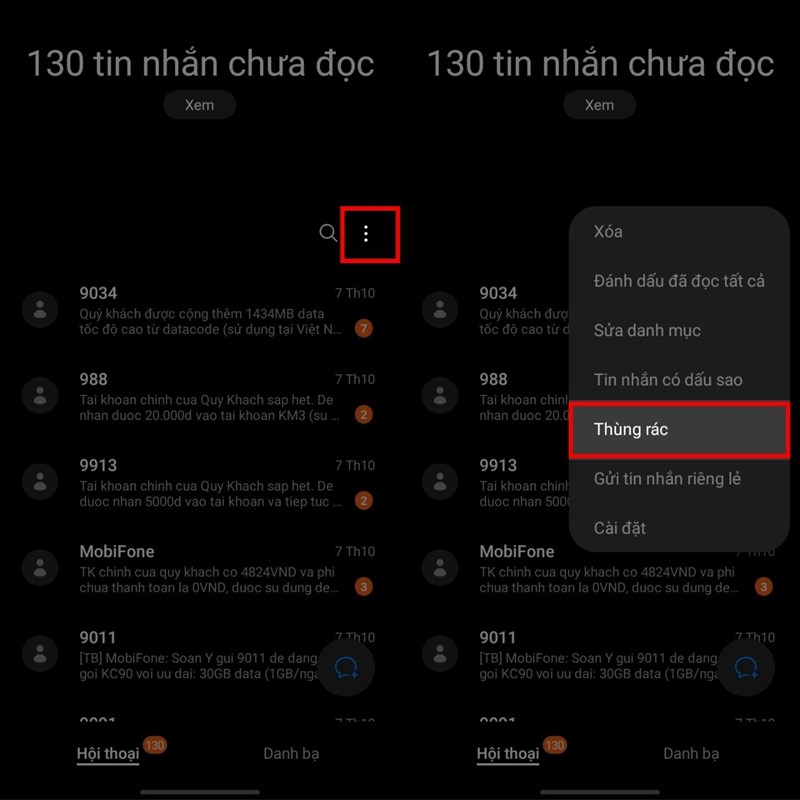
Step 3: Select Edit and tick the messages you want to restore.
Step 4: Select Restore at the bottom of the screen and confirm.
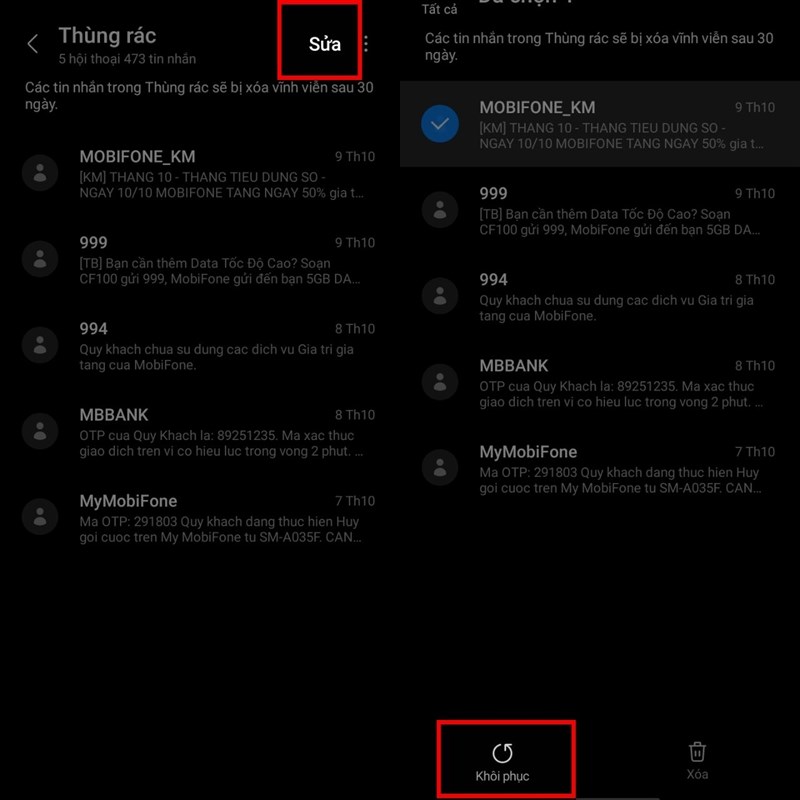
Method 2: Restore SMS messages via Samsung Cloud
This is effective if you have ever backed up data on your Samsung phone via Samsung Cloud. You can restore backed up messages at any time. You follow these steps:
Step 1: Open the Settings app on your Samsung phone.
Step 2: Scroll down and select Accounts and backup.
Step 3: Select Restore data.
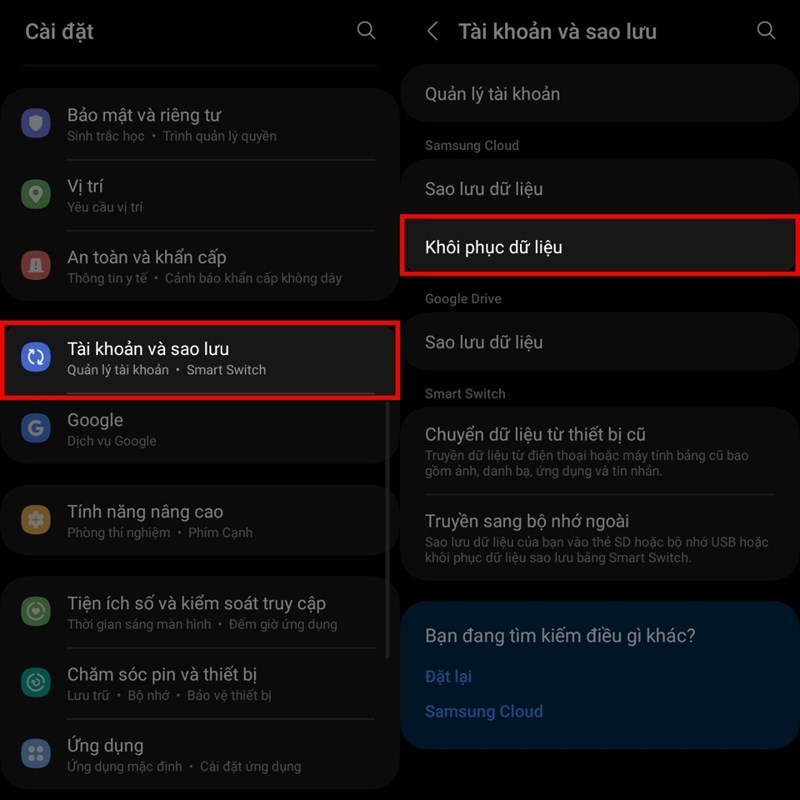
Step 4: Choose a backup with your phone's name on it.
Step 5: Uncheck all other apps, select Messages only.
Step 6: Select Restore and wait for the process to complete.
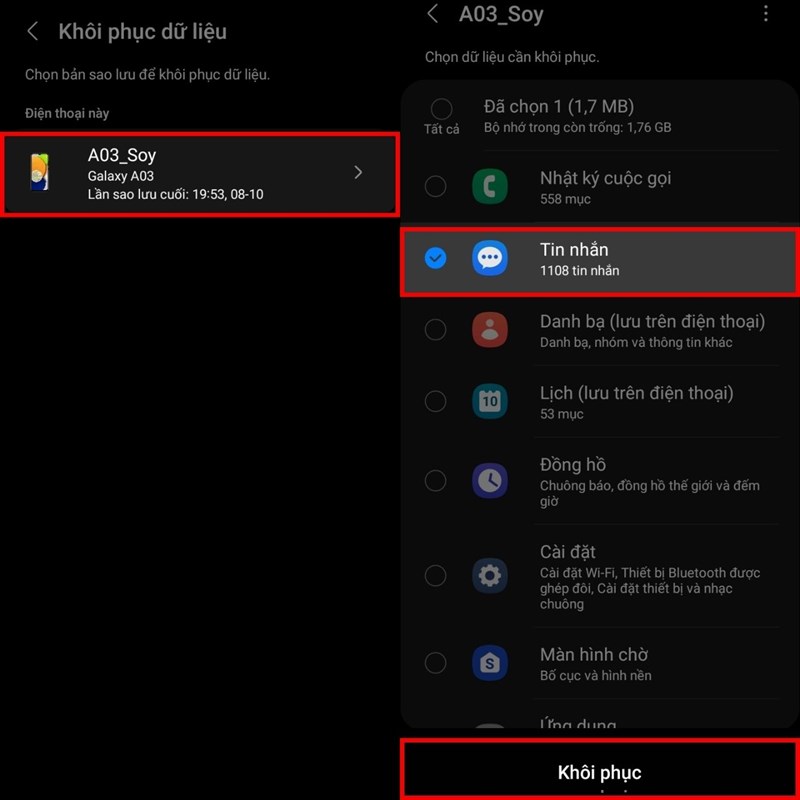
Method 3: Restore SMS messages using Samsung Smart Switch
Here's another way to restore SMS messages if you've backed up your data via Samsung Smart Switch. You will need a computer with the Smart Switch app and connected to your Samsung phone via USB cable. You follow these steps:
Step 1: Open the Smart Switch app on your computer and phone.
Step 2: Select Restore on the computer.
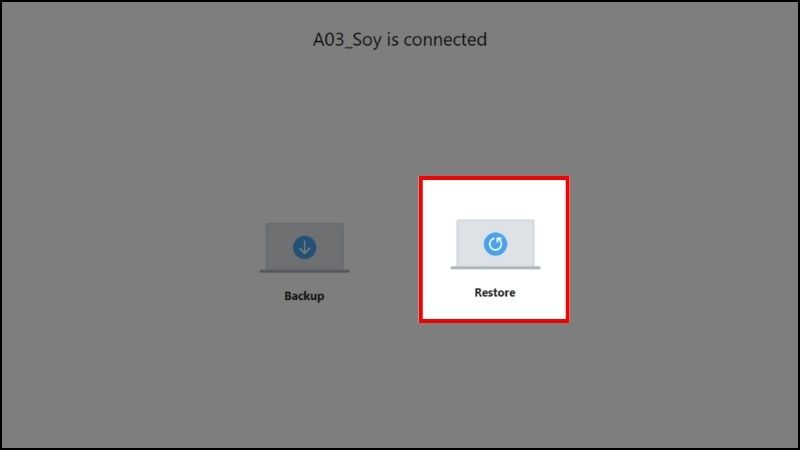
Step 3: Choose a backup with your phone's name on it.
Step 4: Uncheck all other apps, select Messages only.
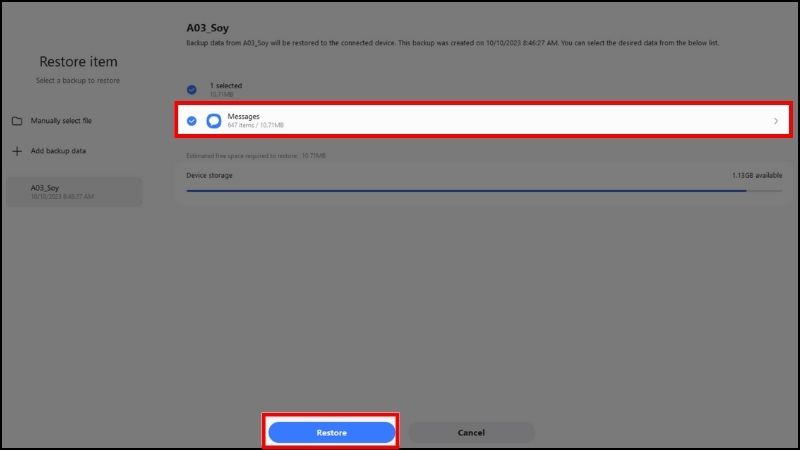
Step 5: Select Restore and wait for the process to complete.
Method 4: Contact the carrier to find out the problem of deleted SMS
This is the last thing you can try if the above methods fail. You can contact the network operator's switchboard for advice on the issue of deleted SMS. However, you should note that carriers only store message data for 24 hours. You should call as soon as you discover a deleted message to have a chance to restore it.
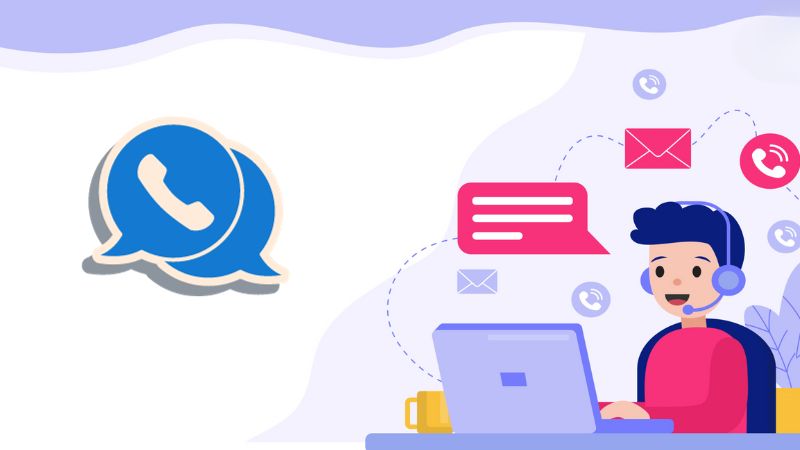
Epilogue
Above are 4 How to recover SMS messages on Samsung that you can apply when you encounter a situation where important messages are deleted. With just a few simple steps, you can retrieve your important messages without using software or rooting your device. Wishing you a successful application!









