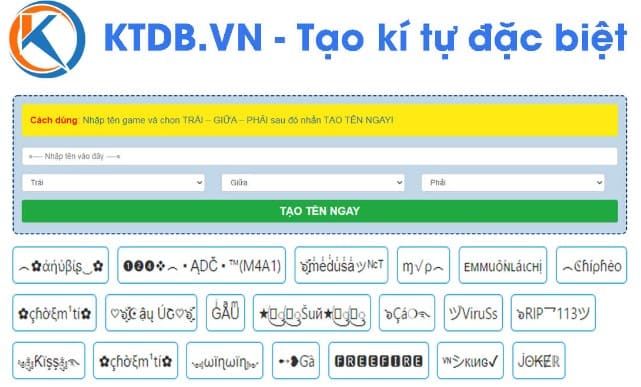If you’re bored with the available phone apps, you should try the Google Phone app. The Google Phone app is pre-installed on Pixel phone and many more Android devices, including Samsung Galaxy phones, or you can also install it from CHPlay. This app has some very useful features that you might want to try.
| Join the channel Telegram of the AnonyViet 👉 Link 👈 |
 Turn your phone to silence
Turn your phone to silence
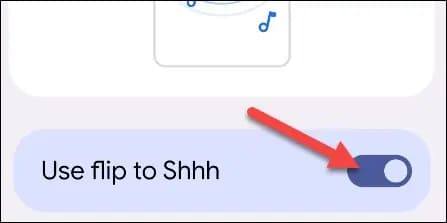
Gone are the days of closing the phone cover to hang up. But with the Google Phone app, you can do the same by flipping your phone over. That’s pretty convenient, too.
On Google Pixel phones, this feature will turn on “Do Not Disturb”. Other phones using the Google Phone app will only mute incoming calls. This is a feature on some manufacturers’ phone apps, but not all.
Avoid “Harassment Calls” with “Verified Calls”

Harassment – spam calls – advertising calls and automated calls are one of the most annoying things when you use the phone. The Google Phone app has a feature called “Verified Calls” to limit this.
Google works with businesses to verify the identity of the caller and provide a reason for calling. In some cases, you’ll even see the company’s logo. All of these make it easy to tell if a call from an unknown number is legitimate or not.
Personalized search results
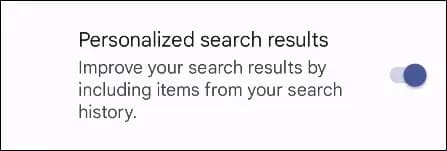
Google Phone has some very powerful search features. One of those features is the ability to see personalized results when searching in the Phone app.
When you enable “Personalized Search Results”, the app will pull entries from your Google account search history. Those results will appear when you do similar searches in the Phone app.
To enable this feature, go to Settings > Nearby Places.
Find places nearby

Let’s say you do a simple search for “coffee” in the Google Phone app. It will automatically know your location and show you the numbers of nearby cafes. You don’t even need to open Google Maps.
To enable this feature, go to Settings > Nearby Places.
Know who is calling
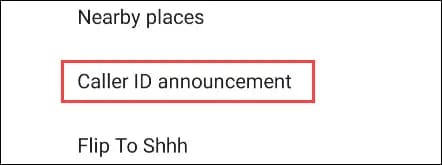
Phones make making calls a lot easier, but what if you want to know who’s calling? The Google Phone app also has a feature that solves that problem. It is called “Caller ID Announcement”.
You have several options with this feature. It can notify the caller all the time or only when you are using the headset. The perfect solution for those times when you can’t see your phone.