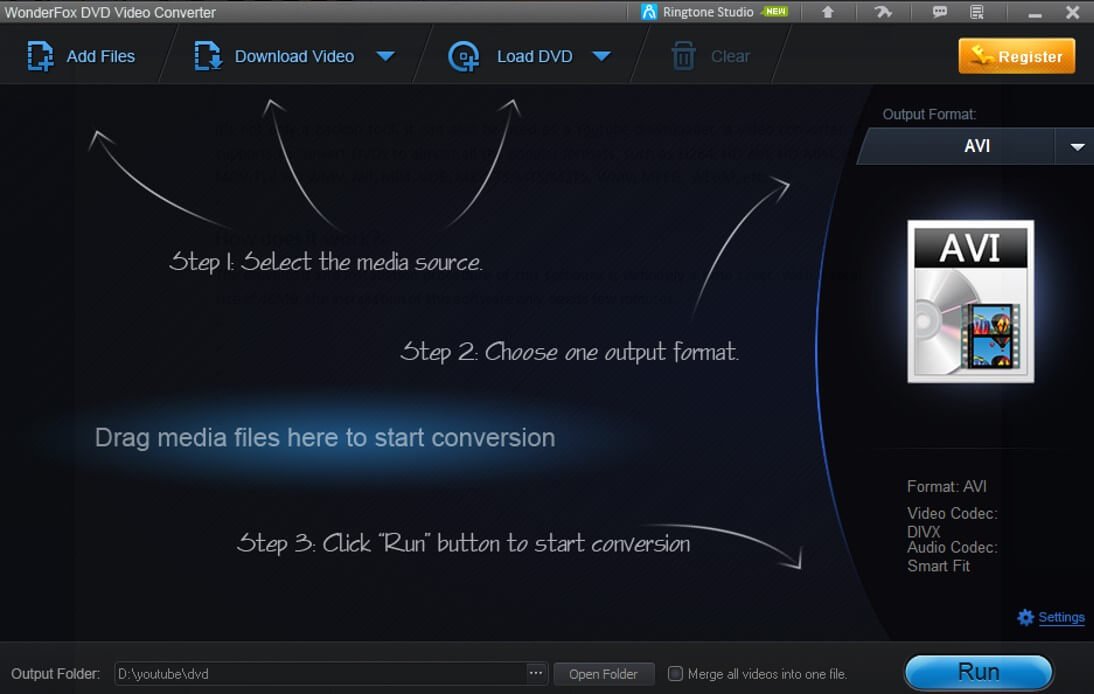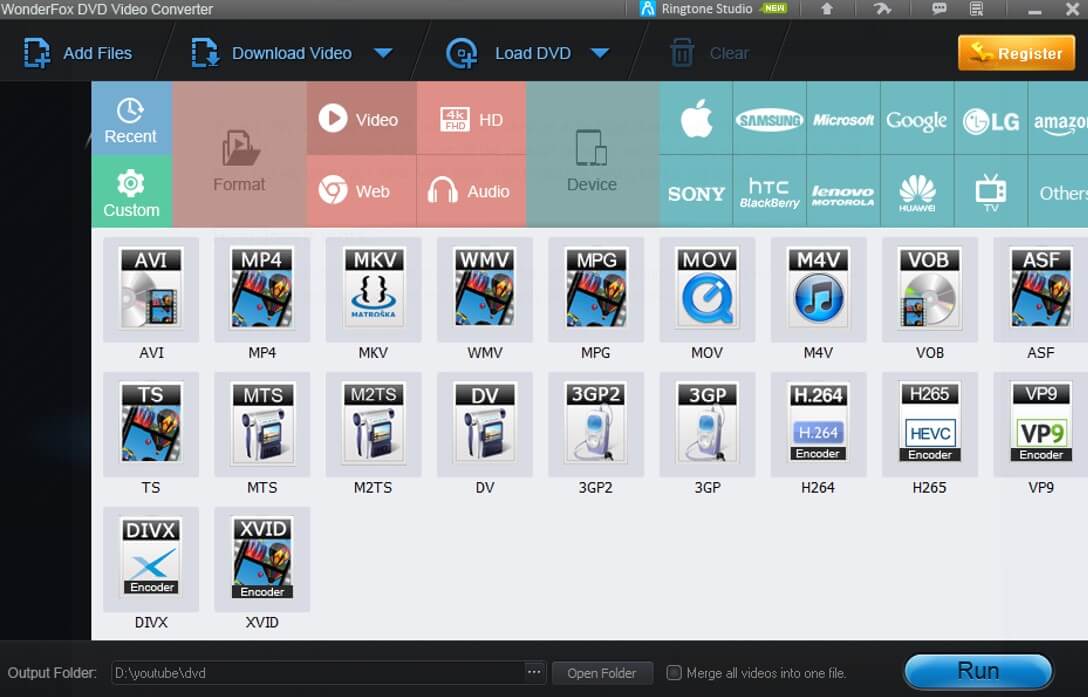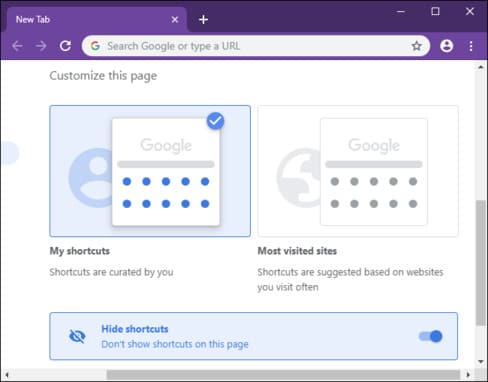If you own many DVDs such as wedding DVDs, photos, movies, etc. The best way to protect data is to convert DVDs and store them on your computer. Is there any way to convert DVD with fast speed? Here is a great software for you – DVD Video Converter, which can convert DVD/video to more than 200 video formats and portable devices.
| Join the channel Telegram belong to AnonyViet 👉 Link 👈 |
WonderFox DVD Video Converter is basically designed to backup DVD to digital formats. In addition, it can also be used to convert video and audio files, and download online videos.
How to use WonderFox DVD Video Converter
DVD Video Converter is very easy to use. All you need to do is follow the steps on the interface.
Step 1: Just select one of the Video sources you have. You can download a video file from your hard drive, download a video file from websites, or select a DVD source.
Step 2: Select output format. There are many video format options, such as MOV, AVI, MP4 and so on. You can even choose a digital device you have. You can find a lot of digital devices here, such as Microsoft, Sony, Apple and so on
Step 3: The final step is to select the output directory. Once done, just click the button “Run”. The conversion will start and the converted video will be saved to the output folder. The conversion process won’t take long.
Features of WonderFox DVD Video Converter
Convert Video Format
WonderFox DVD Video Converter can convert video to audio. You can find a lot of audio formats here, such as DTS, MP3, WAV and so on. The process is very simple, just select the video you have and choose the output audio format.
Edit video
You can also edit the video before converting it. You can apply many filters to the video. Or you can crop the video, flip or take a snapshot. After finishing editing, you can start the conversion process. There is a good function that you can also cut and merge multiple Videos together.
Remove Copy Protection
Fully supports you to back up DVDs made by Metro-Goldwyn-Mayer (MGM), Paramount Pictures, Sony Pictures Entertainment, Inc., Warner Bros Pictures, Universal Pictures, UNITED ARTISTS, 20th Century Fox and Walt Disney Company. Original DVD quality will be preserved. DECSS technology is constantly updated to handle new commercial DVDs.
Reviews of video conversion software
WonderFox DVD Video Converter is an easy to use software. Yes Software can convert your DVD with fast speed. This is the easiest to use Video format converter that I know.