Win 10 1709 has arrived since mid-October. And add a lot of functions. But there are some functions only for graphics developers. People who usually use game consoles or offices do not need it. Therefore, it is very necessary to optimize unused functions.
| Join the channel Telegram belong to AnonyViet 👉 Link 👈 |
Before entering the article please watch the video explaining the method and reason to use tweakbit
Today I would like to guide you to optimize 100% of your computer for long-term use. No worries about fragmentation, live speedup, Microsoft standard cleanup, speed booster, system advisor, etc.
Why should you use this method? Below I have made a video explaining in detail how good it is to use tweakbit for computers. The main reason is because Tweakbit is Microsoft’s golden partner software. So sponsored by microsoft from a to z.
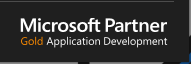
I have helped a few friends to optimize Win and received positive feedback as follows

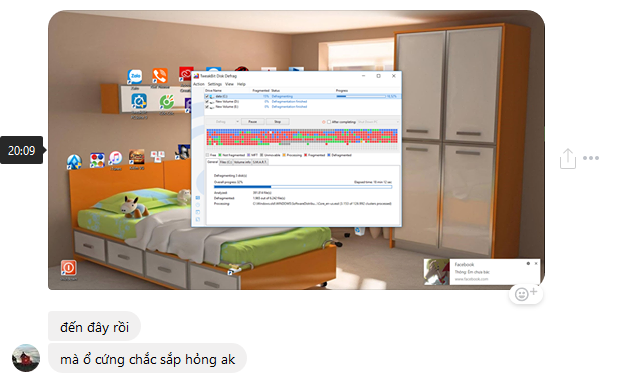
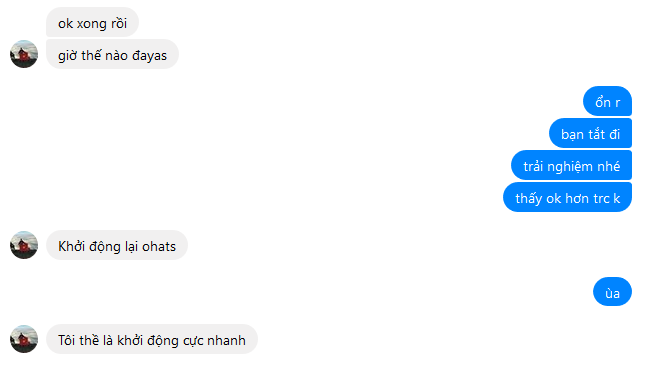
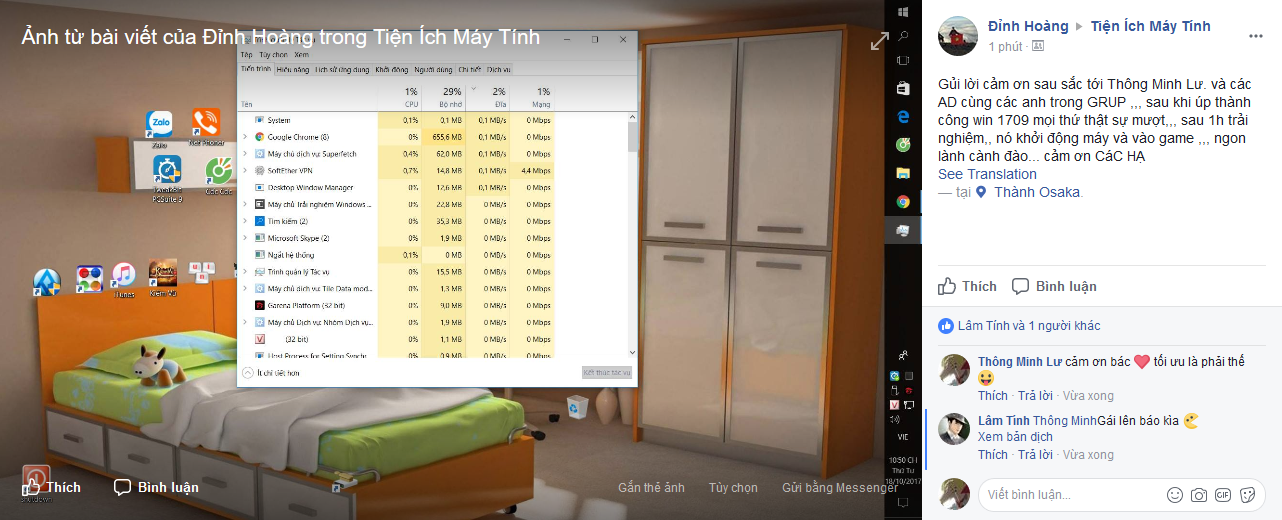
Those are the results of tweakbit optimization
Some pictures of Tweakbit Gold Partner of Microsoft
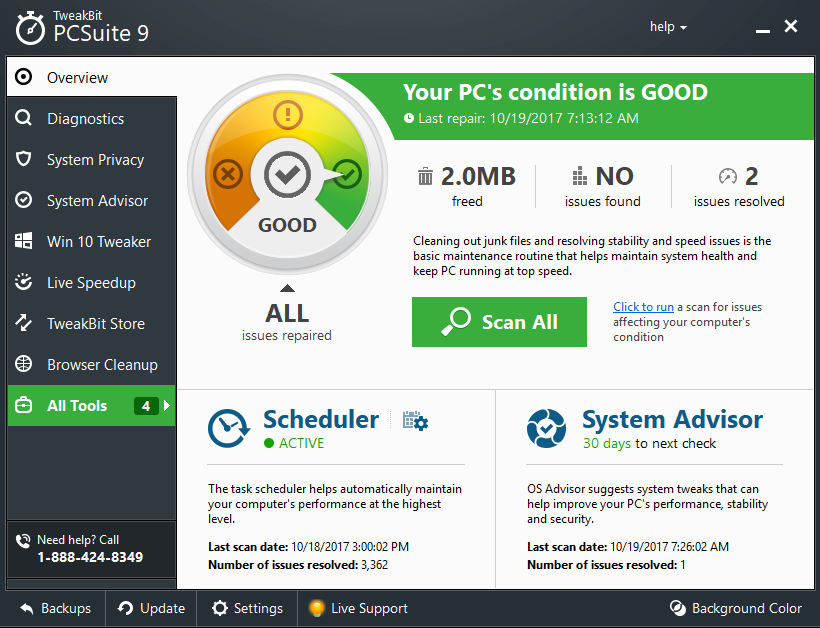
This is the main interface of the program that you are about to use. You can change its color under the Background color box in the lower right corner.
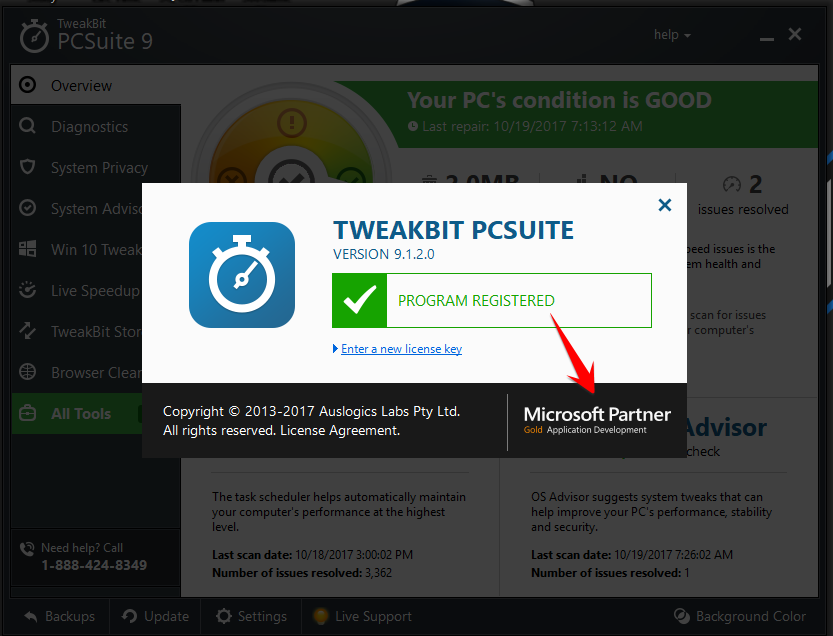
You go to help then press about to see the copyright. If it looks like the picture above, it means it’s active, if not, please follow the video tutorial
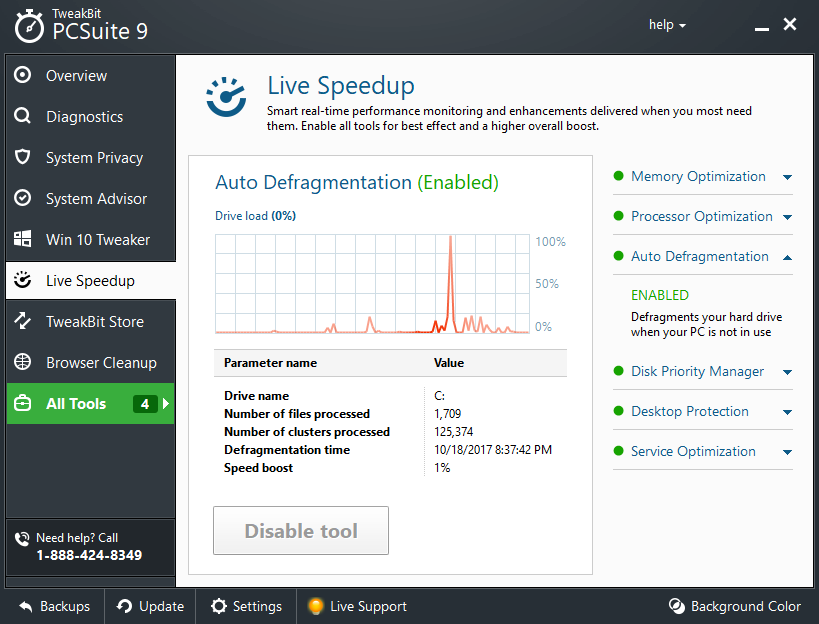
Where to download software?
Please download the software from the home page to your computer. Then use the dll to insert the key into the software folder as I instructed. The Dll file has been scanned by me for viruses in the video, so it has been verified. Please activate to use full features. After activation, you can comfortably update from now on.
Visit the homepage and go to the product section and select PCsuite to download.
You download Tweakbit at the homepage
The image below is the Dll file containing the key that we will use to insert the key
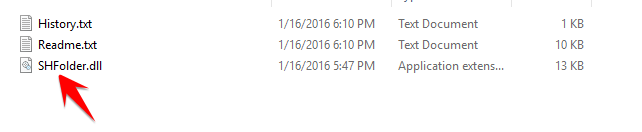
You use DLL files to activate as in the instructions of the video.
How to identify the original file anonyviet
Please check the file’s MD5, SHA1, SHA-256 code at http://onlinemd5.com/
Dll’s MD5
19BF1237760F06EB3965E4E982BD9E0B
If it is different from MD5, SHA1, SHA-256, it means that the file has been modified and added. It is also possible to have a virus inserted. So before using and want to know is the original file of AnonyViet or not. Please take a few minutes to check your MD5 code.
The working mechanism of the web will work according to the photo below. You just need to upload the file to be tested on the web. Then, paste the software’s MD5 code here to compare.
- If similar: Original unmodified software.
- If other: The software structure has been edited, added and removed files.
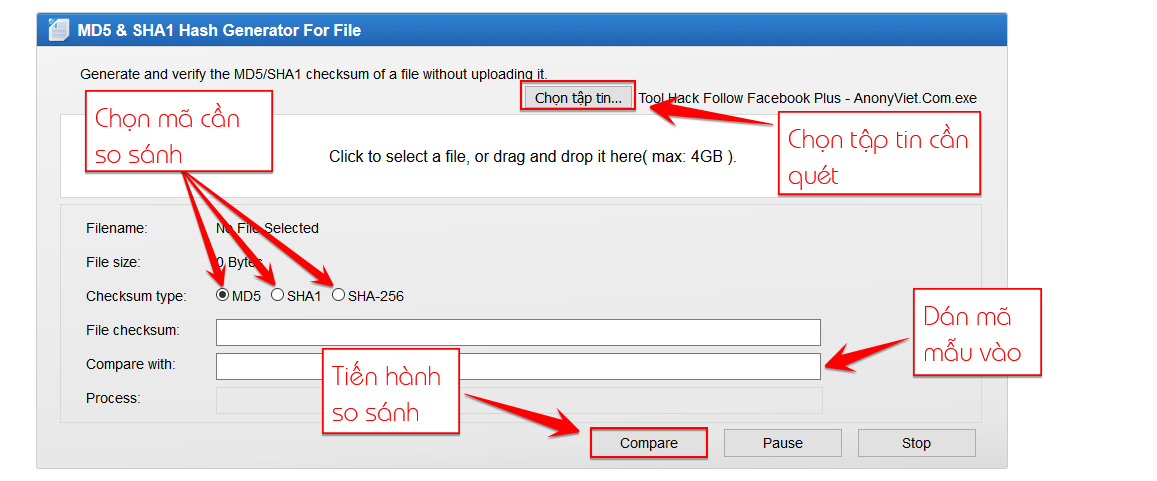
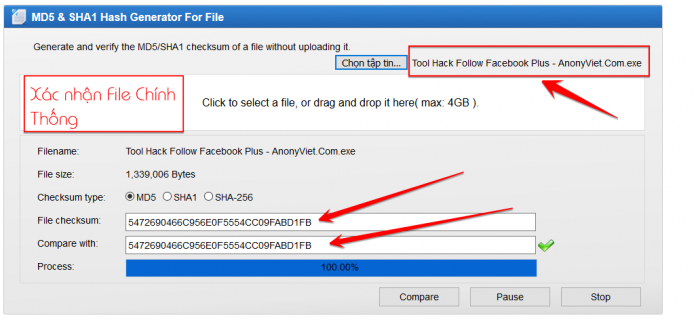
How to check copyright in video?
Please give me feedback so I can improve myself
Thank you for your support AnonyViet
Like Fanpage To update more articles, the fastest.











