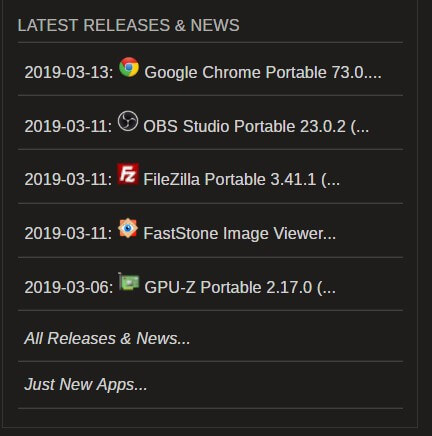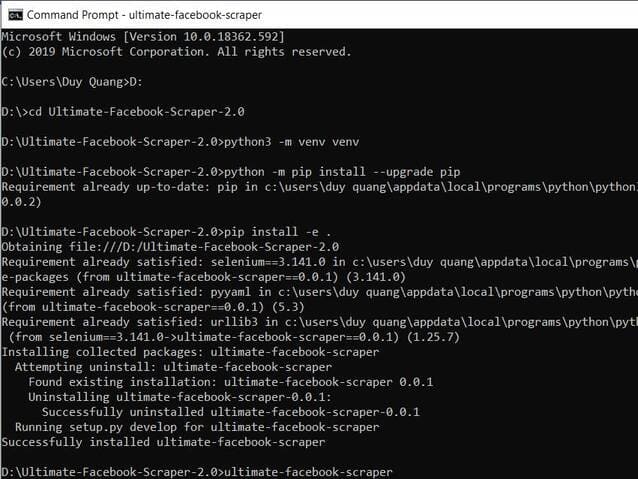Currently, there are many portable software that are modified compared to the original software. The benefit of Portable software is that you do not need to install it, ie “click play and run”. With VMware Thinapp will help you create Portable software with any software. That is, you will group files related to the software into a single folder and run them.
| Join the channel Telegram of the AnonyViet 👉 Link 👈 |
Eg you pack Offie 2007 to Portabe and Copy to Usb. You can take the USB to computers that don’t have Office installed, and run the Portable Office 2007 up to use without having to install. Or you can create Photoshop Portable to run immediately without installation.
How a piece of software is installed on a computer
To learn about Portable software, you first need to research about how a piece of software is installed on Windows.
When you install an application in Windows, the installation files are copied to several different locations. Most of the data is usually copied to a directory somewhere within the directory C:\Program Files. Files containing data used by all users are usually located in the directory ProgramData.
User-specific settings will be stored in hidden folders AppData in folder C:\Users\[Tên-User]. Most applications create entries in the Windows Registry that can also contain various configuration settings. And many applications will use shared libraries such as the .NET framework and Visual C++ Redistributables. Many applications can share information contained in Registry keys or libraries to reduce unnecessary data duplication.
What is Portable Software? Should You Create Portable
Portable software simply software don’t use the installer. All the data needed to run the software resides in a single folder. You can move or copy this software to any computer. If you move the folder, the app will still work the same. To use Portable, you usually download it as a ZIP file, extract that ZIP to a folder and run the .exe file to work. If the software allows you to save settings, those settings will be saved in the same folder.
The biggest benefit of using Portable Software is, of course, that they are portable. For example, you copy software to a USB stick and you can carry it from one computer to another. Friend No need to Setup or Install anything. All data will be saved right in the software folder on that USB. The way this works is similar to the days of MS-DOS and Windows 3.1.
Ways to create Portable software
Create Portable Software yourself with VMware Thinapp Enterprise v5.2.5
Currently, there are many programs that support creating Portable software. The most famous is VMware Thinapp. ‘s mission VMware Thinapp is to find the data related to the software, edit the necessary paths and group the data into a single directory.
VMware ThinApp designed to create the Portable version. This helps you move software to another computer faster because there is no need to reinstall from scratch.
Before starting the Portable creation process, VMware ThinApp scans the hard drive and related registry files to create a common system database. After the packaging is finished, you can export it as an EXE or MSI and run it on multiple versions of Microsoft Windows. Packaged software is compressed to reduce size and make it easier to share and use on multiple devices.
You can Download VMware Thinapp Enterprise v5.2.5 Full Key inside about settings.
Password: anonyviet.com
How to create Portabe with VMware Thinapp you can see the Gif image below:
Step 1: Select the software to be packaged into Portable

Step 2: Generate output data for Portable

Download the latest Portables page
If you do not want to create portable software yourself, you can use the available goods. On page portableapps.com is the place that provides the software Portable latest update. This is a large and regularly updated Portable data store. You just need to download, extract and run, no installation required. The categories at portableapps are divided into several categories:
- Utilities
- Program
- Education
- Game
- Graphics and images
- Internet
- Music videos
- Office software
- Security