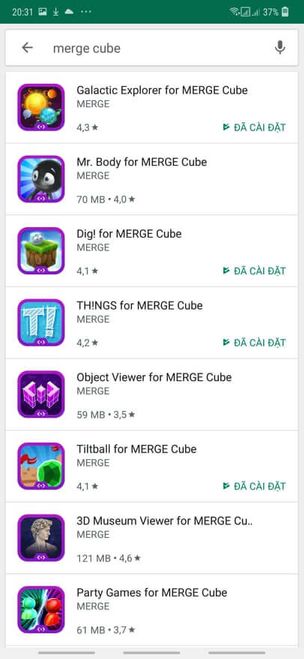Following VR technology, AR (Augmented Reality Technology) is considered the next step to help people easily interact with the virtual world in real life. If Google can help users experience VR easily and cost-effectively with Google Cardboard. Then in this article AnonyViet will guide you how to make a Merge Cube cube to help us experience AR.
| Join the channel Telegram belong to AnonyViet 👉 Link 👈 |
What is Merge Cube?
Merge Cube is a morphing box used with AR technology. This is a three-dimensional toy that allows the user to hold and physically interact with 3D objects using augmented reality (AR) technology. In other words, you can touch, see, and hear this virtual object.
Instructions to assemble the Merge cube and use the AR app
Firstlyplease download and print the form Merge Cube The picture below outputs an A4 sheet of paper. Then assemble them according to the existing folds.
 Use tape or glue to assemble the cube as follows:
Use tape or glue to assemble the cube as follows:

Nexton your phone you download supporting apps like the picture or search for keywords “merge cube” on CHPlay.
Final, open the app and grant Camera access. The application will use the Camera and scan the cube, creating a 3D object. The system will automatically recognize images from the faces of the block. Here I will give an example of an app about the solar system, you can download it here.

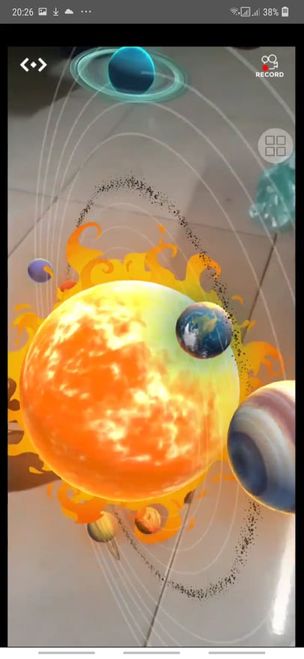

Epilogue
This article has shown you how to assemble Merge Cube cube support for most AR apps on CH Play or AppStore. In addition to supporting entertainment, this technology helps children develop imagination and creativity. In particular, it will help children with spatial geometry math later.
N1412