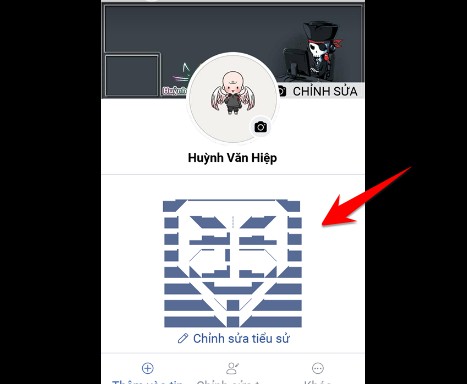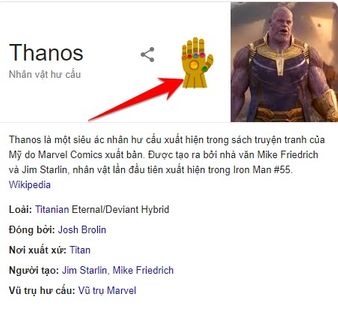Vortimo OSINT is a browser extension that allows you to highlight text on any web page and find related information about it (you can also right click on an image to get options). additional).
| Join the channel Telegram of the AnonyViet 👉 Link 👈 |

First, OSINT determines the type of highlighted text. It then presents the user with an interface where you can choose one of three options:
1) Send text to a predefined link to find more information
2) Open a method that contains the output of the preselected OSINT API(s)
3) Open the object directly on the Skylight web app to manually find the information
How to install Vortimo
The Vortimo extension can be installed on any popular Chromium-based browser including:
- Chrome
- Microsoft Edge (this browser is pretty good)
- Brave (good for privacy)
- Opera (Opera is also popular in recent times)
But within the scope of this article, I will show you how to install Vortimo on Chrome. Other browsers also have chromium-based kernels so will be installed in the same way.
First, you go to this link and press “Add to Chrome”.
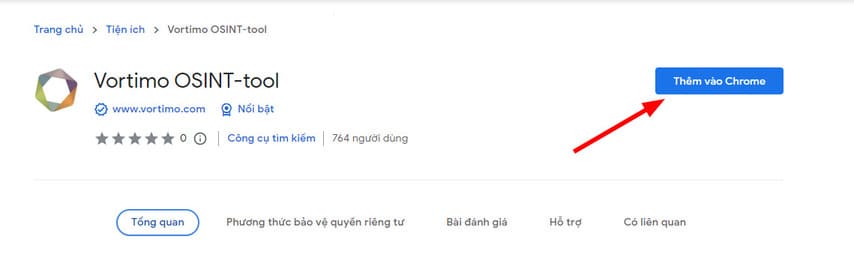
Next, you press “Add extension”.
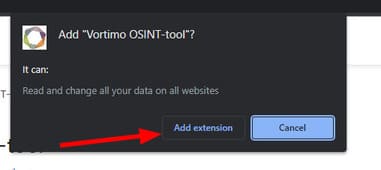
So you have successfully installed Vortimo. Next I will show you how to use Vortimo.
How to use Vortimo
First, you highlight the text you want to OSINT. Next click on the arrow icon below and select “Text”. Then press “Open all”.
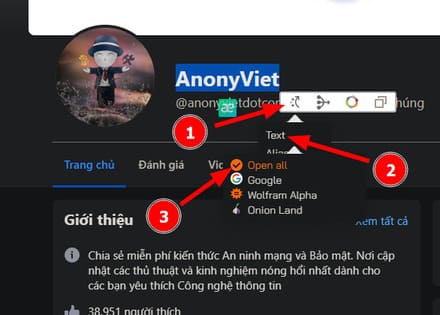
Vortimo will search for the keyword of your choice in 3 tools: Google, Wolfram Alpha, and Onion. You can also access Vortimo’s settings to change or add these tools.

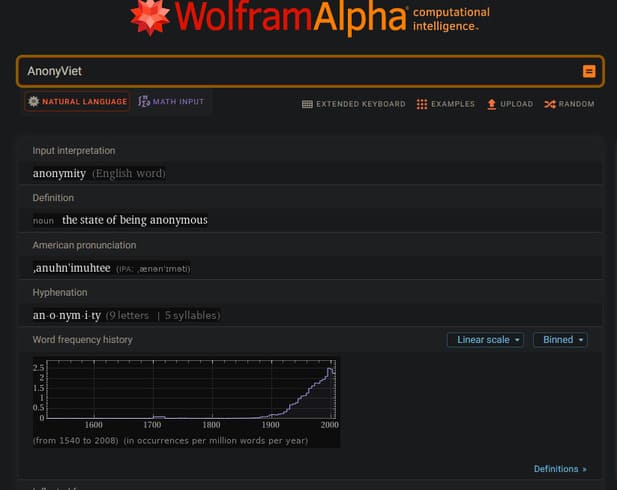
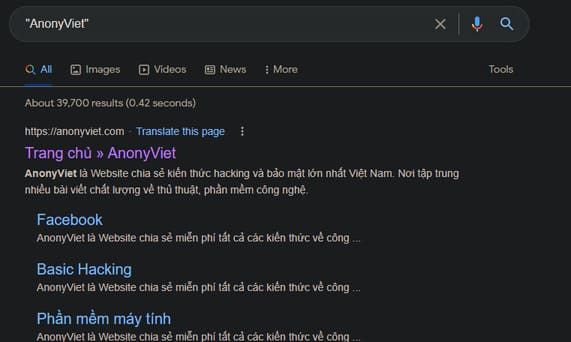
To access Vortimo’s settings, simply click on the extension’s icon above the extension bar.
The input part is the text you want the search to crawl. For example, I will fill in anonyviet.
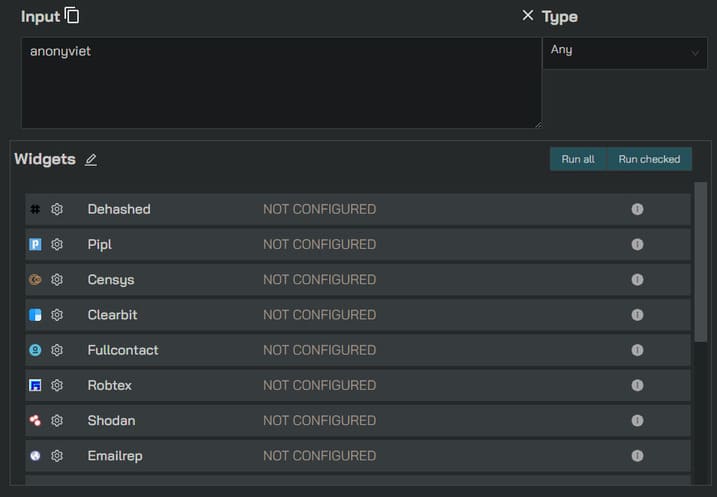
Next, below are tools you can use to collect more audience data including DNS, email, EXIF, Meta Data, Malware, WHOIS, and other popular social media platforms. . But for this example I will only use the Yandex search engine.
You choose the search engine you want. I choose Yandex and press “Open checked”.
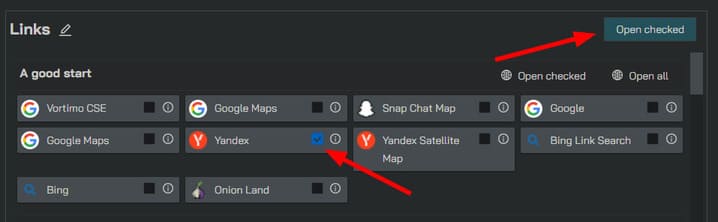
Then, the tool will search for the keyword you just entered in the Input section on the Yandex search engine. And this is the result.
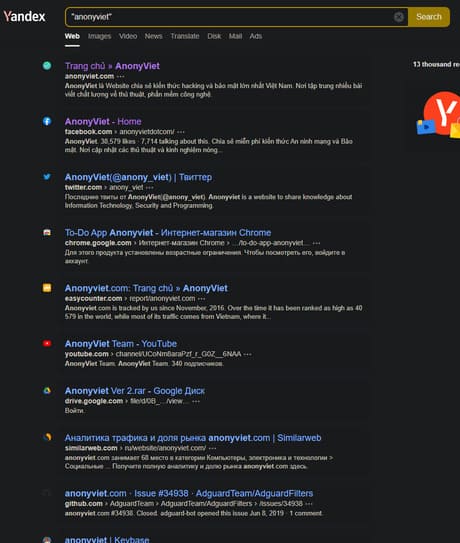
As you can see, although Yandex is a Russian search engine, it also finds a lot of valuable things that are not inferior to Google or Bing.
Once you have mastered the use of Vortimo, you can combine with OSINT tools other to save time and be more efficient. What I like most about Vortimo is its all-in-one nature. You can search and crawl on a wide variety of popular OSINT tools without having to switch too many windows. And yet you can also set up individual parameters for each tool.