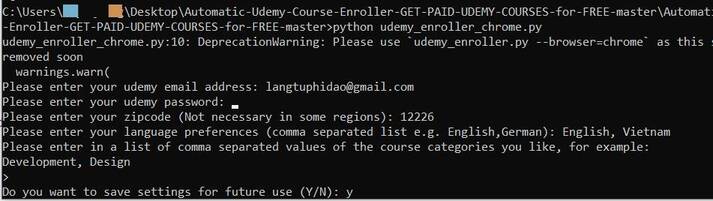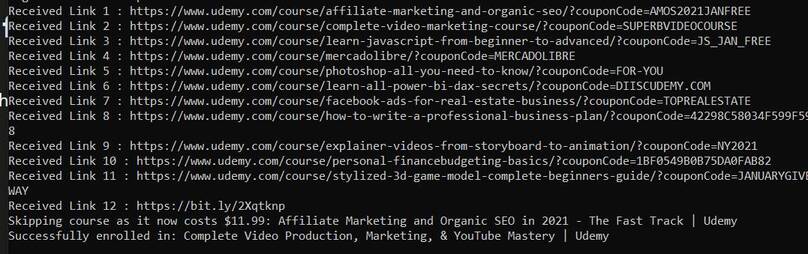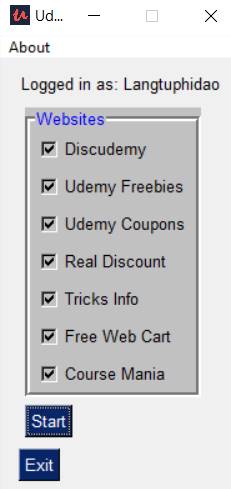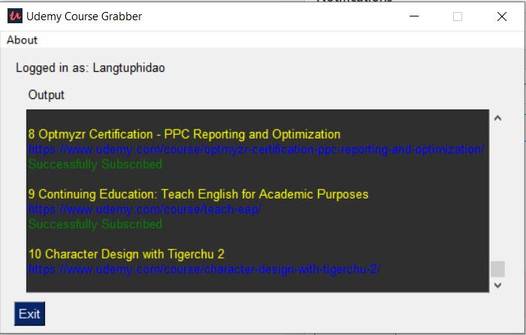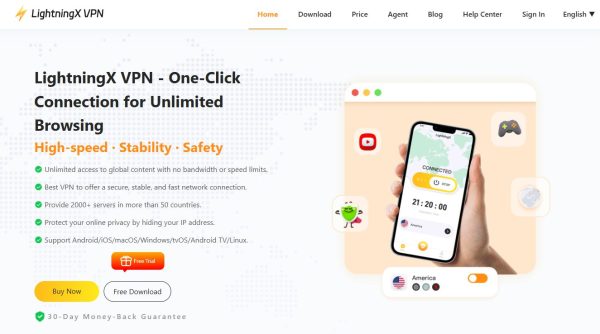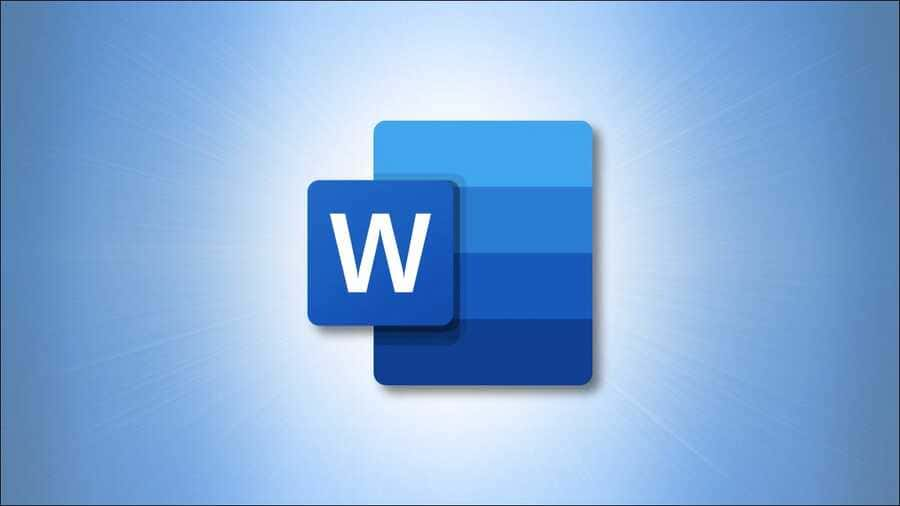Udemy is known for the most popular course selling website today. More specifically, Udemy often has a 100% course discount coupon, which means you can learn for free without spending money. With Tool Udemy Course Grabber has the feature to manually add free courses or Coupon to your account.
| Join the channel Telegram of the AnonyViet 👉 Link 👈 |
Now you don’t have to manually hunt down courses on Udemy, Udemy Course Grabber will automatically find and add courses to your account. And you can study online for free anytime with your Own Course.
Use Udemy Coupon Grabber & Course Enroller
Update 12/1/2021
Presently Udemy Course Grabber and Udemy Coupon Grabber & Course Enroller are in stable use. The usage is a bit different, but it’s usable for the time being. You do the following:
first. Download and install Python 3.x remember to check in Add path on the first setting screen.
2. Download Code Udemy Coupon Grabber & Course Enroller to your computer and unzip it.
3. Open CMD, use the CD command to point to the folder you just extracted. Type command:
pip install -r requirements.txt
pip install udemy-enroller
udemy_enroller --browser=chrome
5. Enter information including:
- Your Udemy account email and password. Note when entering the password will character not showing anyway, after entering, press
Enteris to be. - Zipcode: leave it blank, if not, enter
12226or800000 - Language: English, Vietnamese
- Course categories: leave it blank, press
Enter - Do you want to save:
y
Finally press Enter Let Tool find free courses to add to your account.
If successful, you will see a new Chrome window appear and log in to Udemy yourself, enter the Coupon and add it to your Udemy account. Just let the Bot work on its own.
In some cases, when you are asked to enter Captcha, you solve the captcha on the browser and then return to the Udemy Coupon Grabber & Course Enroller window and click y already Enter to continue the course.
How to use Udemy Course Grabber
First on your computer you need to install Python and some support modules include:
- Python (2 or 3)
- Python
pip - Python modules
requests - Python modules
PySimpleGUI - Python modules
bs4 - Python modules
browser_cookie3
Proceed as follows:
Step 1: Download and install Python 3
Step 2: Visit the page Udemy and log in with your account.
Step 3: Download Udemy Course Grabber to the computer and decompress.
Step 4: Open CMD, use the CD command to point to the folder you just extracted. Type command: pip install -r requirements.txt
Step 5: After installing the modules, continue typing the launch command: python udemy.py
Step 6: A login window will appear, choose Auto Login
Step 7: Check the types of Udemy courses you want, there is a nice feature that this Tool will find the courses that are free and add them to your account. Everything is completely automatic, you don’t have to hunt for free courses manually.
Step 8: Now wait for the tool to scan for Udemy coupon codes and Free courses, the progress will be displayed in the software interface.
You can check out your free Udemy courses by visiting the link: https://www.udemy.com/home/my-courses/learning/
Update 01/4/2020, if you are using Windows 64 bit, then download the pre-buildno need to run python.
With the Udemy Course Grabber tool, you can quickly find free courses and add them to your account without wasting time hunting. If you are someone who likes to learn online with a wide range of topics, use this tool to collect good courses on Udemy.
If you want to download Udemy to Google Drive with Colab, see instructions here Please.
Suspend Share acc, because there is a lack of culture to change mail to steal acc. I recovered my acc and didn’t share it.