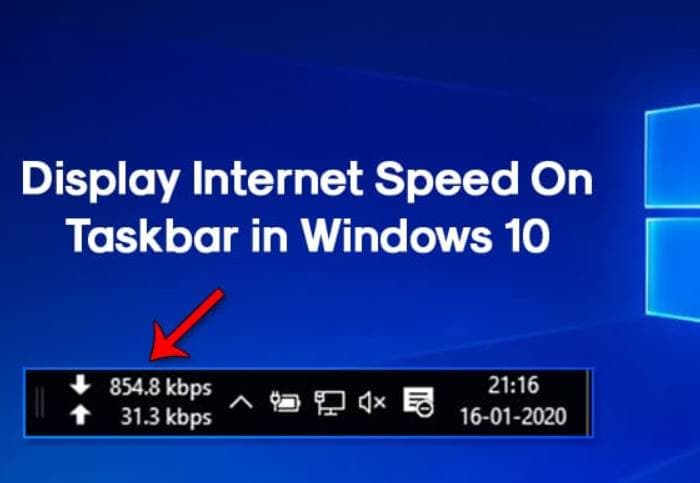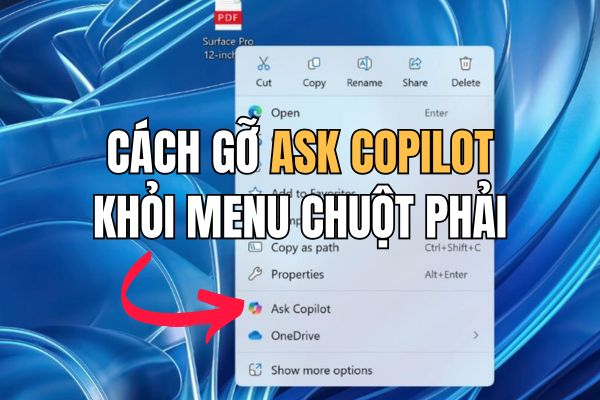Turn off the computer by swiping the screen is a new and interesting feature on Windows 10/11. You can turn off your computer with just one simple movement, without pressing a button or typing a command. This feature not only saves time but also brings an interesting and unique feeling to users.
| Join the channel Telegram belong to AnonyViet 👉 Link 👈 |
The reason many people like to turn off the device by swiping the screen
- Create an interesting and unique feeling for users when using the computer
- Save time by not having to perform many operations such as turning off with the mouse or keyboard.
How to turn off the computer by swiping the screen
Step 1: On the main screen of your computer or laptop, right-click on an empty location, select New > select 'Shortcut'.
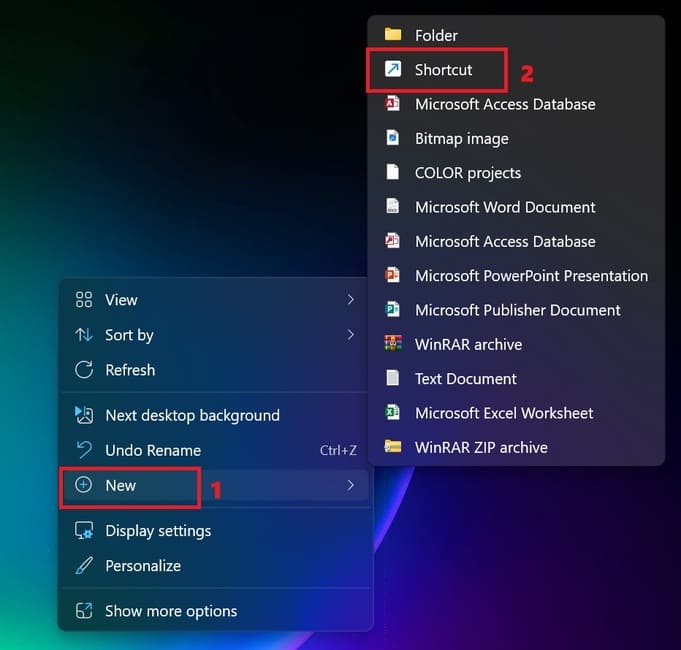
Step 2: In the Create Shortcut window, enter the command SlideToShutDown.exe > then click Next.
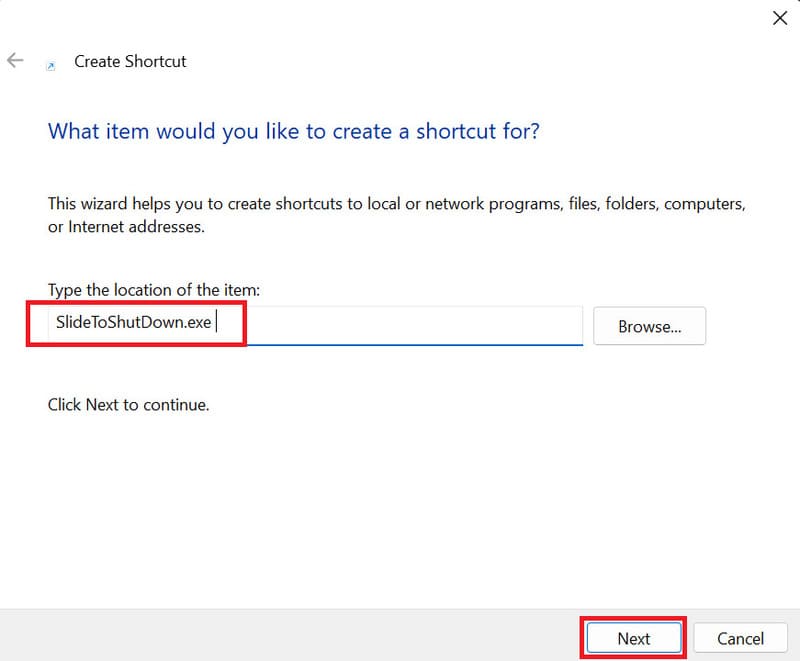
Step 3: Name the shortcut as you like, for example: ShutdownShut down,… > Then click Finish.
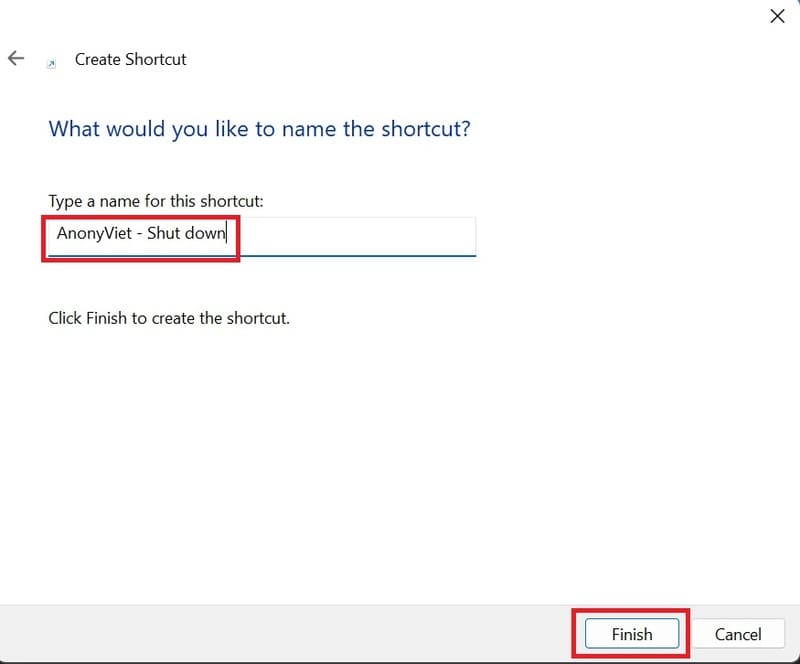
Step 4: If you want, you can change the icon for the shortcut to make it more vivid. You do the following:
- Right-click on the newly created shortcut, select Properties.
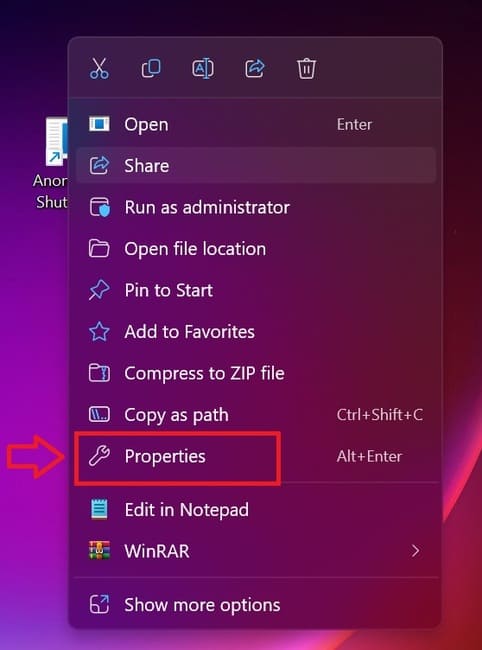
- In the Properties window, select the Shortcut tab > Select 'Change Icon'
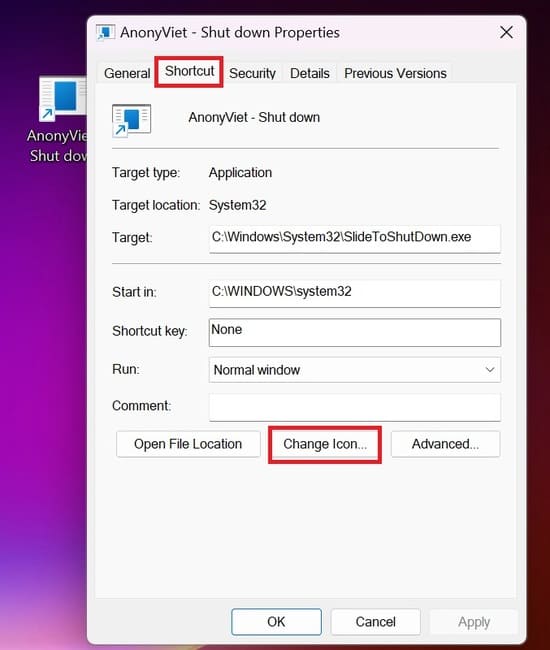
- You select a suitable icon in the list or click Browse… to select an icon from your computer > OK > Click Apply > OK
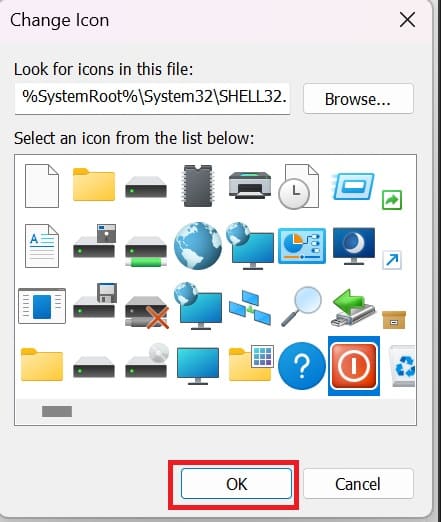
Step 3: You can use it to turn off the computer by double-clicking on the shortcut you just created, a slider will appear on the screen at the top. You swipe down the slider to turn off the device, or swipe up to cancel.
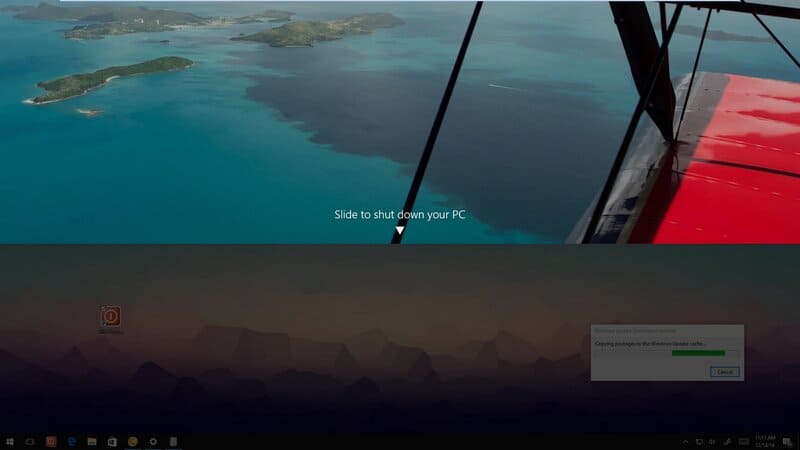
Epilogue
Turn off the computer by swiping the screen is a great tip to end your working day, not only convenient but also brings a new and exciting feeling to the user. Please try it out, good luck!