Reading mode (Reading Mode) in Google Chrome is a useful feature that helps you focus on the main content of the website without being distracted by other elements such as images or advertisements. Below, Anonyviet will show you how to activate and use this feature on Windows 11/10 operating system.
| Join the channel Telegram belong to AnonyViet 👉 Link 👈 |
How to enable reading mode in Chrome
To enable reading mode in the browser Chromeyou need to follow these steps:
Step 1: Open Chrome browser.
Step 2: Type chrome://flags into the address bar and press Enter.
Step 3: Search for Reading Mode > Press Enter
Step 4: Select “Enabled”
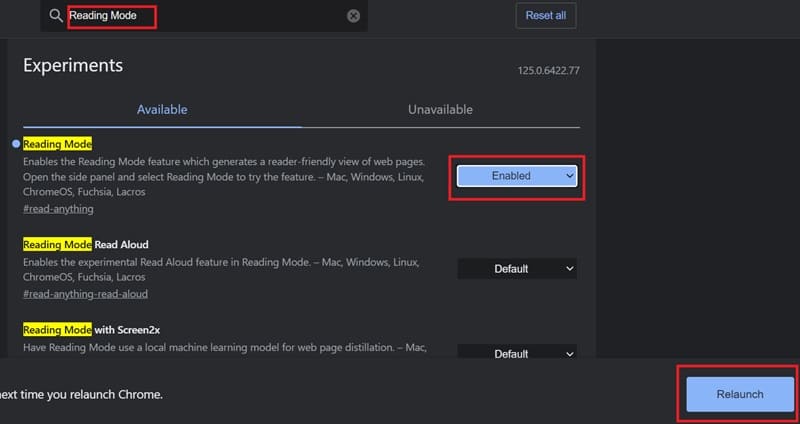
Step 5: Press the “Relaunch” button.
Step 6: Once reading mode is enabled, simply right-click on the web page and select “Open in reading mode.” You will see a panel on the right side appear, showing the web page in a mode with only the text and important images from the article, without ads, sidebars, and other things.
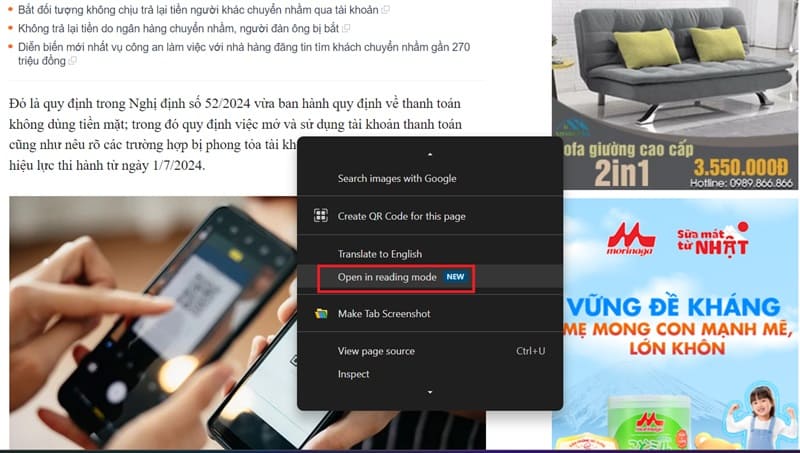
If you want to return to the full version, just click the x button to exit this mode.
Outstanding features of reading mode
- Adjust panel size: You can drag to resize the panel from left to right.
- Change Font: There are many fonts like Serif, Poppins, Comic Neue, Lexend Deca, Sans-serif, Andika for you to choose from.
- Adjust font size: You can increase or decrease the font size in reading mode.
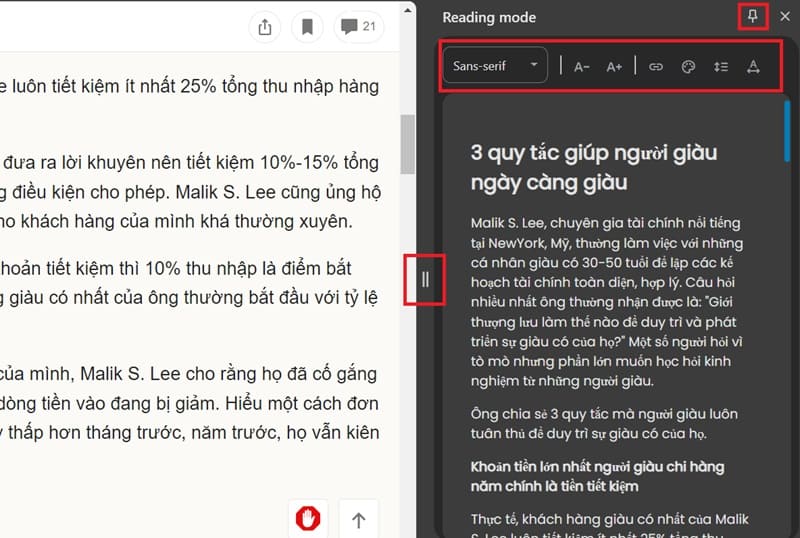
- Enable/Disable Link: There is an option to enable or disable the link at will.
- Change Theme: Reading Mode offers themes like Light, Dark, Default, Blue, Yellow.
- Adjust line spacing: You can set line spacing to Standard, Extra Wide, or Wide.
- Pin Reading Mode icon: You can pin the reading mode icon to the Google Chrome toolbar.
- Once reading mode is enabled and in use, you can switch to other tabs and it will automatically create text-only mode for the current tab or website.
How to enable text reading in Chrome
Although Microsoft Edge has the feature of reading aloud the content of web pages, PDFs, e-books, Google Chrome does not support this feature and you need to use an extension called Read Aloud: A Text to Speech Voice Reader.
Epilogue
So, we have learned together how to enable reading mode on Chrome, a useful tool to help eliminate distractions and take focus off the main content. Hopefully, with these simple steps, you will have more enjoyable and effective moments reading online newspapers.









