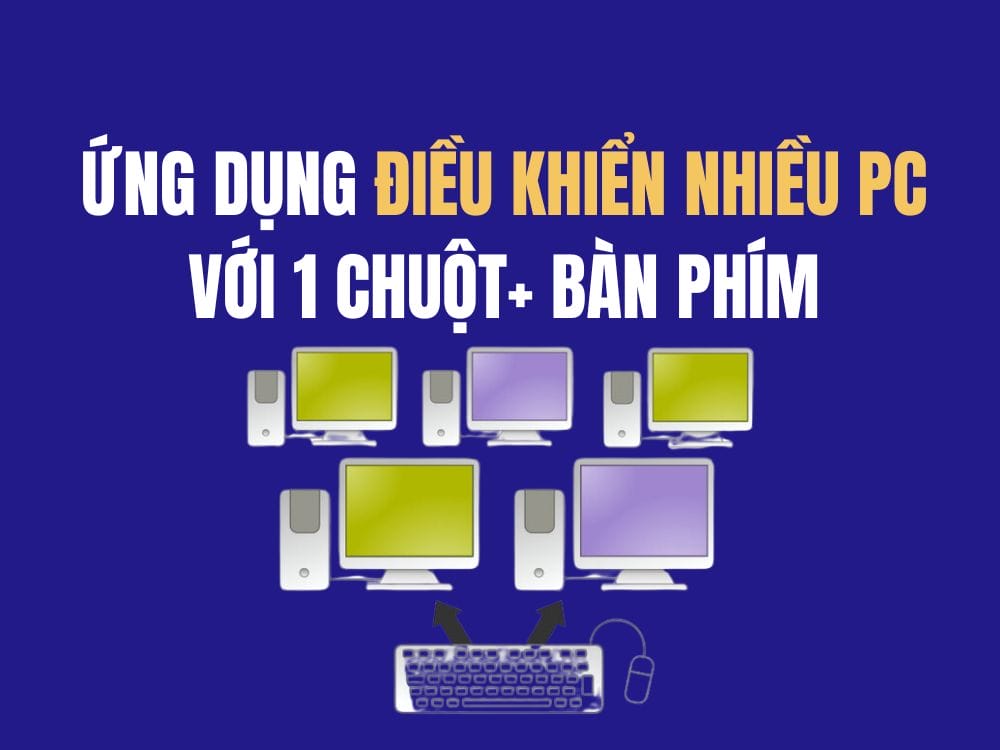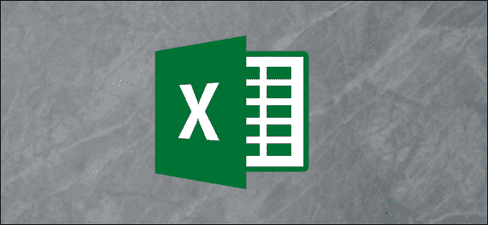Are you a “hardcore fan” of YouTube and often use this platform to listen to music? Do you want to save your phone battery but still enjoy your favorite tunes without interruption? This content will definitely be useful to you! AnonyViet will reveal to you simple and effective ways to Turn off the screen but still listen to YouTube music on iPhone, helping you optimize battery life and enjoy music to the fullest.
| Join the channel Telegram belong to AnonyViet 👉 Link 👈 |
Why do you want to turn off the screen when listening to YouTube music?
Before going into detailed methods, let's find out why many people want to turn off the screen but still listen to YouTube music:
- Having the screen constantly on while listening to music will consume a significant amount of battery. Turning off the screen helps extend the device's battery life.
- Avoid overheating the device because using the phone for a long time with a bright screen can cause the device to heat up, affecting the performance and longevity of the device.
- Convenient to listen to music in your pocket, you can easily put your phone in your pocket and continue listening to music without worrying about touching the screen by mistake.

Instructions to turn off the screen but still listen to YouTube music on iPhone
iPhone users have the ability to listen to music on YouTube while still turning off the screen by following some simple installation steps:
Step 1: First, start the Safari browser and go to the YouTube.com website
Step 2: Search for the music video you want to listen to.
Step 3: Tap the Aa icon in the iPhone's address bar.
Step 4: Select the Request Desktop Site option.
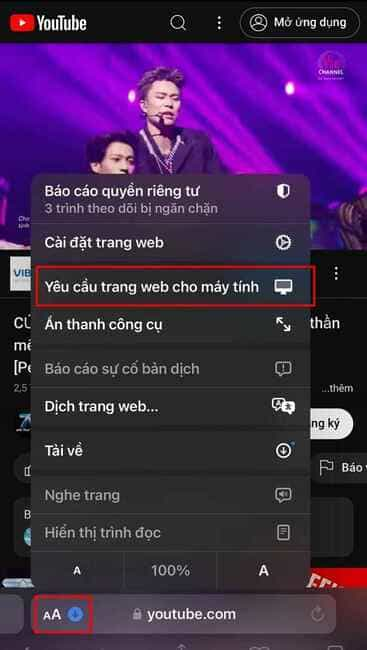
Step 5: In the new YouTube interface, press the Play button to start playing the video.
Step 6: Next, return to the main interface of your phone. From here, swipe down to open Control Center on iPhone, then select continue playing music.
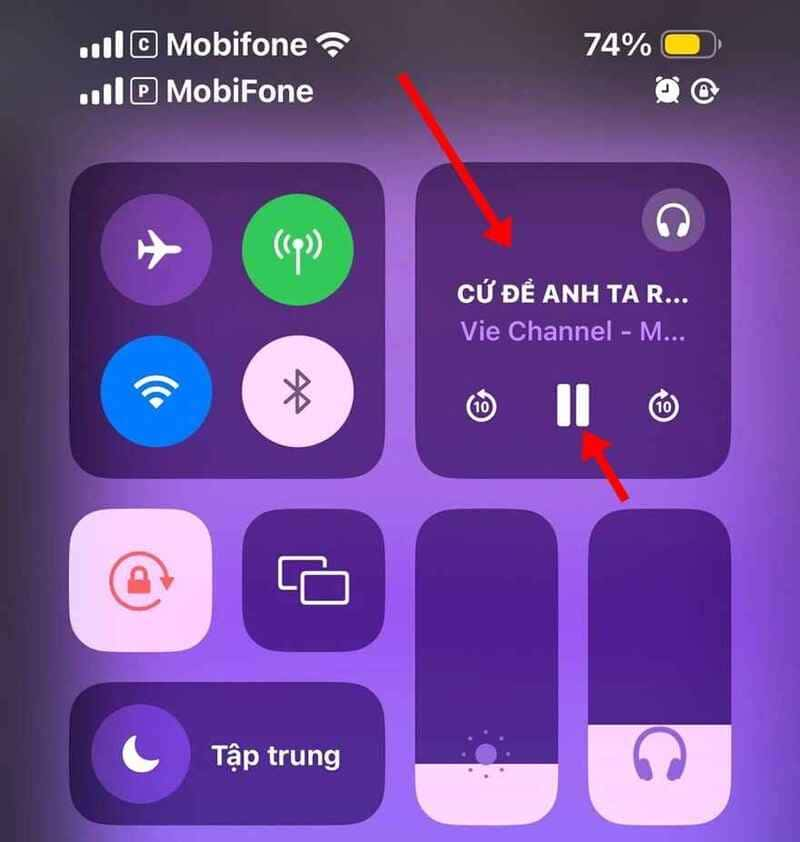
This method takes advantage of the “Request Desktop Site” feature on the Safari browser to “trick” YouTube into thinking you are accessing from a computer, thereby allowing background music to play.
Now, you can comfortably listen to music on YouTube without having to keep the screen bright, just like when you use a regular music app on your phone.
See more: How to use Circle to Search on iPhone
Conclusion
Turn off the screen but still listen to YouTube music on iPhone is not too difficult. By using the simple method shared in the article, you can enjoy your favorite music while saving battery life and protecting your device. Try it out and experience it now!



![How to restore deleted files on USB flash drive [2025] How to restore deleted files on USB flash drive [2025]](https://anonyviet.com/wp-content/uploads/2025/02/word-image-81877-1.jpeg)