USB key is always the best data security tool for you. As data is one of the most important assets in an organization and the importance of data security is enormous. To enhance data security, it is important that you lock your PC even if you step out for just a few minutes. Why? An unattended PC with an unlocked screen is an extremely attractive invitation.
| Join the channel Telegram of the AnonyViet 👉 Link 👈 |

Even if you are at home and leave your PC unlocked, there are always potential dangers in your home like your mother, your sister or your sister threatening your browsing history or your school documents.
There are several ways to increase security on your PC. You can lock your PC with a strong password, a long PIN, or even try Windows Hello. But there is still one more way to secure your PC by using your USB drive as a key to unlock or lock your PC.
All you need to do is pull out the USB drive and your PC will lock — and as soon as you plug the USB back in, the PC will unlock. So what are you waiting for, let’s come to the 5 best USB software to lock PC.
Pros and cons of using a USB key
Even if you create strong passwords, relying solely on passwords is a mistake. For those who don’t know, Windows login passwords are very vulnerable and can be cracked through Brute Force. Brute Force is one of the most popular hacks, if you want to know more about Brute Force then you can read this paragraph.
When using a powerful GPU like the GeForce GTX 1080, it can take days to weeks to crack the password using the Brute Force method. This is why you should set a strong password. Turn your USB drive into a security key that will make your computer impenetrable.
Another benefit of using a USB drive to unlock your computer is that there is no need to remember a password. But not everything is good. First, you will have a headache if you lose or damage the USB. You may not be able to access your computer if you lose the USB key.
Always make a USB backup so that important data is not lost in the event of USB loss. In this article, I will introduce you to different software that you can use to lock and unlock your PC with a USB drive.
Top best USB key software for Windows
1. Predator

Predator is one of the most popular software to turn your USB into a key to lock your computer when the USB is unplugged. To unlock the computer, simply plug the USB back in. Anyone who tries to access your computer without a USB drive will receive an “Access Denied” message.
- Download and install Predator
- Run the software
- Once prompted, plug your USB drive into your PC. A dialog box will appear asking you to create a password.
- Record key settings in the window Preference. This is important because it gives you instructions on how to unlock your computer if you lose your USB drive.
- Finally press the button Register.
Predator is one of the most powerful security tools out there, and it comes with per-user customizations and a built-in security calendar as well. The built-in security schedule can limit your computer’s access to certain times of the day. In case you lose your USB key, you can enter a password for each user. These are very powerful features that you won’t find on other software.
2. Rohos Logon Key
Rohos Logon key is a cross-platform access control program and secure authentication tool that uses a USB drive to lock or unlock your computer. The free version has a lot of features to use although you have to pay $32 to access premium features. Just like Predator, Rohos works by storing your credentials and automatically entering your credentials when a USB drive is plugged in to your PC.

Rohos adheres to highly regarded NIST guidelines for data security. Its USB security system does not allow duplicates to be made, and all data on the USB key is secured with 256-bit AES encryption. This makes Rohos more secure as it doesn’t allow anyone to make a copy of the USB key. It is also very convenient because it has an emergency login system that gives you access to your PC in case the USB is lost or damaged.
- Download and install Rohos Logon key
- Run the software
- Plug the USB into the machine
- Enter Windows password
- Set up the USB and it’s done
3. USB Raptor
USB Raptor allows you to turn any USB drive into a security key. This tool will automatically lock the computer when a USB drive is removed from the computer and unlock it when the USB is plugged back in. USB Raptor works by constantly checking USB files for certain unlock codes with encrypted content. If this file is found, the computer will unlock and vice versa.
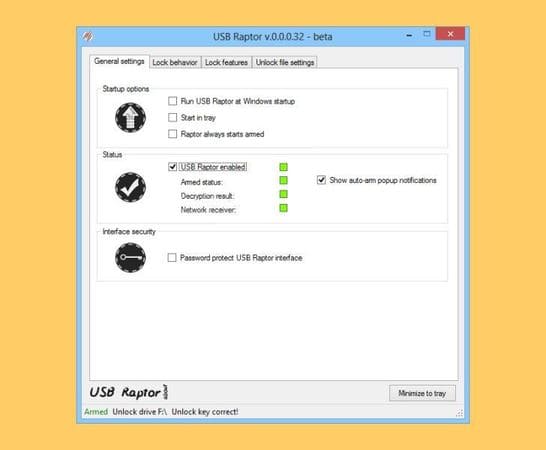
The program interface provides you with clear and simple configuration options. All you need to do is generate a password for the selected USB drive and the software will generate the key file it needs to lock and unlock your computer.
To avoid possible problems in case you lose your USB drive, you can choose one more way to unlock your PC: via message or password. You can even set the time that the system will lock after the USB is removed and the system will not lock the PC during this time.
4. WinLockr USB Lock Key
WinLockr is another popular freeware that allows you to lock or unlock Windows with a USB drive. It has a simple interface that displays the main functions of the application in a single window.
The first step when using WinLockr is to create a master password. When your PC is locked, the unlock window is displayed in two modes: full screen mode or small window. The program supports automatic keyboard lock. In addition, it has a shutdown prevention feature that prevents reboots or shutdowns while the computer is running.
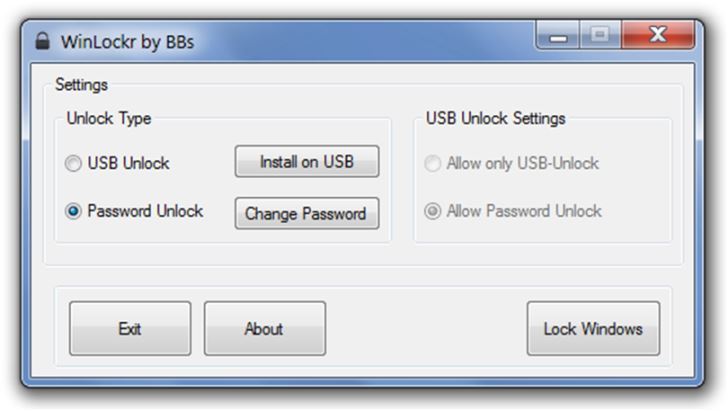
WinLockr also disables both the keyboard and mouse for extra protection and can only be unlocked with a keystroke. Even if someone discovers your password, they won’t succeed because they will need the key combination to unlock the keyboard. This adds an extra layer of safety and prevents any unauthorized access to your computer. To use this software, just launch it and create a password. Once prompted, plug in the USB and select ‘Install on USB’.









