Your 6th sense tells you that someone is using your wifi temple. But you don’t know how to find it. Although day by day, your internet slows down and your internet bill keeps increasing. Don’t worry, Anonyviet is here with you, this is how to check who is hacking your Wifi.
| Join the channel Telegram of the AnonyViet 👉 Link 👈 |
Here are 5 simple software that allows you to ping devices that are connected to your home router. By using these tools you can see how many devices are connected and if there are any uninvited devices coming in, here are some tips for you:
- Always change the router’s default password.
- Always change wifi password.
- WPA2 and WEP can be cracked in minutes.
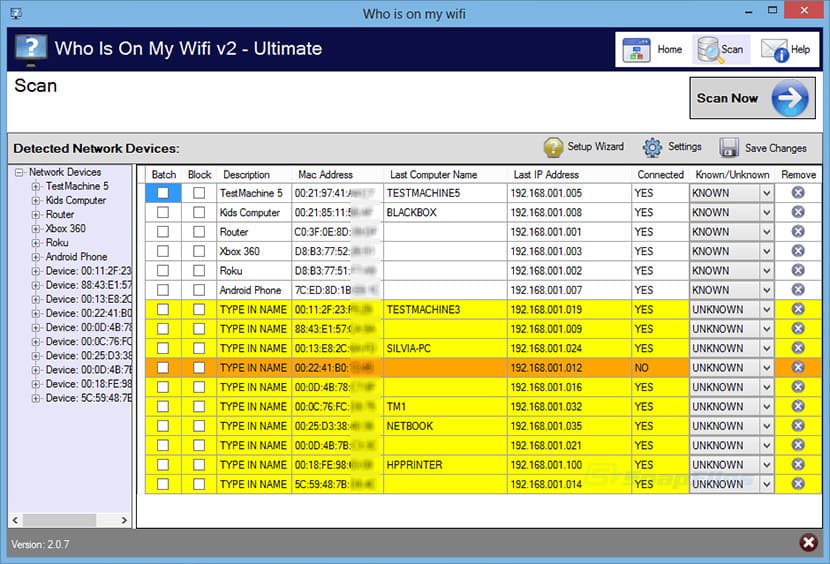
Who Is On My Wifi built to easily detect unknown devices on your home or business network. The software focuses on building unique solutions for homes and businesses. Who is on my wifi will information about the devices that are using your wifi. From there you can check who is hacking your home Wifi
- Show all connected devices.
- Connect to Optional Analytics Subscription.
- Easy to install on Windows.
- Fully compatible with Analytics Subscription.
- Detects malicious actors on each subnet.
- Detect DHCP Server on the device.
- Includes privacy and key sharing features.
2. SoftPerfect Wifi Guard | Free on Windows, $10 for macOS
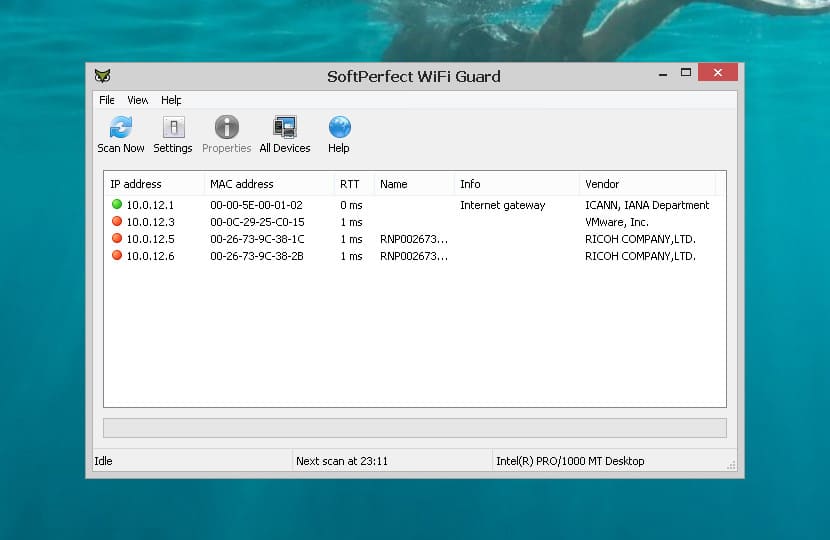
SoftPerfecr Wifi Guard is the essential tool for everyone running a small and secure wireless network. In general, modern Wifi networks are well protected, but there are some weaknesses that can make your Wifi password lose and other people can still hack your home wifi. Includes vulnerabilities in encryption and brute force attacks. Therefore, anyone can gain unauthorized access to the internet and your LAN, quietly and quietly.
This app will warn you if your network is used without your knowledge. Wifi Guard to be a dedicated network scanner that runs in your network at set intervals and reports immediately if it finds any new, unknown or unrecognized connected devices that may belong to an intruder .
- Ping computers and other network devices, showing connections.
- Detect computers that do not respond to pings.
- Scan the network at a specified time.
- Instantly notify you if an unknown device is found.
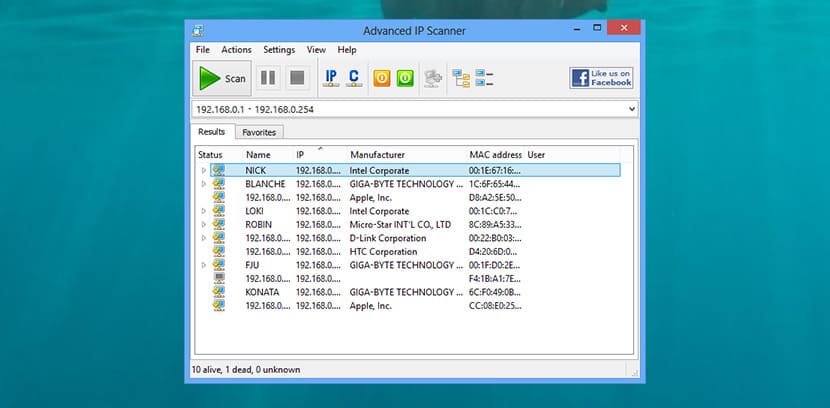
Advanced IP Scanner Free and fast allows you to quickly retrieve information about network devices. Gain access to resources like shared folders, HTTP, HTTPS, FTP, RDP, and Radmin. The program requires no installation and has a simple, user-friendly interface. Advanced IP Scanner is widely used by system administrators and home users for time management and network monitoring.
Free and reliable network scanning software for LAN analysis. The program shows all network devices, gives you access to shared folders, provides remote desktop control (via RDP and Radmin) and can even shut down the computer from distant. It is easy to use and runs as a portable version. This is the first choice both network administrators and individuals if you want to check who is hacking your home Wifi.
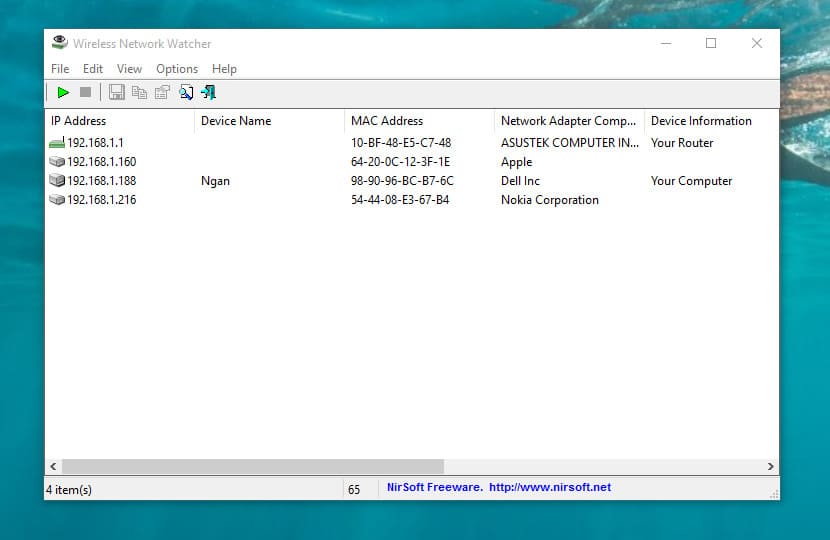
Wireless Network Watcher is a small utility that scans your wireless network and displays a list of all computers and devices currently connected to your network. For any computer or device connected to your network, this information will be displayed: IP address, MAC, network card company, and optionally the computer name.
5. Angry IP Scanner | Free for Windows, macOS and Linux
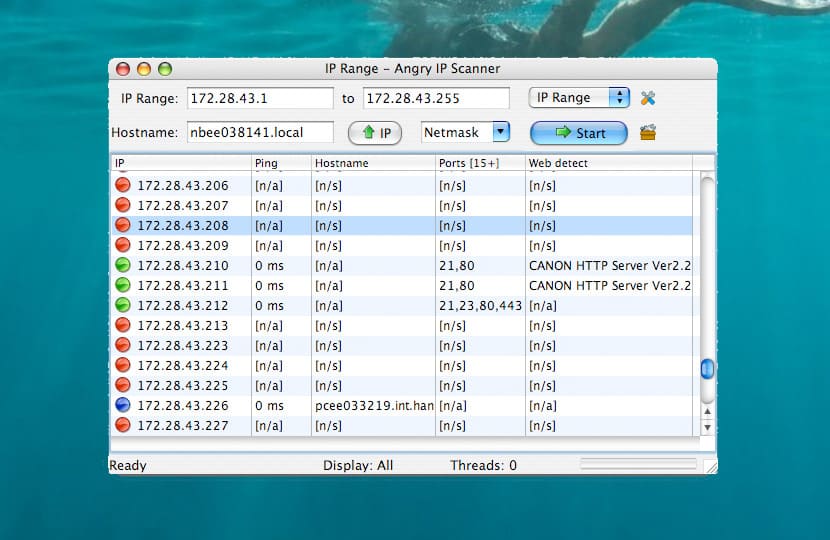
Angry IP Scanner (or ipscan) is an open source and cross-platform network scanner designed to be quick and simple to use. It scans IP addresses and ports as well as many other things. It is widely used by network administrators and curious young people, including large and small businesses, banks and government agencies.
- Scan local networks such as the Internet.
- IP Range, Random or file in any format.
- Export the results to multiple file formats.
- Extensible with multiple data loaders.
- Provides command interface.
Compare WEP vs WPA vs WPA2 and how to hack wifi
How to hack wifi? With the right software like Air Crack or KaliLinux, one can easily crack any WEP encryption key. What Air Crack does is it gathers all the data transmitted between the router and your device, compiles it and then calculates all possible cases. With today’s processing power and WEP’s weakness, it takes less than 10 minutes to get your Wifi password.
WPA has its own weaknesses, but is harder to crack. WPA2 is highly recommended for small and medium businesses. However WPA2 can also be cracked, but it will require more effort and time. It will be easier for hackers to find someone with WEP instead of wasting time cracking WPA2 security codes. Below is a simple comparison table between WEP, WPA and WPA2.
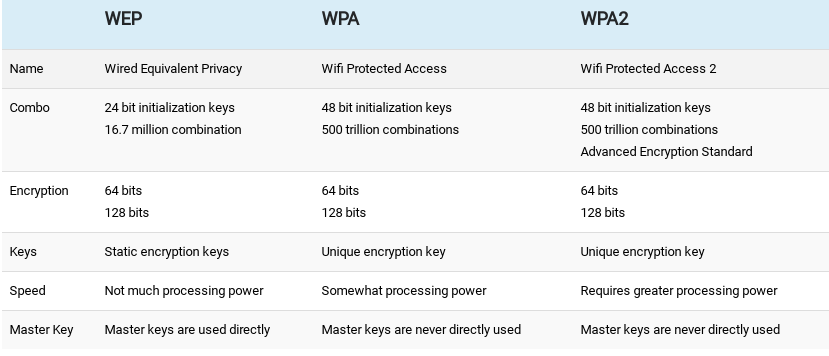
And if you are curious to hack wifi, see this paragraph.











