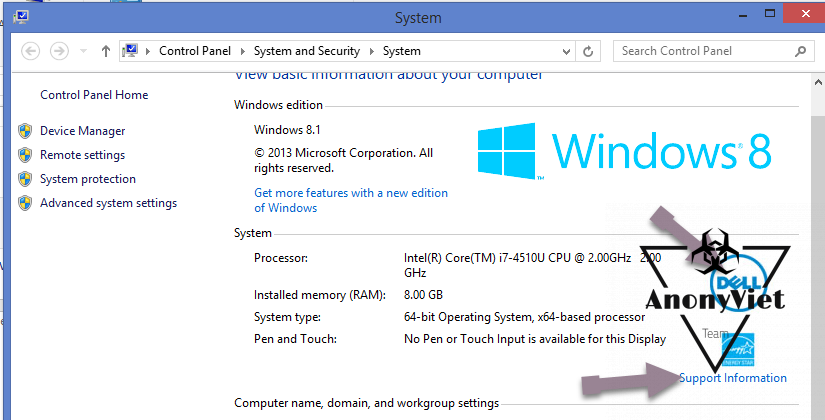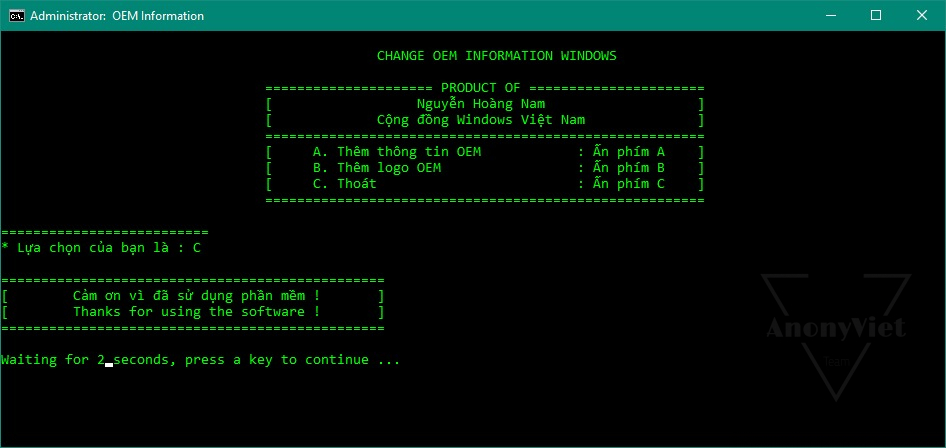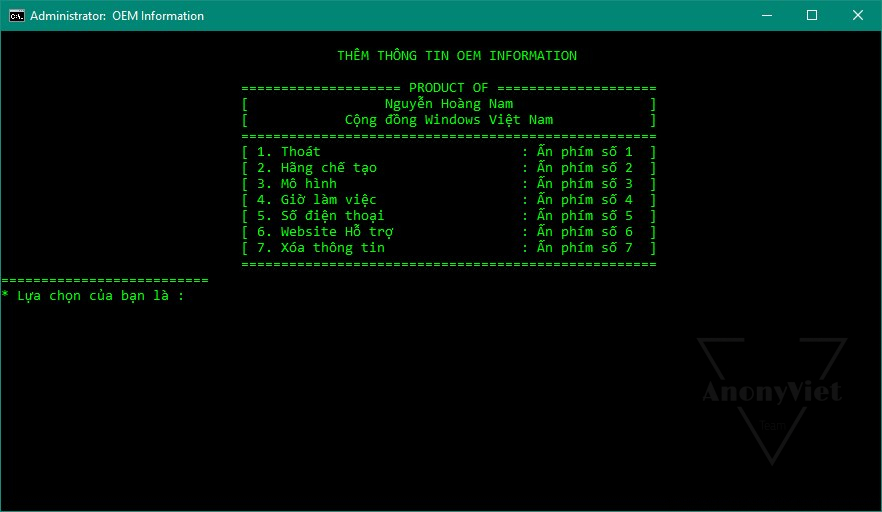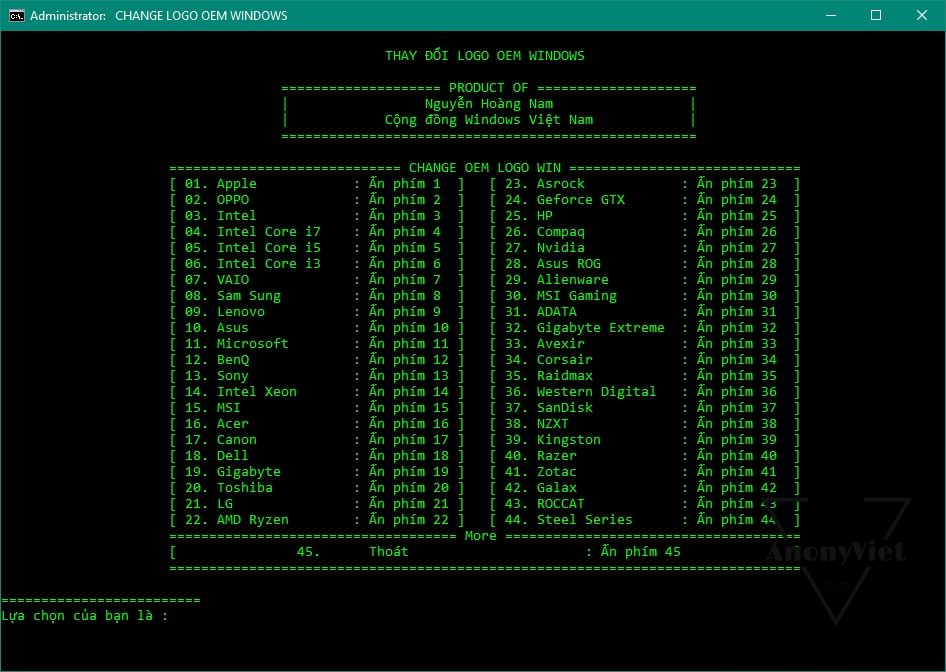OEM is acronym in English, Original Equipment Manufacturer, used to call the original equipment manufacturer, usually if you buy a laptop or a complete PC of a company like Dell, HP, when you go to Properties on Computer, the Logo and information of the Company will appear. manufacture
| Join the channel Telegram belong to AnonyViet 👉 Link 👈 |
AnonyViet has posted before Instructions to change the description of information in Properties Computer but if you don’t want to do it manually, you can use Tool to change machine OEM information Below, this is the author’s Tool Nguyen Hoang Nam belong Vietnamese Windows Community.
Especially, this Tool is written on CMD platform, and is open source, so you can personalize the Tool, you can use notepad or notepad++ to edit.
How to use the Tool is also very simple, just select it on the Menu, everything is left to the Tool to change OEM information
More OEM information
You can use this function to change the information below
- Manufacturing company
- Model
- Work time
- Phone number
- Support website
- Delete information
Add OEM Logo
This function allows you to change the Default Logo to another Manufacturer’s Logo, listed in Tool
If you want to create your own Logo, you can see the instructions in the article Instructions to change the description of information in Properties Computer
Wish you all personalize Windows and edit the information to your own liking, don’t forget to show your results for everyone to admire.