This decryption tool is provided free of charge for research purposes. Helps you find & recover or hack passwords stored by Google Chrome web browser. It can automatically detect Chrome’s default password saved path.
| Join the channel Telegram of the AnonyViet 👉 Link 👈 |
It will show all login passwords stored on Chrome after decrypting them. You can also save the password list in HTML/XML/Text/CSV format.
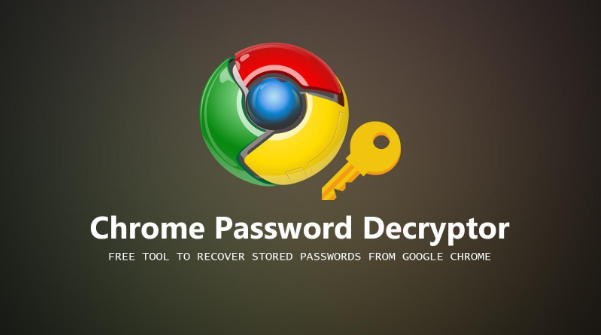
How to use the Google Chrome password decryption tool
This is a tool written for research purposes. It works on all operating system versions from Windows XP onwards. It does not take up a lot of resources when operating and the processing speed is quite fast.
Download & Install
Download and install this decoder at the homepage following the link below.
After installation, restart the program. You will see the interface as shown below.
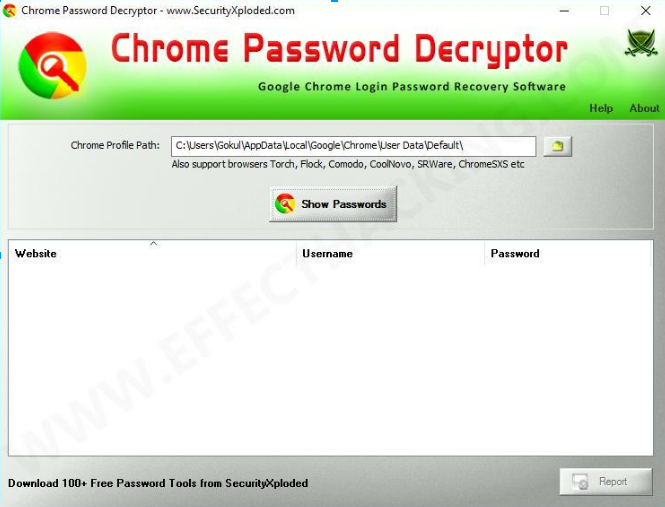
Just tap the button Show Password to launch the program. Wait a moment, you will see all passwords stored on Chrome displayed (as shown in the image below).
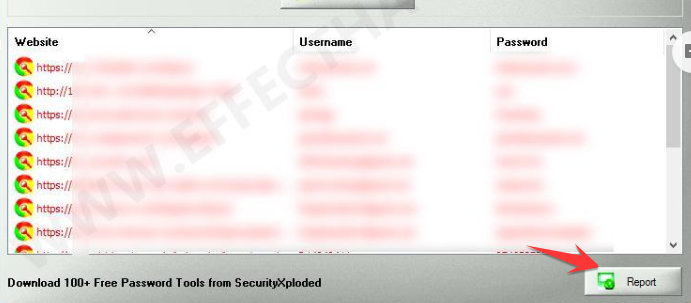
Press the button Report to back up all retrieved data into an archive file as I said at the beginning of the article. If you only need to get one line, then right-click the line you want to copy.
How to use the tool to hack the password
You can see the ability to hack the password of this tool through the example above. How will you take advantage of this tool? To hack a computer and take away all passwords on Chrome? Here’s how I did it and it worked.
You need 1 USB or a portable hard drive (I use a portable hard drive).
The reason I use a portable hard drive is because my computer has just removed the 1TB HDD. Therefore, I bought an additional USB HDD connection case to save data (as shown in the photo below).
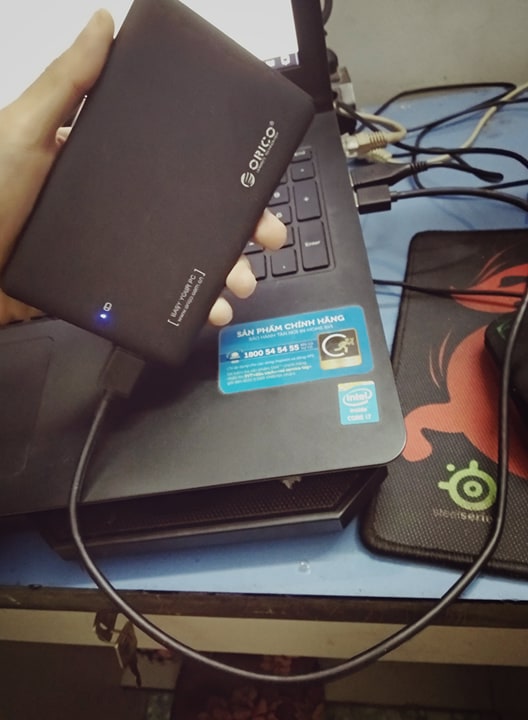
I installed this software on this external hard drive. Because I take it with me everywhere I go, so as long as any computer has a loophole, I can plug this hard drive in and hack the password saved on Google Chrome.
This is a simple way to do it and anyone can do it. If you don’t have a removable hard drive, you can use a USB stick!!
Prevention tips
You are restricted to save important passwords related to money, bank accounts and important accounts. So this tool will be useless before you only !! Hope you share it with your family and friends to prevent them.
Like Fanpage or follow website for quick updates of good articles.
Good luck
Lmint.











