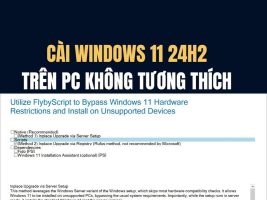Are you tired of constantly being interrupted by ads while watching YouTube videos? Don't worry, because there is a simple and completely legal solution for you to get out of this situation without having to pay for YouTube Premium. In this article, AnonyViet will share an easy-to-implement trick to help you Watch YouTube without ads on any device quickly and effectively.
| Join the channel Telegram belong to AnonyViet 👉 Link 👈 |
Do you know about YouTube's “Enhanced Privacy Mode”?
YouTube actually offers a special mode, called “enhanced privacy mode,” for developers who want to integrate videos on their sites. When enabled, this mode prevents the video being watched from affecting the subsequent browsing experience on YouTube. In simple terms, this means that ads (based on your viewing history) will no longer be shown.

The best part is that activating this enhanced privacy mode also eliminates all the ads that play before and while watching videos. So, how do you actually take advantage of this mode without being a developer?
See more: How to screenshot YouTube videos High quality
Tips for watching YouTube without ads
To enjoy YouTube without ads, all you need to do is slightly change the URL of the video you want to watch.
Let's take a specific example. Let's say you want to watch videos accessible through the following URLs:
- Link on PC: https://www.youtube.com/watch?v=dQw4w9WgXcQ
- Link on phone: https://m.youtube.com/watch?v=dQw4w9WgXcQ
To enable ad blocking on YouTube, you just need to add a dash A simple “-” in the URL, between “yout” and “ube”, this will produce:
- Link without advertising on PC: https://www.yout-ube.com/watch?v=dQw4w9WgXcQ
- Link without advertising on phones: https://m.yout-ube.com/watch?v=dQw4w9WgXcQ
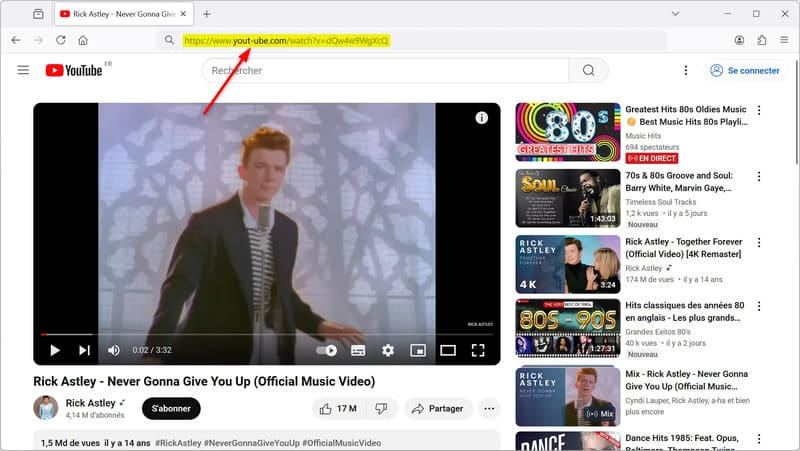
It's that simple! By accessing the video through this modified URL, you will automatically be redirected to the youtube-nocookie.com domain. As a result, the video will stream in full screen, without any ads.
Just note that the website https://www.yout-ube.com/ is not directly owned by YouTube. It cleverly exploits YouTube's enhanced privacy mode to redirect videos to the official domain youtube-nocookie.com, owned by YouTube.
Advantages of tips for watching YouTube without ads
The big advantage of this tip is that it is completely legal. You don't have to install third-party extensions or software, or visit suspicious websites. YouTube itself offers this enhanced privacy mode, which was initially intended for developers.
Furthermore, this method to watch YouTube videos without ads works regardless of the device used, from smartphone, tablet, computer, etc. you just need to change the URL directly in the browser Your website is done.

Limitations to note
However, there are some limitations to this procedure. Since this mode is initially intended for pages with YouTube videos, you won't have access to all of the platform's features through the modified URL.
First, the video will automatically play in full screen mode, with no option to return to the normal display size. Additionally, video suggestions will not be displayed. Similarly, the number of views, likes and comments will be hidden. Finally, if you want to subscribe to a YouTube channel, you will have to return to the “normal” URL.
Despite some of these limitations, this trick is still very practical on a daily basis to enjoy YouTube videos without ad interruptions.

See more: Control Panel for YouTube – Customize content as desired
Conclusion
With this simple trick, you can Watch Youtube without ads and fully enjoy the comfortable YouTube experience. Please share this tip with friends and relatives to enjoy unlimited YouTube together!