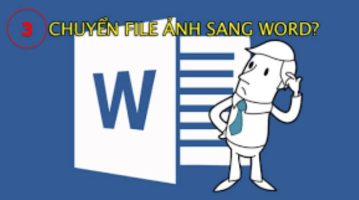I will show you how to avoid the eyes of parents and teachers. More specifically, how to escape the supervision of parents and teachers on the computer. So, what would it be like if you could hide the program temporarily.
| Join the channel Telegram belong to AnonyViet 👉 Link 👈 |
Have you ever wanted to play games during your Informatics practice but afraid that your teacher would know or not. Or maybe you are simply too closely supervised by your parents and you are tired of losing your freedom. Let’s get rid of this over-surveillance together.
Explain the problem
Imagine, when you are watching a movie or playing a game on your computer. Then the parents come in or the teacher comes down. You will have to quickly close the open window and close the game that is playing.
When they leave you have to reopen everything from scratch. Having to rewind the movie to the part you just watched, re-entering the game incurs some penalties. I will show you how to use a shortcut that is everything “Hide, hide on taskbar”. Again, it’s “Completely hidden” and not turned off.
Introducing hidden program software
To do that, you need the help of a software called Hide Window Plus. This software will help you to hide all running programs completely but not shutting down. It’s also hidden on the Taskbar so no one will know the program is running.
When needed, you just need to press the correct shortcut and it will immediately display again with the active status. The game is still playing, the video is still at that part. All will not be turned off and you can continue the fun.
I’m sure this software will be your savior in many situations. Especially during the computer test, you will be able to talk or play games but the teacher can hardly see it.
Instructions for using Hide Window Plus software
You need to download the software Hide Window Plus Full Crack version below.
Remember to skip the ad to support me!
Since this is a Cracked version (Free License Cracked), there may be many antivirus warnings. I told you in advance so that you wouldn’t be surprised, if you believe it, use it. After downloading, proceed with the normal installation like any other software.
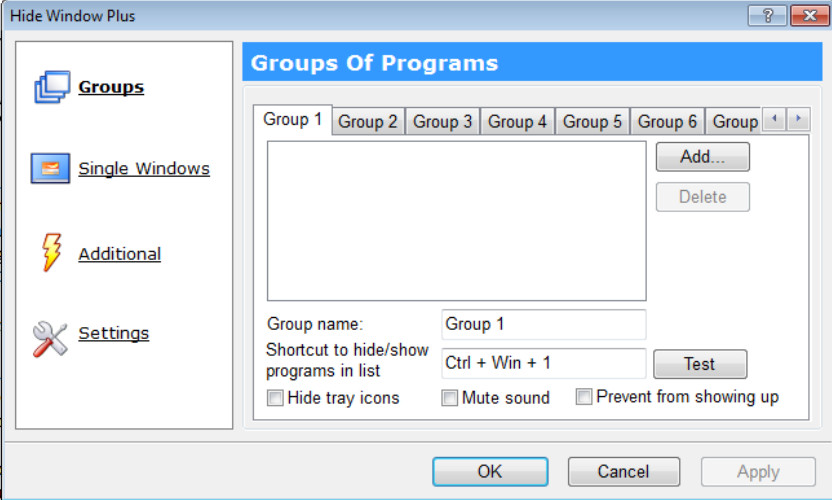
This is the interface of the software.
How to use the software
You are only interested in the part you marked.
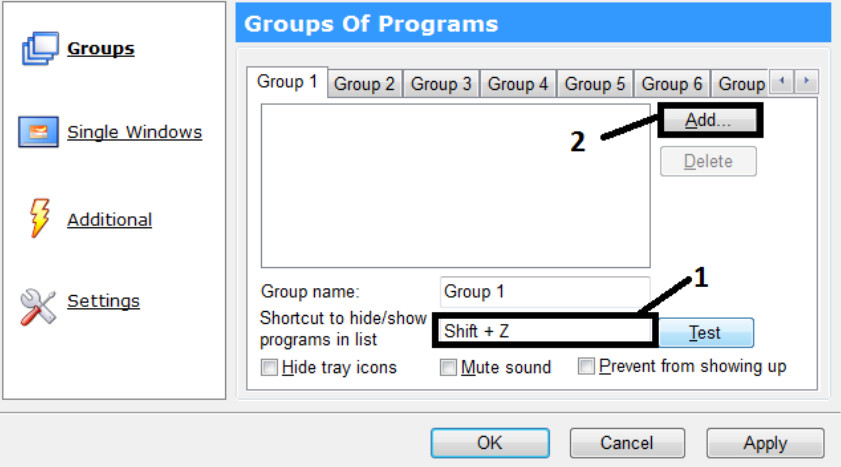
You choose any key combination to press when pressed, the program disappears from the taskbar, press again, it reappears. As in the picture, I just need to press Shift + Z and it will hide. Press it again and it will show up.
The important part, you click Add, there will be a list of programs you are open. If you want to hide any program, tick it, if the program you want is not in the list, click Browse and find it. Finally press OK to save all your settings.
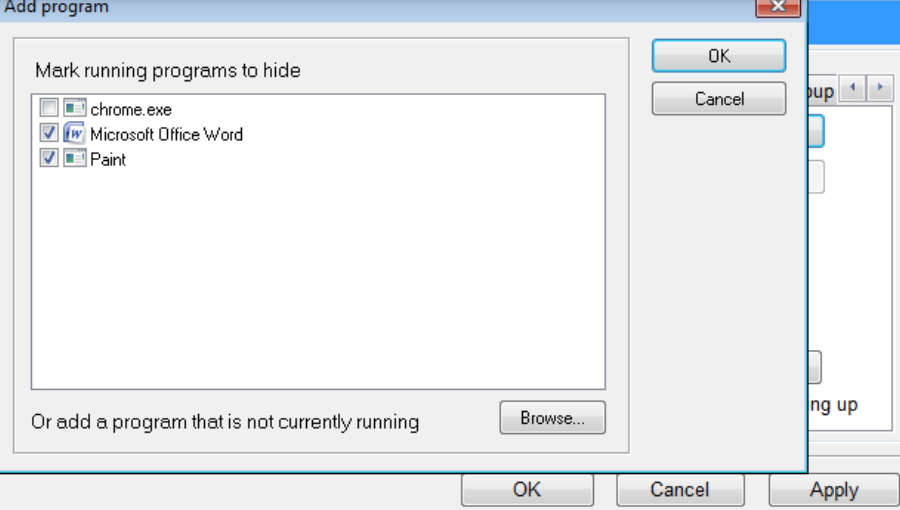
There are a few parts in Settings you like, you can learn more by yourself, it is not necessary.
Software defects and how to fix them
At this point, there is an operation through the eyes as I said at the beginning of the article, if anyone is careful, they will look at the lower right corner and will see the icon of the software and will be suspicious. So if anyone is a little more careful, they can do the same as me, some actions to hide the icon in the taskbar.
B1 : Control Panel\All Control Panel Items\Notification Area Icons or click the up arrow icon under the taskbar and select Customize…
Step 2: You will see the Notification Area Icons window.
In the list pane: Icons lists the icons of the programs that they can display under the taskbar.
Step 3: Select Hide icon and notification for Hide Window Plus in the Behaviors bar.
That’s it, now completely anonymous!!
Like Fanpage or follow website for quick updates.
Good luck
Lmint.