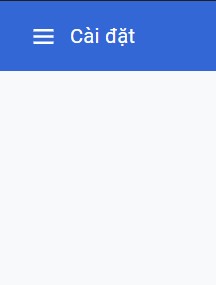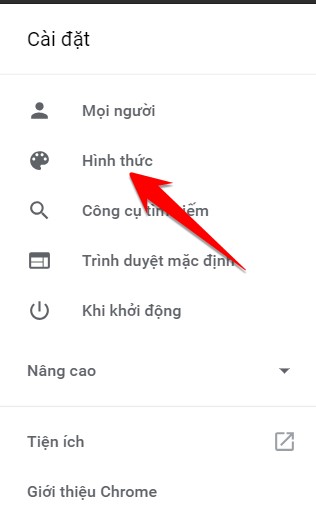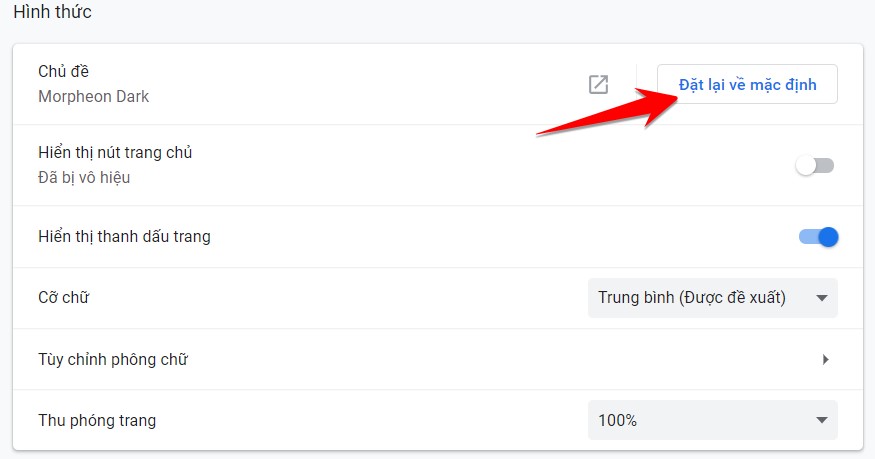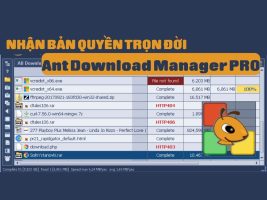Google Chrome is a free web browser, developed by Google with the open source project behind it, Chromium. Released as a beta version running on Windows in 2008. By June 2011, Chrome became the third most popular browser globally, second only to Firefox and Internet Explorer. May 21, 2018, marked an important milestone when it surpassed IE and officially became the most popular browser in the world to date. If you are too bored with Chrome's classic Theme, follow the steps below to change the Theme to suit your personality.
| Join the channel Telegram belong to AnonyViet 👉 Link 👈 |
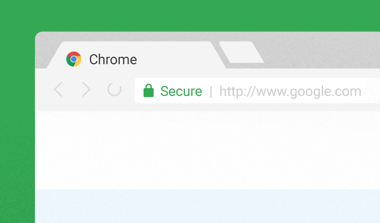
Interface (Themes) Chrome is improved over time to be closer to users. Changing the Theme on the browser is extremely simple with just a few steps. If you feel bored and want to change your work angle a bit. Then follow this article.
How to change the theme Themes for Chrome
Step 1: To go to Settings, click on the 3-dot icon => Settings
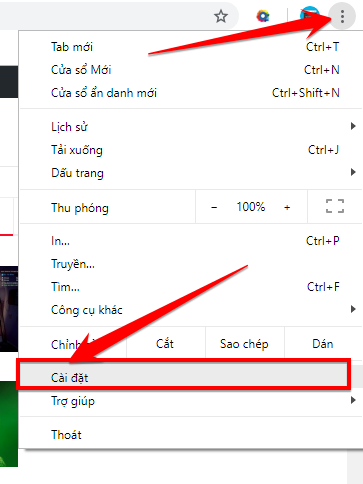
Step 2: Click on the 3 stripes Settingsand select Appearance
Step 3: In section Formyou click Topic
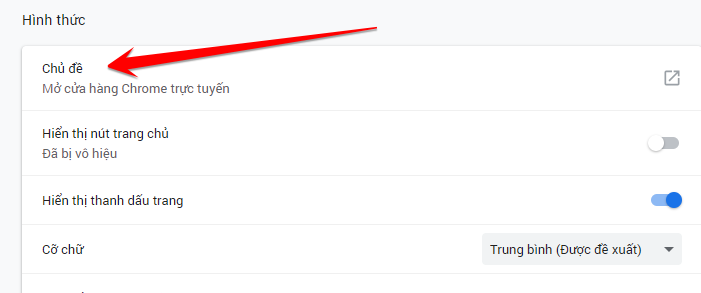
Step 3: You will be redirected to the Chrome store page. There will be thousands of pre-designed Themes for you to change Theme. Please choose a suitable Theme and click on it Add to Chrome.
Or you can go straight in List of interfaces on the Chrome Store.
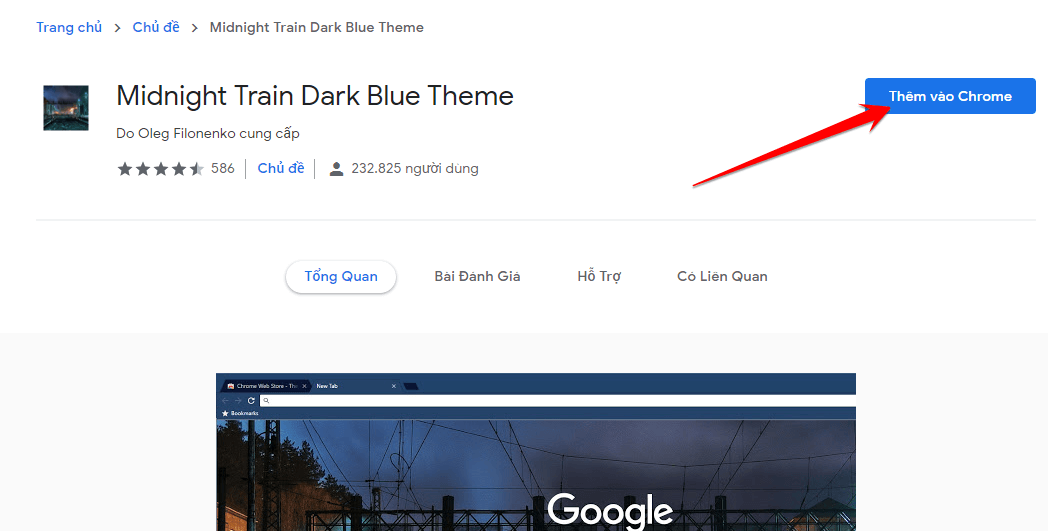
Wait a few seconds, Chrome will automatically add the theme to the browser interface.
Delete the Theme installed on Chrome
You also done Step 1 and Step 2. If you use a Theme other than the default Theme, there will be a button Reset to default. Click this button to return to the traditional Chrome interface.
Epilogue
If you are a demanding person in design or want to innovate your daily work and entertainment corner. Then today's article is by AnonyViet will be helpful to you. Changing the browser interface helps us have an innovative perspective and decorate the browser. And it will especially impress your friends.
AnonyViet wishes you success!!
N1412.