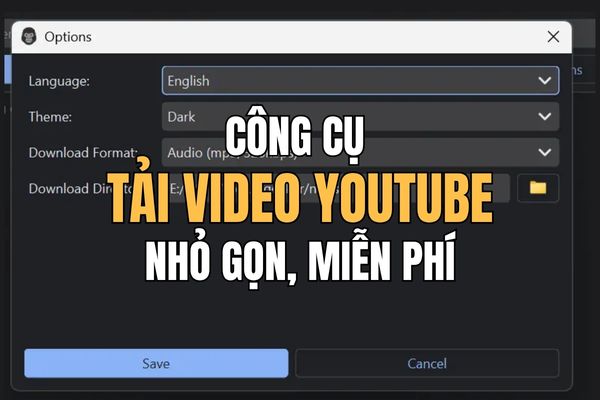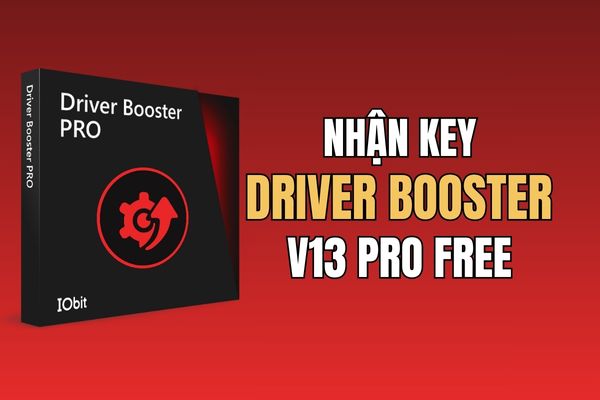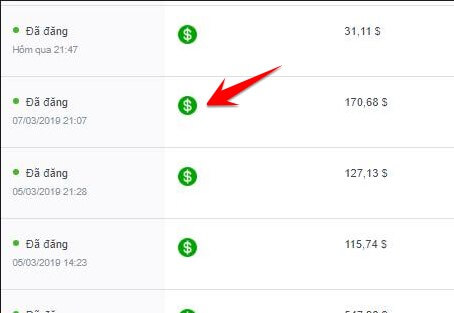MU Online takes place in a fantasy world with many different areas, from large cities to mysterious dungeons. MU Online has undergone many updates and developments throughout its existence, with new versions and events being released regularly to keep the game fresh and exciting.
| Join the channel Telegram belong to AnonyViet 👉 Link 👈 |
General information about the MU online game
MU Online is one of the classic multiplayer online role-playing games (MMORPG), which has taken the world by storm, especially in Vietnam. Developed by Webzen, a Korean game company, MU Online was launched in 2001 and is still loved by many gamers.

In the MU world, players will be transformed into brave warriors, exploring the vast MU continent, full of ferocious monsters and valuable treasures. With beautiful 3D graphics and a diverse character system, MU Online has created a lively and attractive virtual world.
MU Online possesses a diverse and rich character system, each character class brings extremely unique combat experiences. There are three main character types in MU including Swordsman, Gunner, and Mage. Each character will have its own strengths and weaknesses. When gladiators can deal extremely strong damage, gunners will be strong in attacking from afar with fatal wounds and mages will be able to deal damage with extremely powerful magic as well as abilities. Good control.
Each character in MU online will have its own stats on strength, health, energy, movement speed, attack speed… You can help your character increase index points through increasing levels. level yourself, level up as well as add points to be able to level up.

How to play MU game online
If you are a beginner, don't worry, this guide will help you quickly get acquainted and immerse yourself in the magical world of MU.
Step 1 -Create a character: Choose a server that's right for you, which can be based on crowd levels, current events, or promotions. As introduced above, MU Online has many character classes with different strengths and weaknesses. Choose a class that suits your play style and give your character a unique and impressive appearance.
Step 2 – Get familiar with the interface: The main interface includes toolbars such as task bar, skill bar, character status bar, etc. The map helps you orient and move in the MU world. Minimap is a miniature map that shows your location and surrounding objects.
Step 3 – Complete the main quest: The main quest will guide you to get acquainted with the basic features of the game, how to earn experience, equipment and gold. Always follow the main quest to receive worthy rewards.

Step 4 – Explore the MU world: Search for monsters, hunt monsters to earn experience and equipment. Participate in activities such as siege battles, boss hunting, and PvP to receive valuable rewards. Interact with the community by joining guilds and guilds to explore the MU world together.
To play MU online well, you need to upgrade your equipment to increase the strength of your character. Learn and upgrade skills to enhance combat abilities. Participate in in-game events to receive attractive rewards. In addition, you can search for information on forums and fanpages to learn experiences from other gamers.
MU Online versions may have some minor differences in interface and features. However, the above instructions can still apply to most current versions of MU Online.