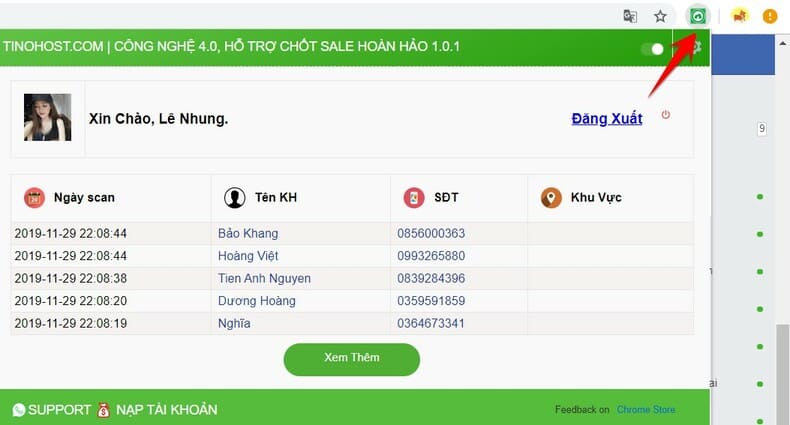Since the day Facebook banned finding phone numbers on Facebook, when you want to find someone's phone number, it's difficult. However, AnonyViet will guide you in the simplest way to get phone numbers from Facebook. Based on Big data scanned before Facebook banned, you can find the most accurate phone number via Facebook. Just use the Chrome browser and install the Tino Group Assistant Extension and you will find the phone number of any Facebook account.
| Join the channel Telegram belong to AnonyViet 👉 Link 👈 |
The latest way to get phone numbers from Facebook in 2020 for free
Conditions to get phone number from Facebook of someone who is the account owner must declare the phone number or use that phone number to log in to Facebook. And that account updated the phone number before 2019.
Reason: In the past, when Facebook was not strict about information control. The tools have scanned all uids including phone numbers throughout Vietnam. (Sometime before 2018, maybe). At that time, I could find my phone number and find my Facebook account. Push this uid to the database and assign it to the tool. When the uid is identified, it will compare with duplicate data and return the result.
This is the reason why new Facebook accounts cannot use these tools because there is no new data to update.
- How to find phone number on fb
- How to find phone number on facebook
- How to find phone number on facebook
- How to find phone number on fb
Find phone numbers via Facebook using Extension Tino Group Assistant
Tino Group Assistant is a utility that helps suggest and quickly search for the best services on Chrome browser
- Look up and find customer information on Facebook that suits your needs.
- Find Facebook phone number on every Group, Fanpage, Profile
- Filter out information about your customers and business competitors on Facebook
- Look up anywhere, in any form on Facebook (comment, like, share, inbox)
- Extremely easy to use
- Search for your domain name, hosting, professional email, Cloud server, Online Invoicing, SSL,… services.
First, use Chrome to download and install Extension Tino Group Assistant.
Then click on the icon of Tino Group Assistant, select log in to Facebook. You proceed to grant some Facebook permissions so that the Extension can get the phone number from Facebook.
After logging in, press F5 to reload the Facebook page. Scroll down to search for comments of the person whose Facebook phone number you want to find. To the right of the comment will appear a button Get phone number.
When you click the Get Phone Number button, the phone number will be displayed right there. And in the right corner of the screen is also displayed at the same time.
To review all the phone numbers you found on Facebook, click on the Tino Group Assistant icon again. Now the entire list including scan date, name, and phone number will be listed.
In case you can't find the phone number on Facebook, try using it This extension or use Online facebook phone number lookup tool.
So in just a few simple steps you can find a phone number via Facebook. This is the easiest way to get a phone number via Facebook for free. You can easily get the phone number of a Hot girl or famous singer this way.