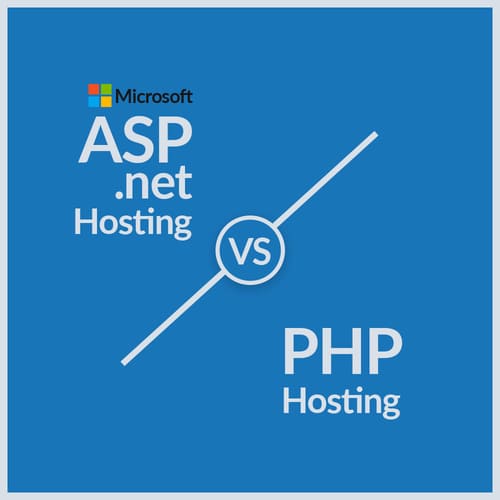Microsoft SwiftKey now lets you sync the Clipboard between Android phones and Windows PCs. This functionality has been in beta testing since August 2021 but was recently rolled out to the Android version of SwiftKey. To sync Clipboard between Android and Windows, you need to sign in to your Microsoft account on both device types and enable the feature.
| Join the channel Telegram of the AnonyViet 👉 Link 👈 |
Microsoft SwiftKey is a smart keyboard app that learns your way of writing, so you can write faster. It can also personalize your keystrokes and send emojis, GIFs, etc. however you like.
Sync Temporary Clipboard between Windows and Android with SwiftKey
There are other ways to sync the Clipboard between Android and Windows, including some third-party apps. But using SwiftKey to sync on Android and Windows will be a little easier for many people. It only requires a few steps to set up but is generally straightforward.
You can get Microsoft SwiftKey on Android here.
To sync Clipboard between SwiftKey on Android and Windows, you need to set up Clipboard on both types of devices. On your Android device:
- Open SwiftKey.
- Select Rich Input.
- Select clipboard.
- Convert options to Sync clipboard history.
On your PC:
- Open Settings.
- Select System.
- Select Clipboard.
- Toggle option to enable Clipboard history.
- Do the same to turn on Sync across devices.
Note that you need to be signed in to your Microsoft account to enable this option.
An update with Clipboard sync support starts rolling out on October 28, 2021.
In addition, you can also see how to copy many times without overwriting old data on Windows here.