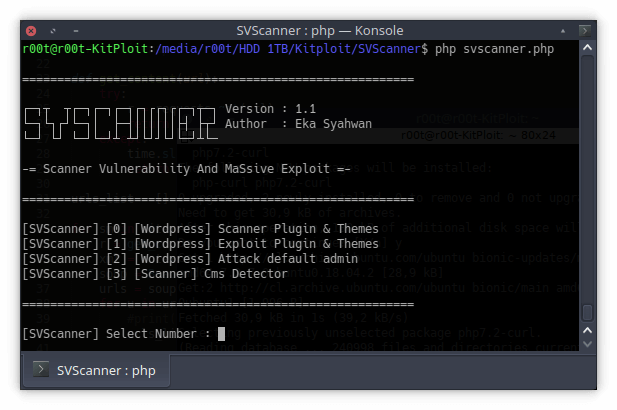Websites always have some security holes that we have no control over. Whether it is big websites like Facebook, Amazon, Ebay…. There are always holes. Hackers will always be on the lookout to attack these security holes. That’s why they created SVScanner.
| Join the channel Telegram of the AnonyViet 👉 Link 👈 |
Websites are like people, no matter how powerful or valuable, there are always holes. You will never make a perfect website with 100% security. Therefore, it is essential that you use the tool to self-test and detect vulnerabilities.
Why self-test and detect vulnerabilities?
Sometimes your website has some security holes that you don’t know about. It will be very dangerous if you do not take precautions before being attacked. Therefore, I share this tool for you to test the site yourself.
To see if it has any security holes that can easily endanger the website. From there, you can fix the vulnerability or take preventive measures. This is one of the best ways to protect your own website. I do not encourage you to use this tool to attack others.
Learn how to use SVScanner
SVScanner helps you scan a website’s vulnerability points and existing vulnerabilities. Tested and working fine on Windows 10 and Distros of Linux. Below is how to configure the user environment for SVScanner.
For Linux
- Install the following PHP Modules: php-cli & php-curl
- Use Git command to Clone Repo to your computer.
git clone https://github.com/radenvodka/SVScanner.git - cd to the directory you just cloned.
- Use the php command
svscanner.phpto run the tool.
For Windows
- Download XAMPP version with PHP7 or higher.
- Download SVScanner from the link below.
- Open cmd and run command php scscanner.php
That’s it, the software will help you detect vulnerabilities from small to large with different levels.
Like Fanpage or follow Website for quick updates of good articles.
Good luck
Lmint.