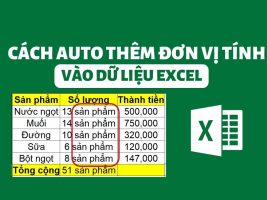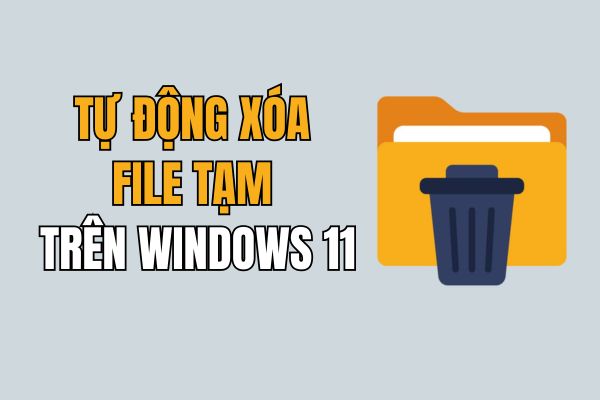If you are looking for a simple, light and free Windows video and music streaming application, you can give it a try Screenbox Media Player. This is an application developed by Vietnamese people, providing basic but complete features for you to enjoy media content on your computer.
| Join the channel Telegram belong to AnonyViet 👉 Link 👈 |
Screenbox Media Player powered by LibVLC, is the perfect combination of VLC – the leading media player and advanced Windows application features. You can also enable Screenbox's advanced playback functions, such as simultaneously playing multiple audio streams at the same time.
To install Screenbox, you just need to visit the Microsoft Store or follow the link below, click Install > Get. The application will automatically download and install on your computer.
Download Screenbox Media Player
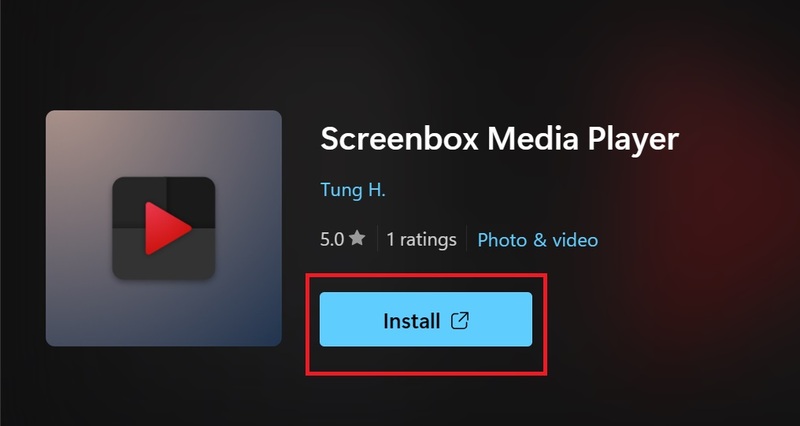
After installation is complete, you can open it and start using it. You will see the Home interface, where you can review previously played videos and music. You can press the Open files arrow button to select music or video files or folders containing them to play.
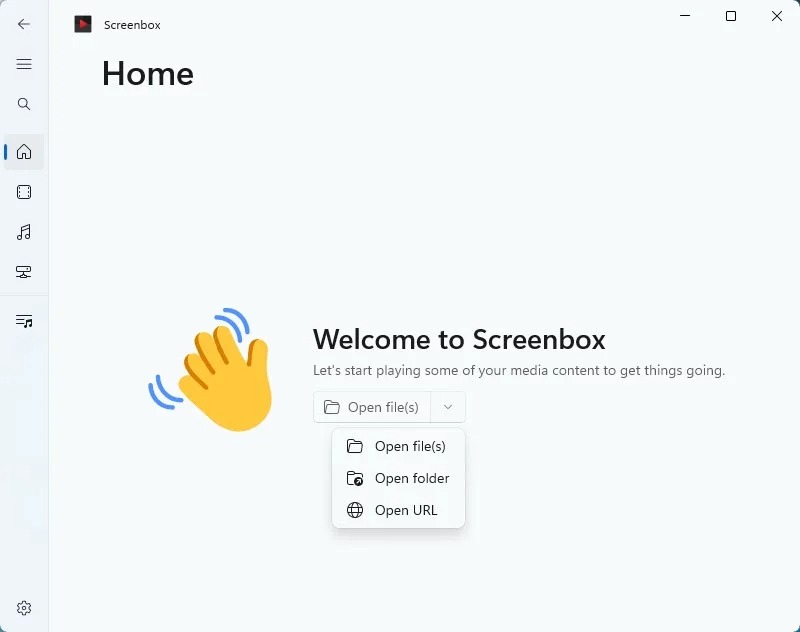
Screenbox supports many popular audio and video formats, including:
- Audio: .mp3, .wav, .wma, .aac, .mid, .midi, .mpa, .ogg, .oga, .opus, .weba, .flac, .m4a.
- Video: .avi, .mp4, .wmv, .mov, .mkv, .flv, .3gp, .3g2, .m4v, .mpg, .mpeg, .webm.
- Playlists: .m3u8, .m3u, .ts.
Screenbox also has the option to play online media content, you click Open URL, paste the link of the content and click Open. The link you enter must contain a video or music and nothing else.
- You can add subtitles, enable floating window mode, repeat or adjust playback speed, screen ratio, take screenshots in the three-dot button when playing the video. You can also drag the mouse right to fast forward and reverse, drag up/down to increase/decrease the volume, and press anywhere on the screen to stop/resume playback.
- To manage the content in the two system folders Videos and Music, you just need to right-click on the file, select 'Set playback options' to set up. Note: You need to enable Advanced mode to use custom features with the VLC command line.
- To add video and music folders to the application library, open Settings and click 'Add folder' in Music library locations (for music), Video library locations (for videos). Click the Refresh button in Refresh libraries to update the list of new videos and music added to the folder.
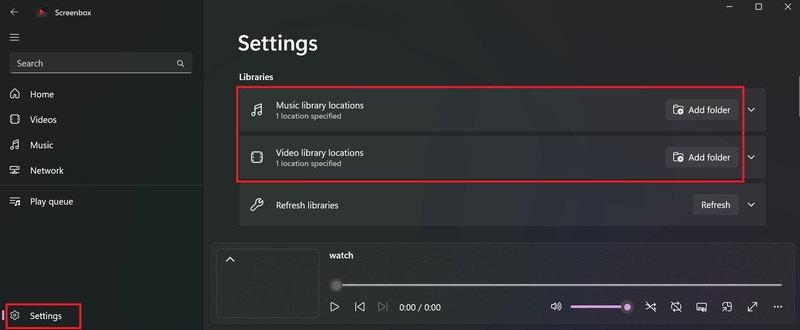
- The video will automatically switch to the smaller interface below when you press the Back button.
- Screenbox supports volume boost up to 200%, you set the level at Volume boost.
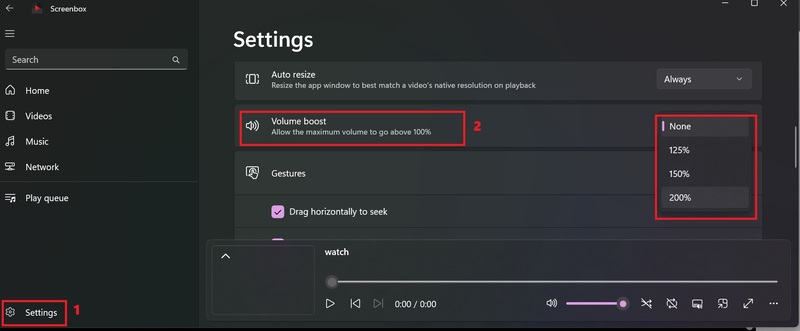
Epilogue
Screenbox Media Player is a simple, light and free Windows video and music streaming application. You can enjoy media content on your computer with Screenbox's basic features. Good luck!