Did you know that the Microsoft Edge Canary browser on Windows computers has added a hidden feature called Circle To Copilot? With this feature, you can circle the circle to quickly search for information on the browser. This is a new and exciting feature that can help you save time and enhance your browsing experience. Let's learn about the Circle To Copilot feature on Microsoft Edge with AnonyViet in this article!
| Join the channel Telegram belong to AnonyViet 👉 Link 👈 |
What is Circle To Copilot?
Circle To Copilot is a feature that allows you to hold down the right mouse button and search an area to search for any image or information in the browser. The image surrounded by the circle will be immediately sent by Microsoft Edge to the Copilot assistant. Here, you can ask Copilot about the information in the photo, such as product name, price, reviews, etc.
Circle To Copilot is a feature similar to Samsung's Circle to Search, allowing you to circle any content on the screen to search through the virtual assistant Copilot. But this feature is not yet complete, so the search and display speed is not as smooth as Circle to Search.

What do you need to do to enable Circle To Copilot?
To be able to experience Circle To Copilot, you need to update Microsoft Edge Canary to the latest version. After the update is complete, follow the steps below to enable this hidden feature:
Step 1: Right-click Microsoft Edge Canary > Select Properties.
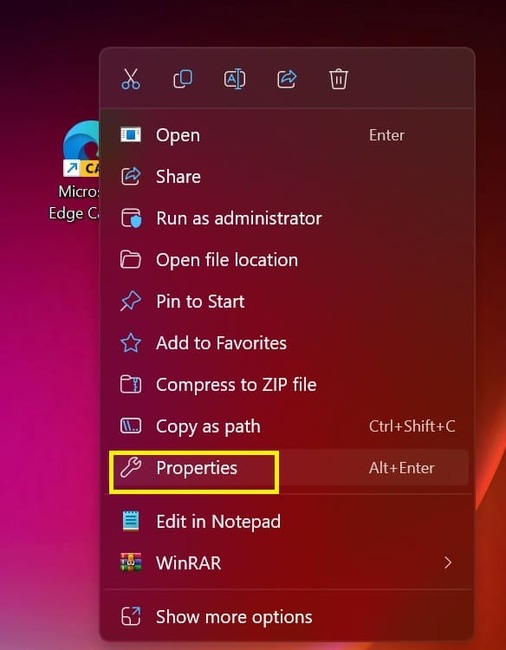
Step 2: Paste the link below in the Target section after the existing link. Note that you must add SPACES before pasting:
–enable-features=msEdgeCircleToSearchDefaultEnabled,msEdgeCircleToSearchSupported,
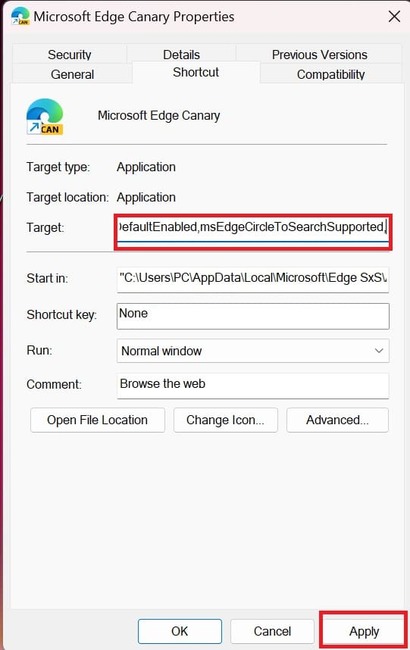
Step 3: Once pasted, click Apply > OK.
Step 4: Open Edge Canary, go to Settings > Appearance > Turn on the options “Enable Circle to Copilot in web page” and “Enable Circle to Copilot on screen”
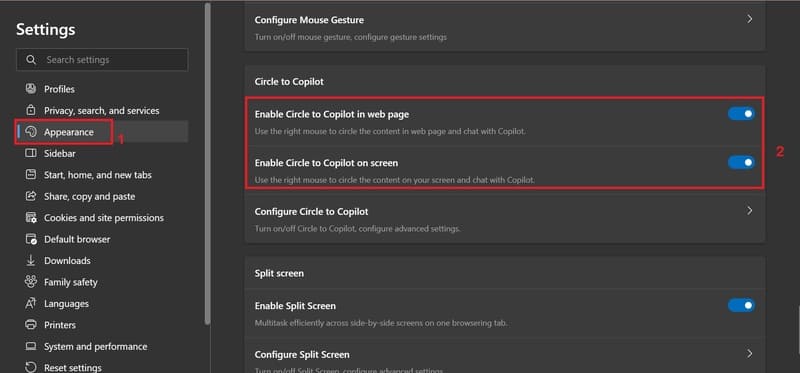
You can go to Configure Circle to Copilot to set up a shortcut for it
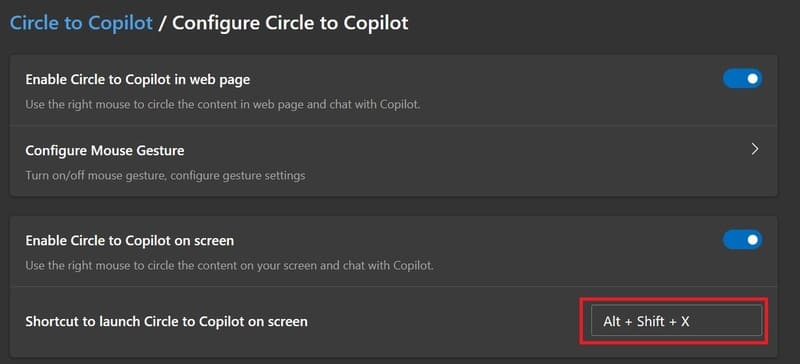
To use, you just need to press the shortcut key combination > Hold down the right mouse button and select an area to search for any image or information on the browser, immediately the Copilot panel will appear with the image > Type “ what is this?” to search for information
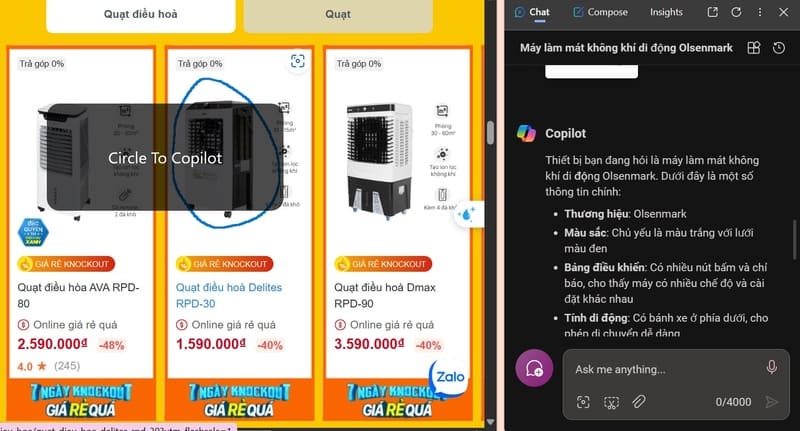
The current results are only at the level of image description, without authentic information about the object. However, this feature is just being tested and I believe Microsoft will try to perfect it to get better results when officially launched.
Epilogue
Circle To Copilot is a new and useful feature on the Microsoft Edge Canary browser, helping you find information quickly and conveniently. However, this feature still has many limitations and has not been completed. Hopefully in the future, Microsoft will improve and upgrade this feature to bring a better experience to users. You can download Microsoft Edge Canary to experience the Circle To Copilot feature!









