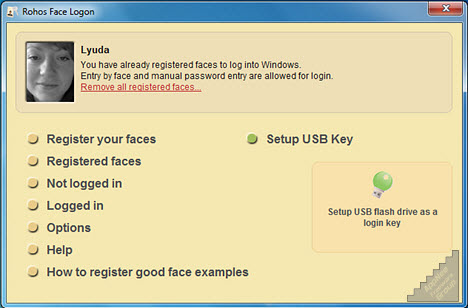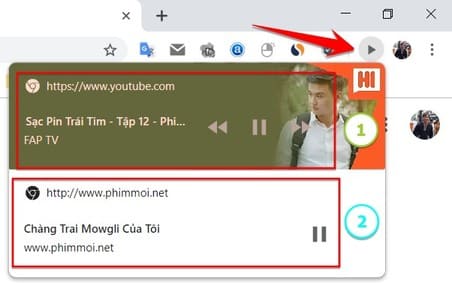Rohos Face Logon is a login software based on face recognition system. The software makes the traditional Windows login process easier, faster and safer. By identifying users based on artificial neural network technology – biometric verification. Now you can bring the iPhone X Face ID on Windows.
|
Join the channel Telegram belong to Anonyviet 👉 Link 👈 |
Rohos Face Logon Using webcam is connected to the computer as a face recognition device. By, you do not need to enter the password through the keyboard to access Windows. Instead, just use your face directly.
As long as the computer is equipped with a webcam, you can log in Windows by identifying your face via webcam when starting Windows. Besides, Rohos Face Logon Allows recording the typical net on the face. Only the stored faces can be logged into Windows.
Face recognition with Rohos Face Logon is safe
In theory, the facial login mechanism is safer than the traditional login password, which can improve the effectiveness of computer protection. But if you cannot log in Windows due to face recognition or suddenly broken webcam, do not worry, you can also use the USB preparation lock in advance or traditional password login method to enter Windows easily.
![Rohos Face Logon 4.3 Full Key - Unlock Windows by face recognition 9 [v3.3] Rohos Face Logon € € “Automatic login when your face is Recognized](https://anonyviet.com/wp-content/uploads/2018/05/Rohos-Face-Logon-2.jpg)
Features of Rohos Face Logon
- Automatically log in or unlock the screen when your face is identified.
- Self -identify many details on the face.
- Use USB as an emergency key for the computer.
- The ability to combine both face and USB cards to log in.
- Support many users, you can register many different faces at the same time to unlock.
- Do not waste resources.
- The login process takes place secret, others will not know the presence of the program.
- The last successful face -to -face login information is saved,
- There may be many different types of authentication: normal password, USB drive or face
![Rohos Face Logon 4.3 Full Key - Unlock Windows by face recognition 10 [v3.3] Rohos Face Logon € € “Automatic login when your face is Recognized](https://anonyviet.com/wp-content/uploads/2018/05/Rohos-Face-Logon-4.jpg)
System requirements
- You must have admin rights on Windows to install.
- Computer you must have a webcam. Can buy an external webcam for PC.
Download
- Download Rohos Face Logon and install, open the software
- Copy file welcome.exe paste into the installation folder
- Run the software and cick on “Get Registered ”. Use the key below to register:
- BB623E5F6CEC6CEB0E0E0E0E0E0E3D3B6C86927A382B4913778975023Uz1FB8AB1A38104D0B24AD207B65A45383222CC4CC14415F699A35ACADEF49D5C4DC2D22190D936F995Be55407AC