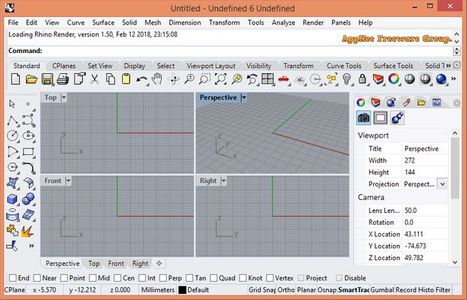Rhinoceros is high quality 3D printing and design software. Rhino can create, edit, analyze, render, animate, and draw curves, surfaces, and polygon meshes. There is no limit to complexity, extent or size beyond your hardware. AnonyViet share you file Rhinoceros 6.17 Full Key Windows/MAC OS
| Join the channel Telegram of the AnonyViet 👉 Link 👈 |
Rhino is a pioneering software in the field of design and production industrial 3D. But in the current development of 3D printing technology, the scope of application of Rhino is getting wider and wider. Simple operation, intuitive user interface should be preferred by 3D designers. Today, it has a wide range of design applications in architecture, mechanical engineering, 3D animation, jewelry, furniture, shoe molding and other industries.
What is Rhino 3D software?
Rhino (full name: Rhinoceros, AKA: Rhino3D) is a 3D modeling tool. With many features but extremely powerful with low hardware configuration requirements. Don’t remove it, because it contains all the NURBS (Heterogeneous B-Spline) modeling functions. As a matter of fact, many users often use it to perform modeling, then export high-precision models for other 3D software to use.
Rhino supports outputting OBJ, DXF, IGES, STL, 3DM and various formats applicable to almost any 3D software. In particular, it has a significant effect to increase the modeling productivity of the entire 3D workgroup. Therefore, for designers who are using 3ds MAX, AutoCAD, Maya, Softimage, Houdini, LightWave or other 3D design tools, in most cases Rhino is the tool you must learn to use. .
Using Rhinoceros software
Rhino 3D uses curve modeling (NURBS). With this technique, you work with curves when modeling instead of linking polygons. Thus, you create your three-dimensional surface by manipulating curves. This type of model uses adaptive meshes, allowing you to optimize the number of faces that make up the surface of the object. This modeling technique is the most accurate there is. To learn more, you can refer to our page about model 3D .
3D printing design software
Rhino 3D provides various functions to create a 3D printable file.
- Mesh: many file formats used in 3D printing use polygon meshes in their design. The “Mesh” function available in the Rhino software allows you to modify a part designed with NURBS according to the polygon mesh. This is especially useful for exporting models to polygon mesh file formats such as STL and OBJ, which are accepted on the Sculpteo website.
- “Difference”: Rhino allows you to perform Boolean operations (mass addition and subtraction). This way you can create closed volumes suitable for 3D printing.
- Join: In 3D printing, two parts of an object must be attached to get an object. Using the “join” function merges the intersections of two blocks to create one object.
- “Test Solid”: A model can only be printed if the object being modeled is closed. This function will define the “open” model. The “Show Edges” command will help you locate open faces so the model can be easily edited.
3D Format
The Rhino 3D file format uses the extension (.3DM). You can export your Rhino 3D model into a variety of formats accepted on the Sculpteo website (insert link in the Resources menu and list of acceptable formats). When your modeling is complete, you can then export the file into formats like 3DS (3D studio), DXF (AutoCAD), SKP (Sketchup), and IGES. Before doing so, make sure that your target format supports colors and textures.
Download Rhinoceros 6.16 Full Key Windows/MAC
| Version | Content | Download | Size |
| For Windows | |||
| v6.16 | Setup and Full Key Active | Download For Win | 271 MB |
| v6.17 | Setup and Full Key Active | Download For Win | 271 MB |
| For MAC OS | |||
| v6.16 | Setup and Full Key Active | Download For MAC | 206 MB |
- Download and install Rhino/WIP (not updated)
- Copy 2 files ‘ Rhino.exe ‘ and ‘ RhinoCore.dll ‘ to the installation directory.
- [Quan trọng] Stop service ‘McNeel Update Service 5.0‘ (in RUN type command: services.msc)
- [Quan trọng] Go back to the installation directory and delete the 2 files ‘InstallLicense.dll’ and ‘Mcneel.License.dll’